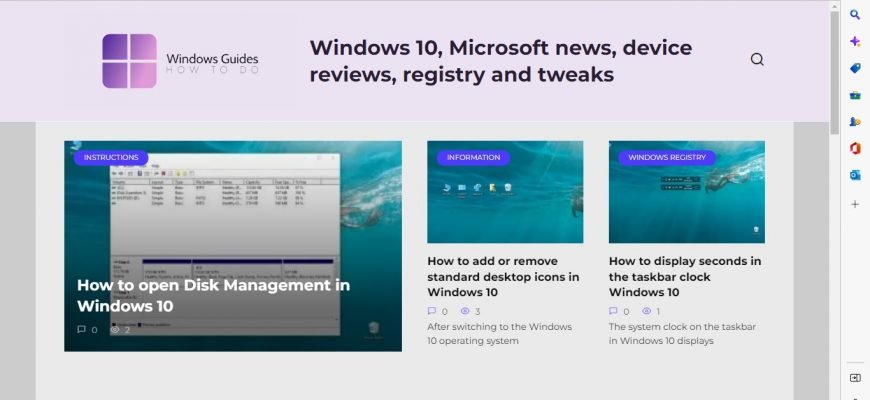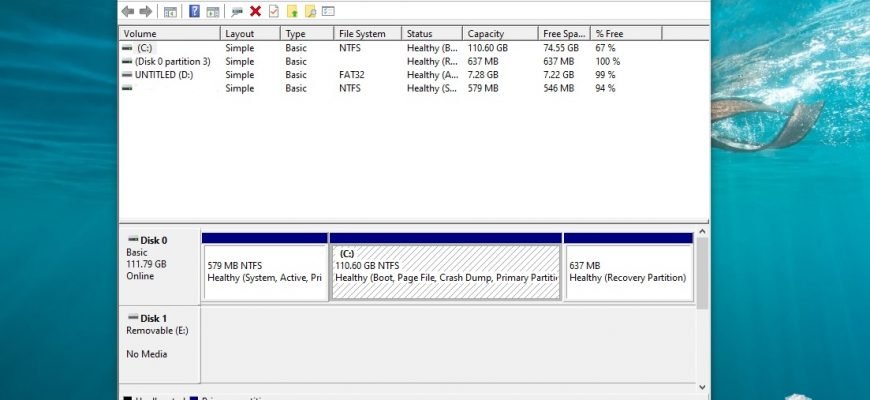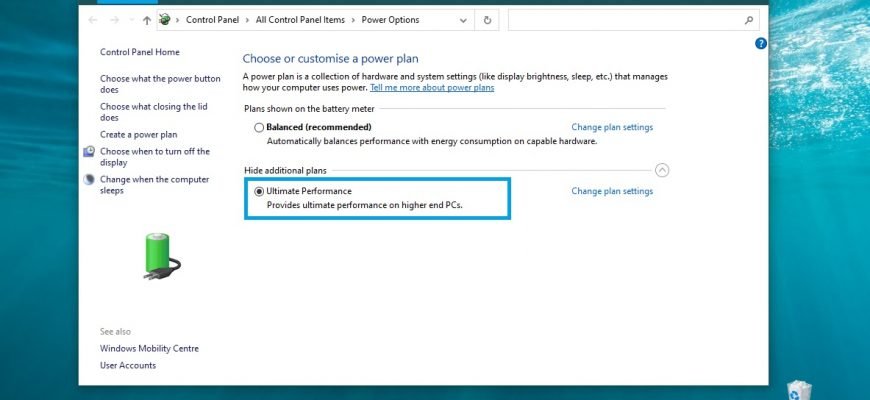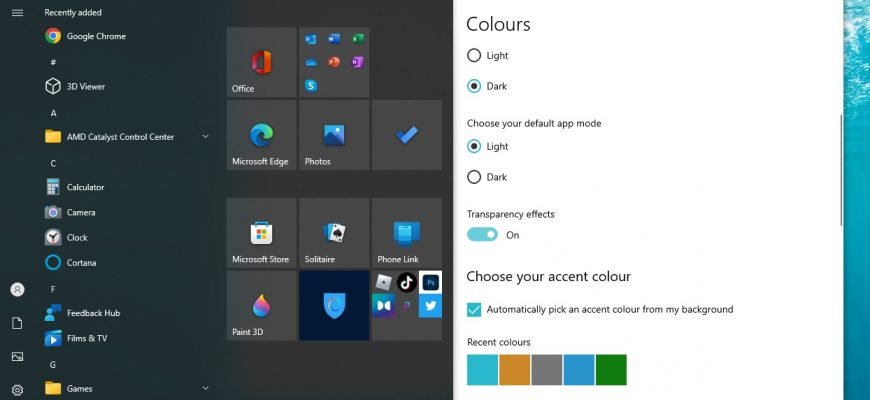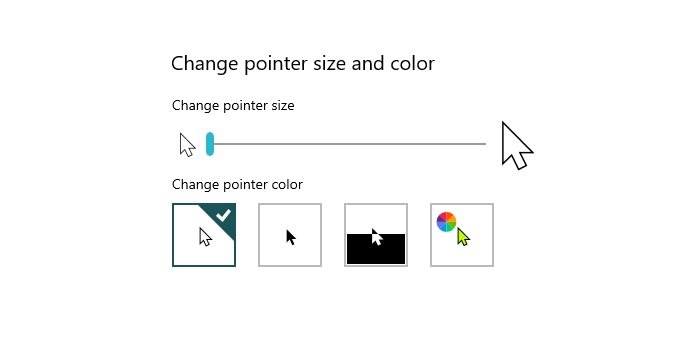Instructions
In Microsoft Edge, you can set up several options for the start page that will open when the browser starts up. To customise the start page, open the settings
In Windows 10, the right-hand side of the Start menu has three columns by default, containing medium-sized tiles. If you want to make the Start menu more
All versions of the Windows operating system have a standard Calculator by default, but Windows 8.1 for example has two calculators at once –
Disk Management is a graphical user interface utility built into the operating system which can be used to perform various tasks on hard disks and their
The system clock on the taskbar in Windows 10 displays the system time and date. By default the time does not include the display of seconds, but you can
Most users use the default mouse settings, but there are also users who have different preferences for how fast their mouse pointer moves across the screen
Almost all modern computers have energy-saving features that allow the computer to enter sleep mode after a certain period of inactivity.
There are three power schemes in the Windows operating system: balanced, power saving and high performance. With the release of Windows 10 version 1803
In this article you will learn how to make the Start menu transparent (remove the blurring effect) in Windows 10. To do this, we’ll use the Windows
The mouse pointer is a graphical interface element that points to the desired object on the screen to be interacted with using the mouse or touchpad.