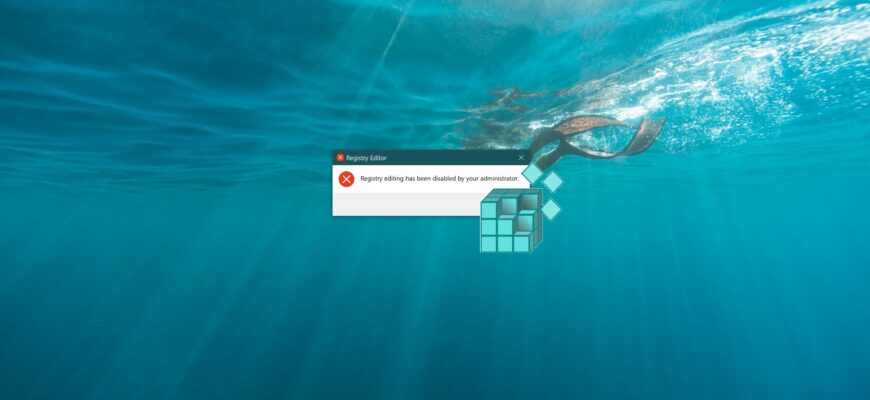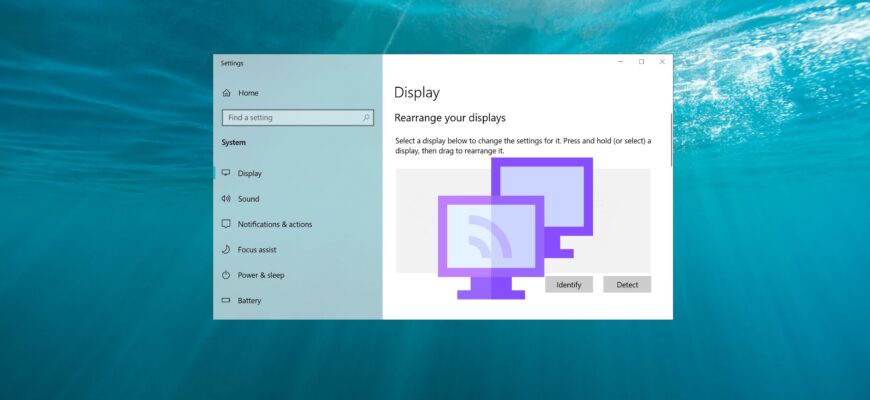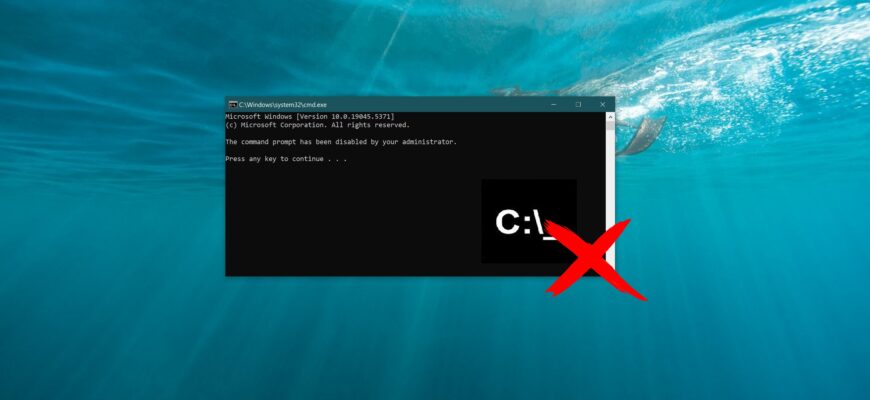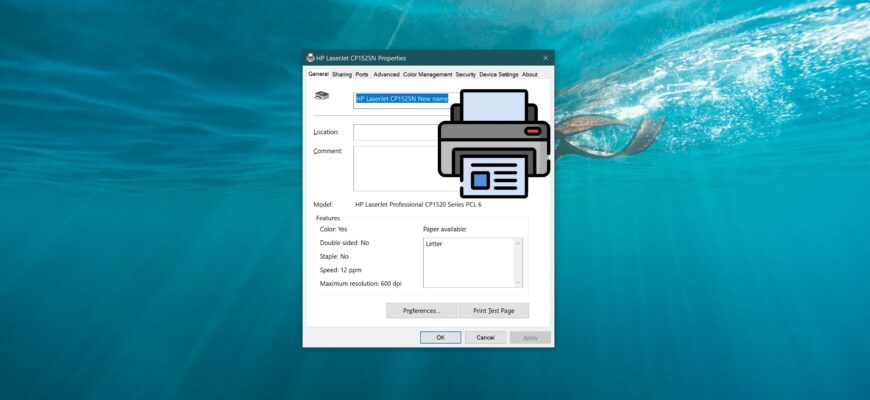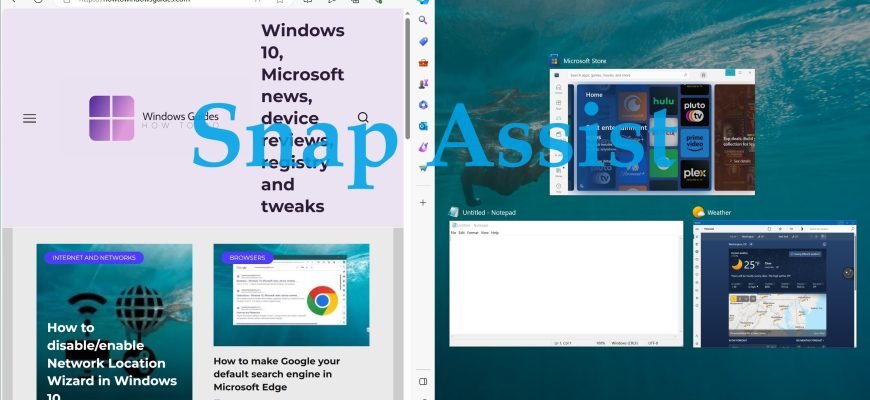Instructions
We’ve gathered basic information about installing, upgrading, configuring, restoring and using Windows 10 and 11. This section is useful for beginners and advanced users alike and will help you solve any problems you may encounter with your computer.
Sometimes, you may need to determine the IP address of a printer connected to your computer or network. This address is essential for setup, troubleshooting
This article provides step-by-step instructions on how to disable the Registry Editor (regedit.exe). The Registry Editor is a tool designed for viewing
If Drive D doesn’t appear in Windows 10’s File Explorer, it could be due to various reasons—ranging from system setting changes to file system corruption.
If you have multiple monitors, Windows may open programs on a random screen or the last used one by default. However, you can configure a program to always
This article provides step-by-step instructions on how to disable the Command Prompt (cmd.exe). The Command Prompt is a powerful tool for managing and
By default, the operating system assigns a manufacturer’s name and model number to the printer when you install it. If you want a different name
In Windows 10 operating system since version 1607, Microsoft developers have added the ability to change the background of the logon screen.
gpedit.msc or Local Group Policy Editor is a special management console with a graphical interface that allows you to manage Windows settings.
Microsoft has enhanced the ability to pin open windows in Windows 10 through a new feature called “Snap Assist”. What is Snap Assist?
A screen saver is a dynamic drawing or pattern that appears on the screen when the user does not perform mouse or keyboard actions for a specified period of time.