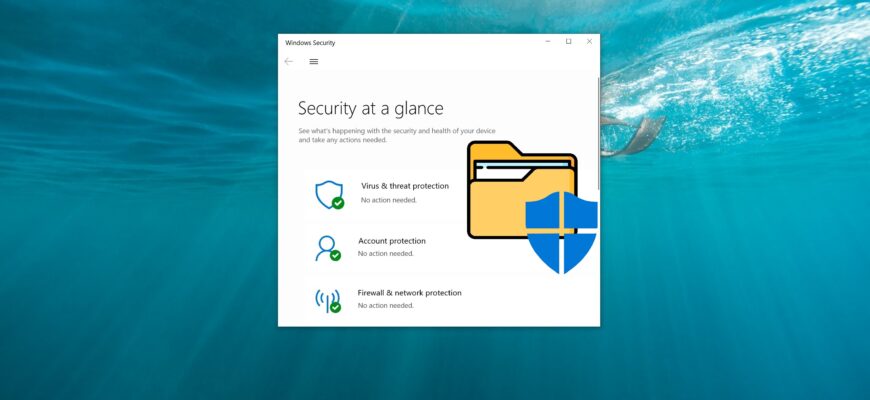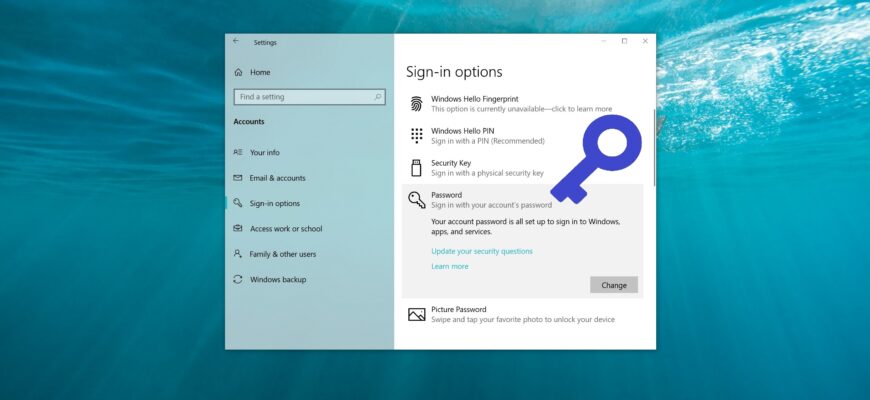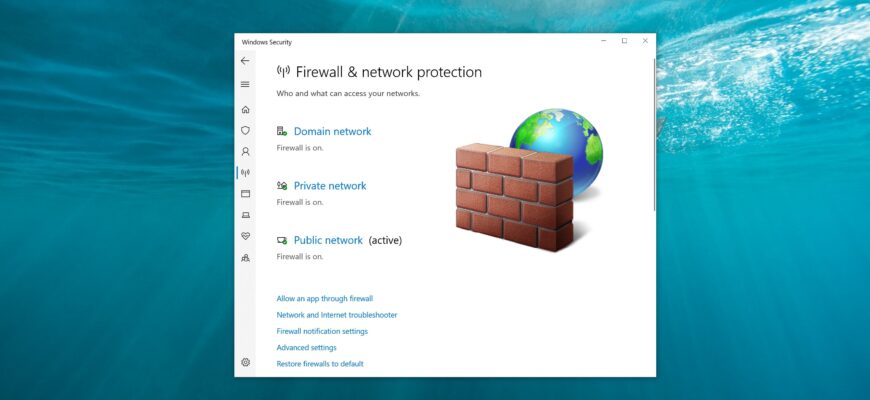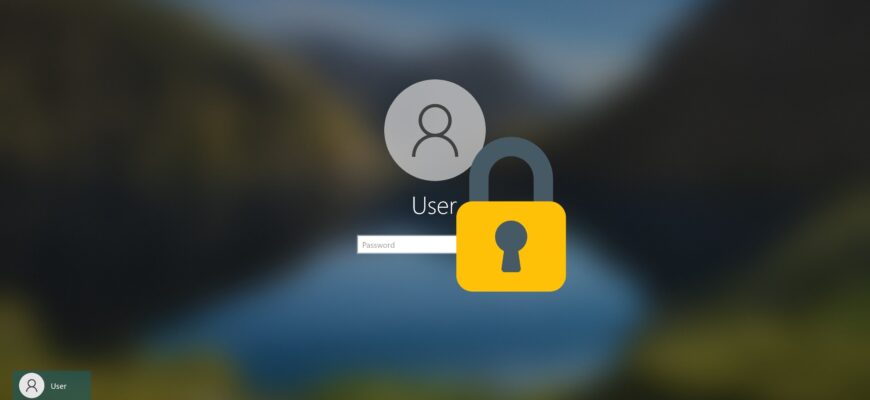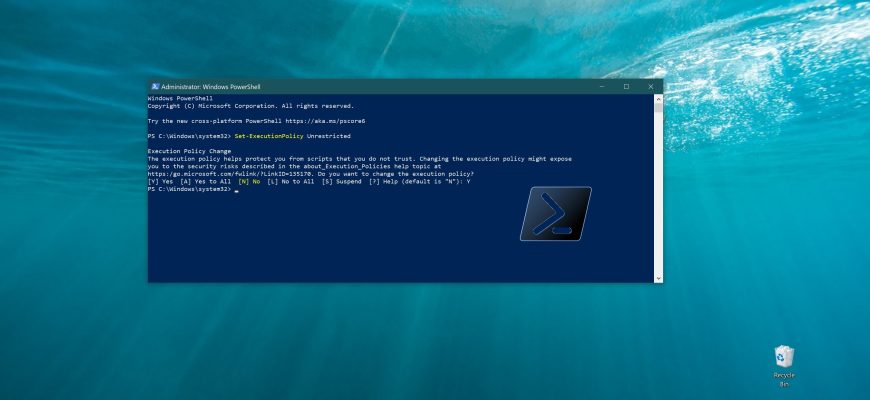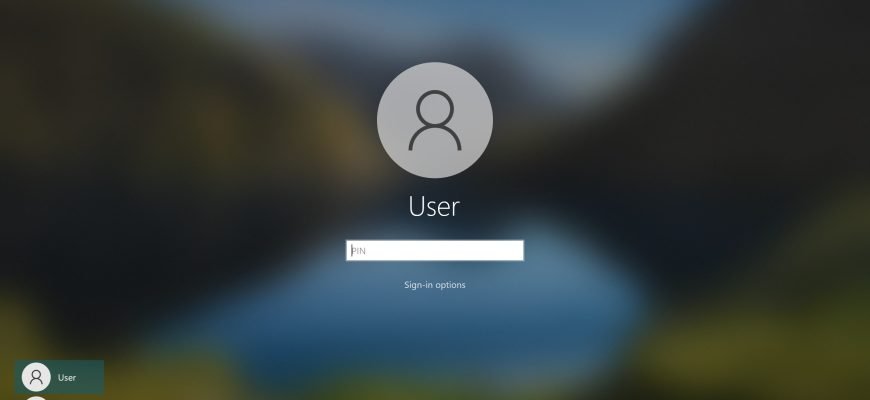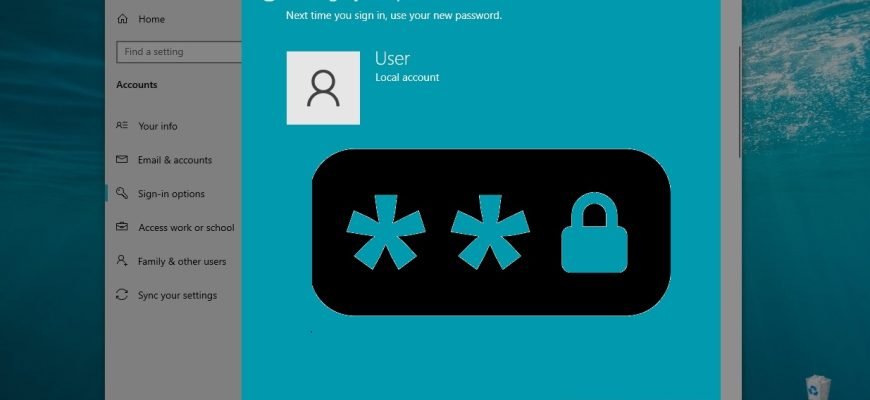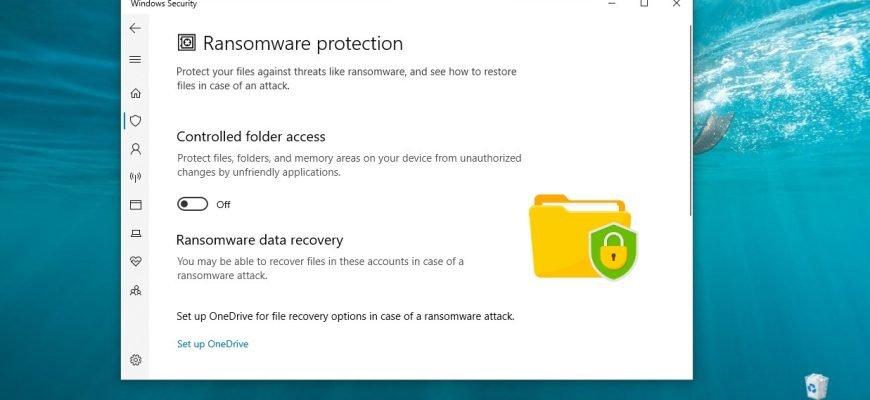Windows 10 security: features and configuration
Windows 11 and 10 include a comprehensive security system that protects your computer from hackers and malware. Often these features are sufficient, and there is no need to use third-party antivirus solutions. You just need to know how to use the security features built into the operating system.
This article shows the steps to add a file or folder to the Windows Defender exclusion list in the Windows 10 operating system. Windows Defender is built-in
This guide explains how to launch Windows Defender Offline and use it to perform an offline virus scan on a computer running Windows 10.
Starting with Windows 10 version 1903, you can use a new group policy to prevent the use of security questions for local users. Enabling this setting will
By default, Windows Defender Firewall blocks incoming connections for certain types of applications, such as media servers, multiplayer games, file-sharing
Locking your Windows 10 computer is the best way to secure your data when you leave your desk. Here are 10 ways to do it manually, automatically or remotely.
By default, Windows PowerShell scripts are not allowed to run on the system. For security reasons, all PowerShell scripts must be digitally signed, a method
The Windows 10 operating system offers users several options for logging in to an account: standard login and password, logging in with a Microsoft Account
The Windows 10 operating system primarily uses a password to keep your personal data and local account files secure. If necessary, you can remove the password
Controlled folder access helps protect files, folders, and memory areas on your device from unauthorized changes by malicious applications.
We have previously described how to disable UAC using the Windows Account Control tool. Next we will discuss how to disable UAC for advanced users using