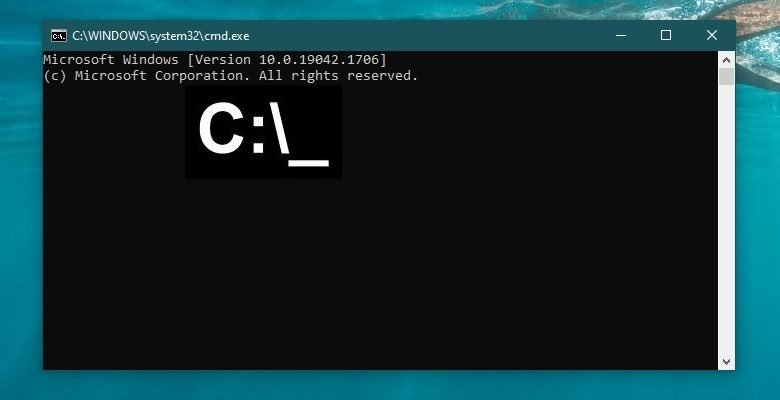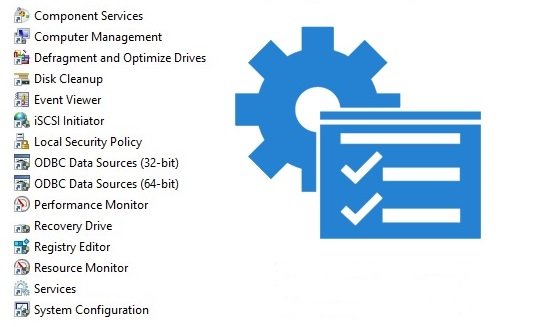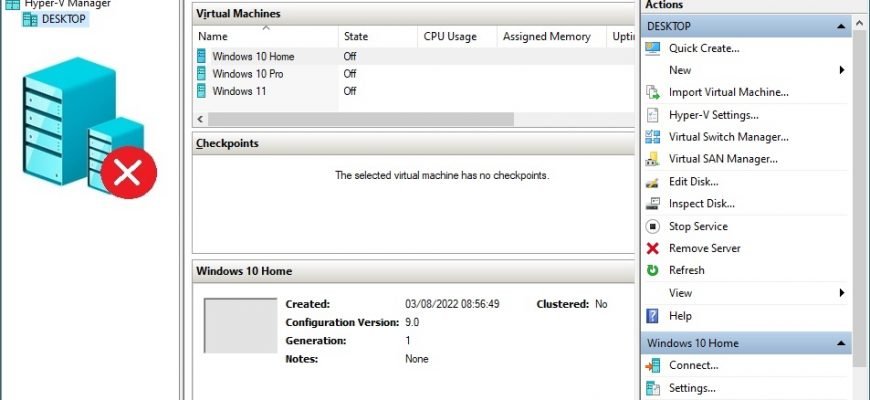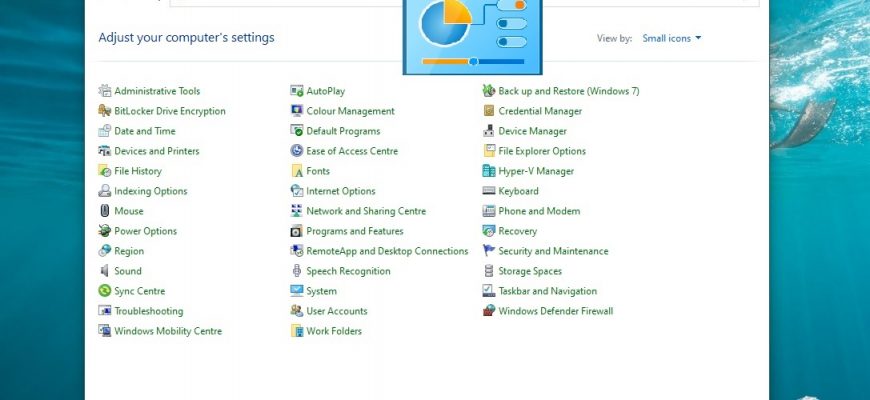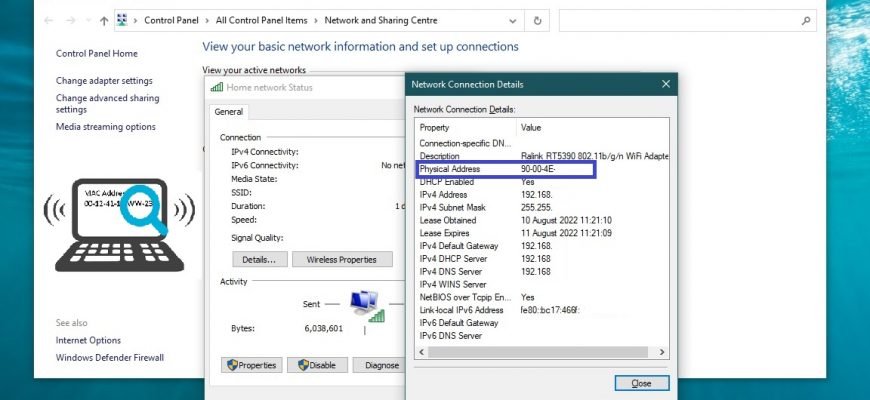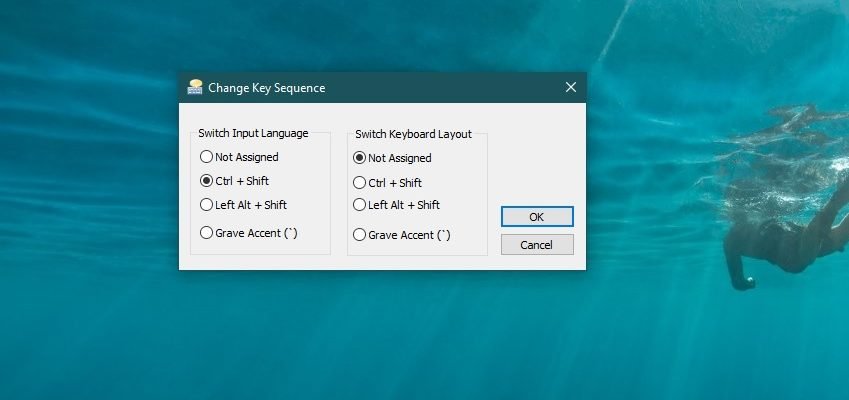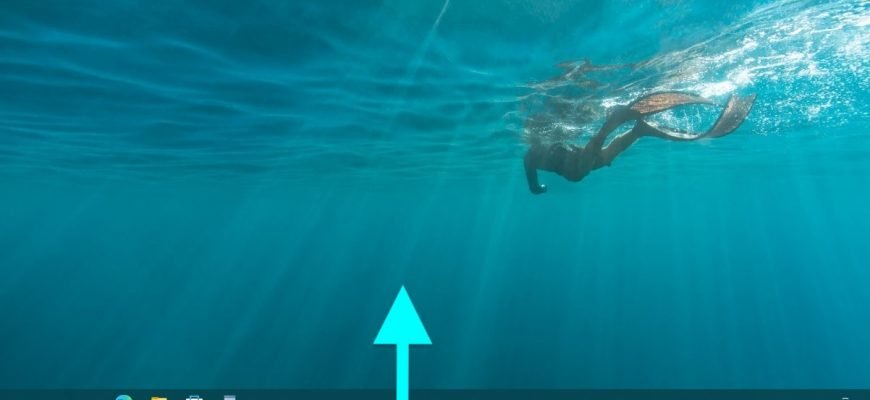Instructions
The command prompt is an effective tool that assists experienced administrators, skilled professionals and advanced users in managing, automating the administration
Administration is a folder in Control Panel containing tools for system administrators and power users. The administration tools in the folder may vary
The Hyper-V platform allows virtualised computer systems to run on top of a physical host. These virtualised systems (guest systems) can be used and managed
The “Classic Control Panel” in previous versions of the Windows operating system was the main tool providing access to most system settings
Game Dashboard is a built-in game customisation app that allows you to set up recording and streaming, change game dashboard shortcuts, and enhance the
MAC (Media Access Control) address is a unique hardware address set by the manufacturer of a network adapter when it is manufactured. This address is a
By default in Windows, the input language is switched by pressing the ALT + SHIFT key combination on the keyboard, but you can change the key combination
In Windows, it is possible to set the keyboard to use a different keyboard layout or input method to enter text in a different language.
You can change the spacing of the desktop icons as required, and thus the distance between the icons can be increased or decreased in the horizontal and
The taskbar is an element of the graphical interface of the Windows operating system. It contains the Start button, a list of running tasks and a notification area.