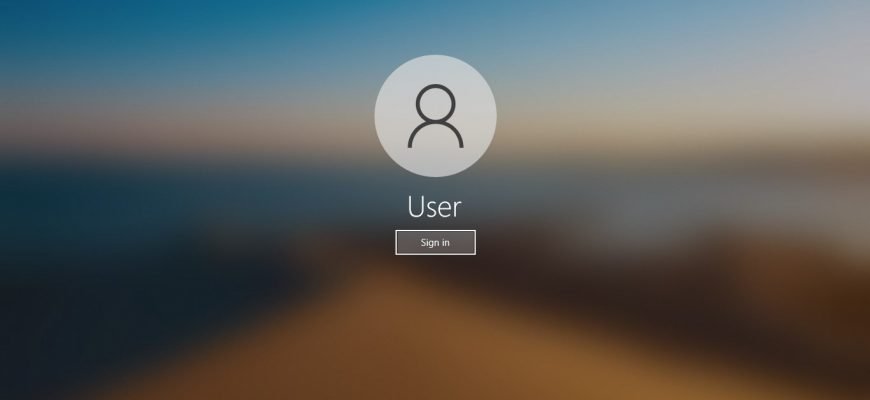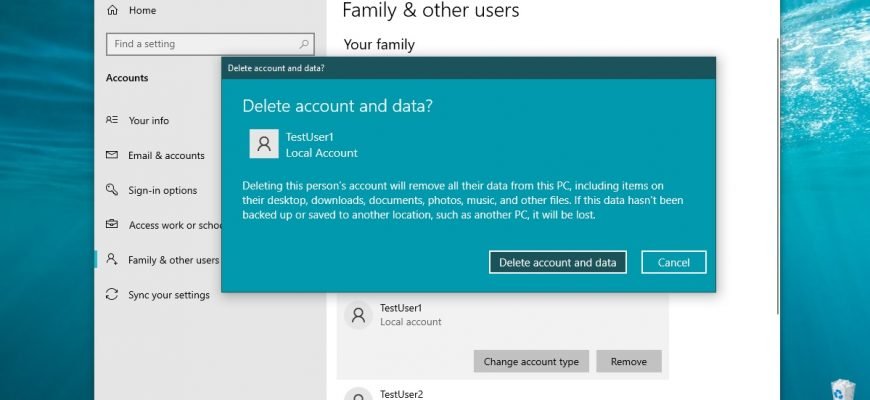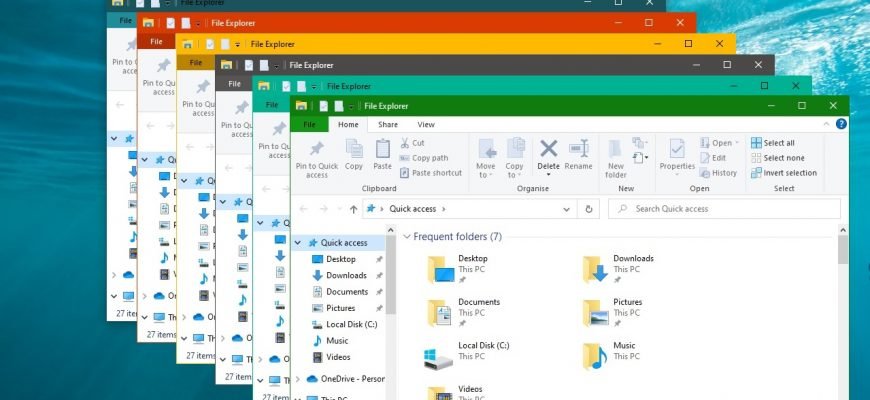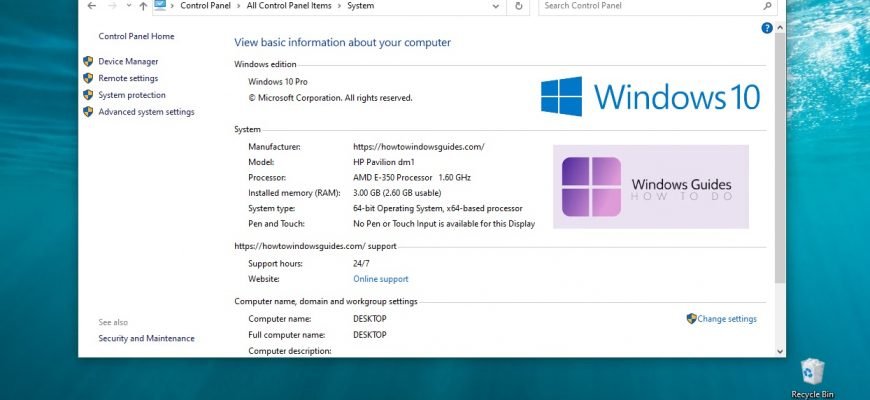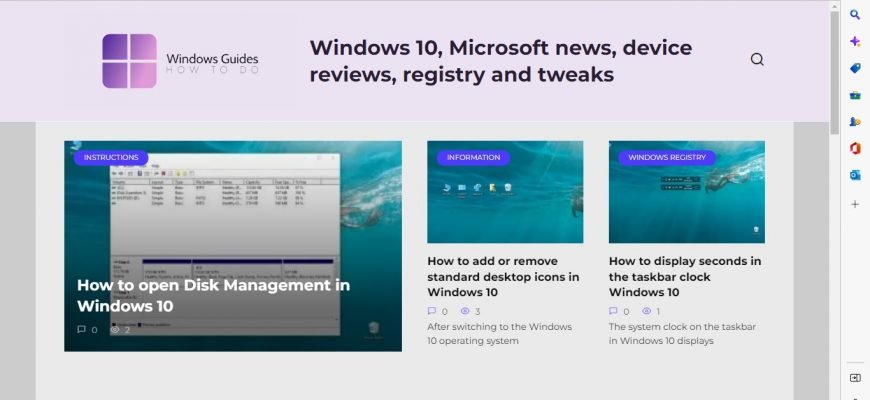Author: Oliver Bennett
This method is valid for Windows 10 version 2004, also known as 20H1. For later versions of Windows 10 see our article How to enable or disable password
Changing the account name in Windows 10, does not rename the user folder. Sometimes you may need to rename the user folder if some programs or games don’
If necessary, you can delete a user account. Along with the user account, all of the user’s data from the computer is deleted, including desktop
In the interface of the Windows 10 operating system, among other features, the most noticeable is the impressive shadow around the standard windows and dialogs.
With the release of the Anniversary Update (version 1607) for Windows 10, the developers of the operating system have implemented the ability to change
The Windows operating system has a security setting called “Interactive Logon: Machine inactivity limit” whereby Windows determines when a
The favourites bar in Microsoft Edge browser is disabled by default. If necessary, you can display the Favourites panel and place your bookmarks, bookmark
In Windows, you can enter manufacturer information, including the logo, model, link to the official website, opening hours and support phone number, in
In Microsoft Edge, you can set up several options for the start page that will open when the browser starts up. To customise the start page, open the settings
In Windows 10, the right-hand side of the Start menu has three columns by default, containing medium-sized tiles. If you want to make the Start menu more