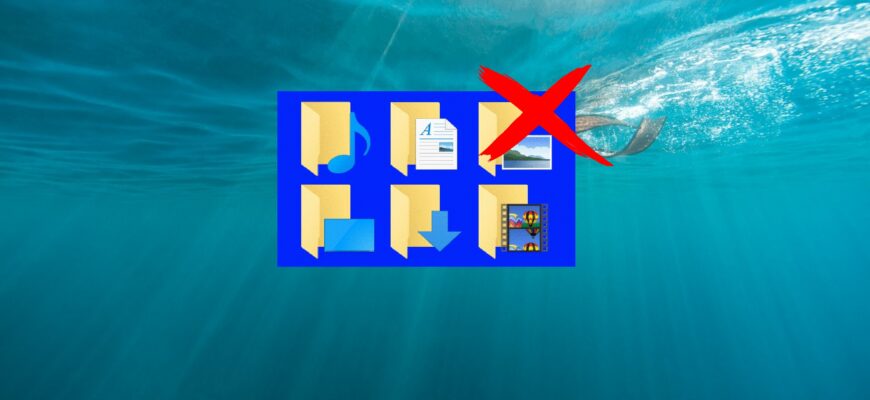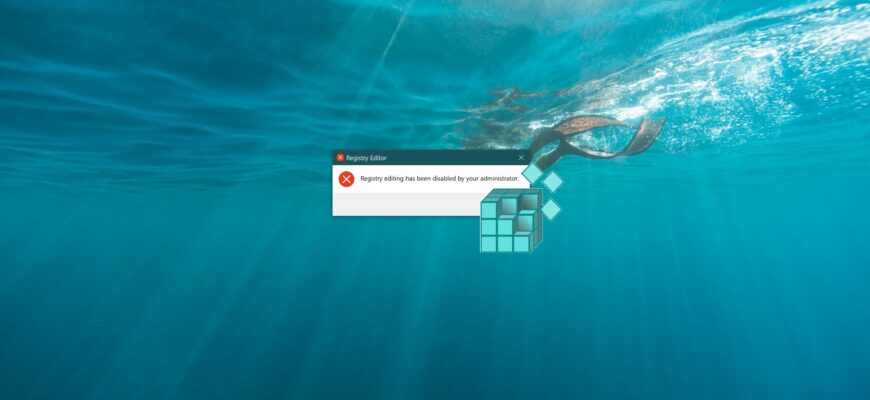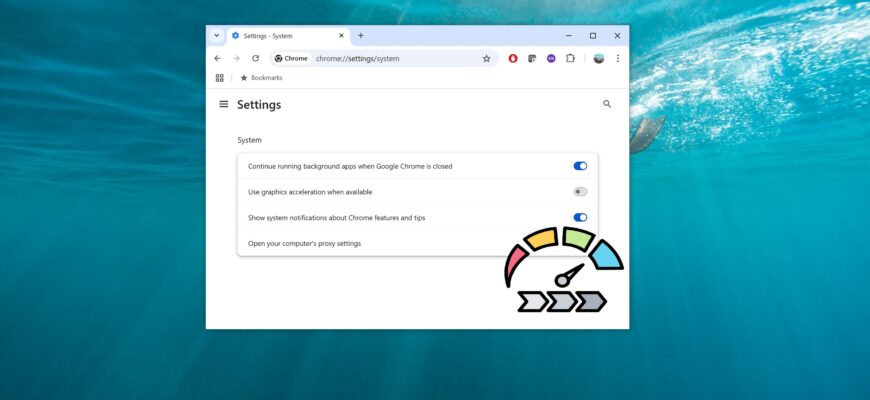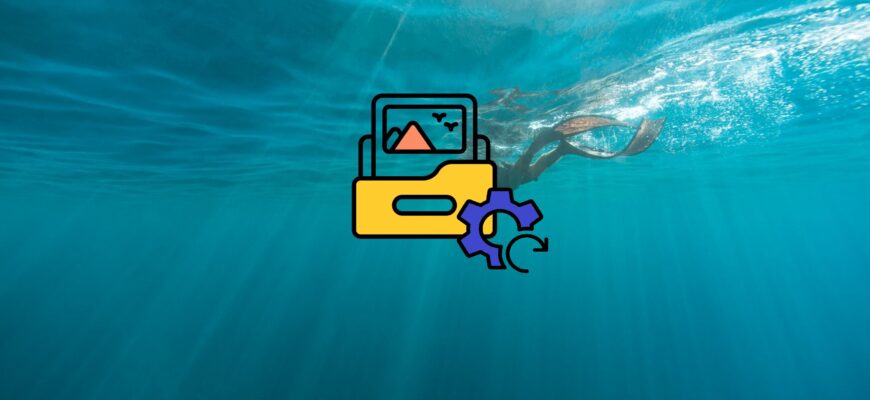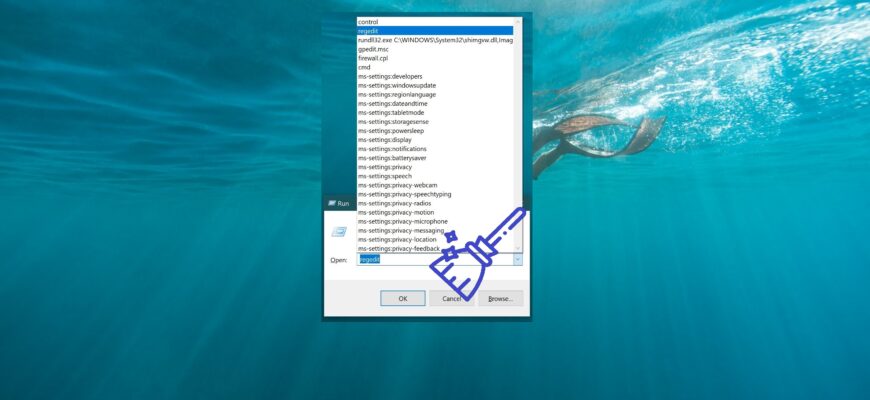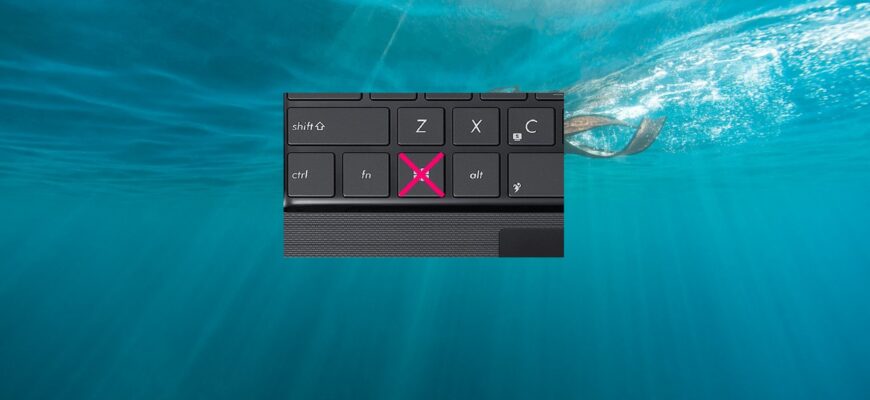Author: Oliver Bennett
This article outlines the steps you can take to disable or enable all live tiles in the Start menu of Windows 10. A tile is the representation of an app
In Windows 10, when opening the “This PC” window, user folders such as Videos, Downloads, Music, Documents, Pictures, and Desktop are displayed.
Sometimes, you may need to determine the IP address of a printer connected to your computer or network. This address is essential for setup, troubleshooting
This article provides step-by-step instructions on how to disable or enable images in Google Chrome. If you disable image display, web pages will load
This article provides step-by-step instructions on how to disable the Registry Editor (regedit.exe). The Registry Editor is a tool designed for viewing
This article provides step-by-step instructions on how to disable hardware acceleration in Google Chrome. Hardware acceleration is a feature that allows
This article outlines the steps to reset folder view settings to their default state in the Windows 10 operating system. Windows allows users to customize
If Drive D doesn’t appear in Windows 10’s File Explorer, it could be due to various reasons—ranging from system setting changes to file system corruption.
This article explains how you can clear the history of the Run dialog in the Windows 10 operating system. If you frequently use the Run dialog, all the
If you need to disable the Windows (Win) key on your keyboard, you can do so by making certain changes in the operating system’s Registry Editor.