 Instructions
Instructions All versions of the Windows operating system have a
 Internet and Networks
Internet and Networks By default, any user can turn your Windows 10 computer
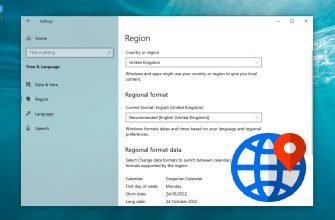 Information
Information The initial location of a country or region in Windows
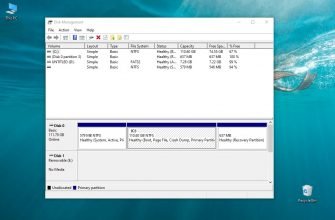 Instructions
Instructions Disk Management is a graphical user interface utility
 Information
Information After switching to the Windows 10 operating system
 Windows Registry
Windows Registry The system clock on the taskbar in Windows 10 displays
 Instructions
Instructions Most users use the default mouse settings, but there
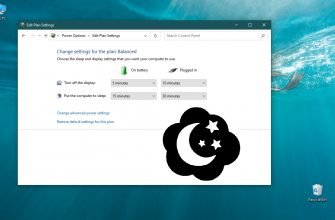 Instructions
Instructions Almost all modern computers have energy-saving features
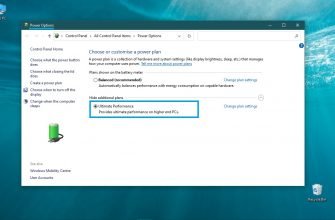 Instructions
Instructions There are three power schemes in the Windows operating
 Instructions
Instructions In this article you will learn how to make the Start
