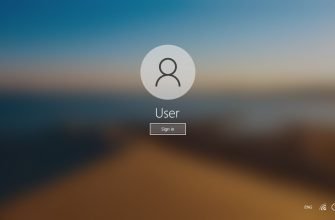 Instructions
Instructions This method is valid for Windows 10 version 2004, also
 Instructions
Instructions Changing the account name in Windows 10, does not rename
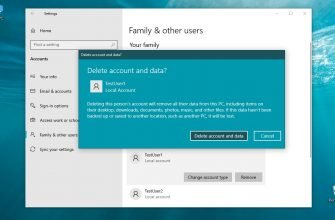 Instructions
Instructions If necessary, you can delete a user account.
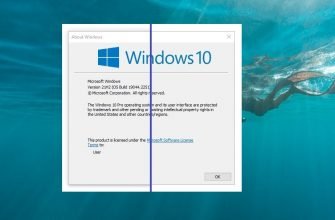 Instructions
Instructions In the interface of the Windows 10 operating system
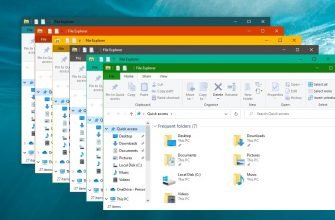 Instructions
Instructions With the release of the Anniversary Update (version
 Security
Security The Windows operating system has a security setting
 Browsers
Browsers The favourites bar in Microsoft Edge browser is disabled
 Windows Registry
Windows Registry In Windows, you can enter manufacturer information
 Browsers
Browsers In Microsoft Edge, you can set up several options for
 Instructions
Instructions In Windows 10, the right-hand side of the Start menu
