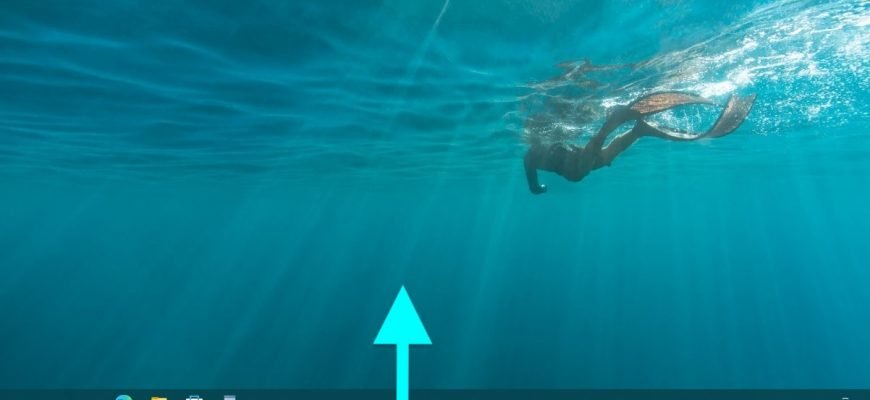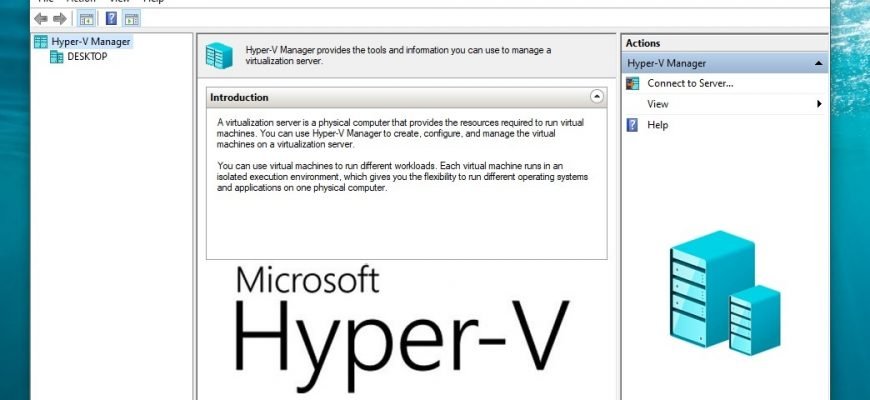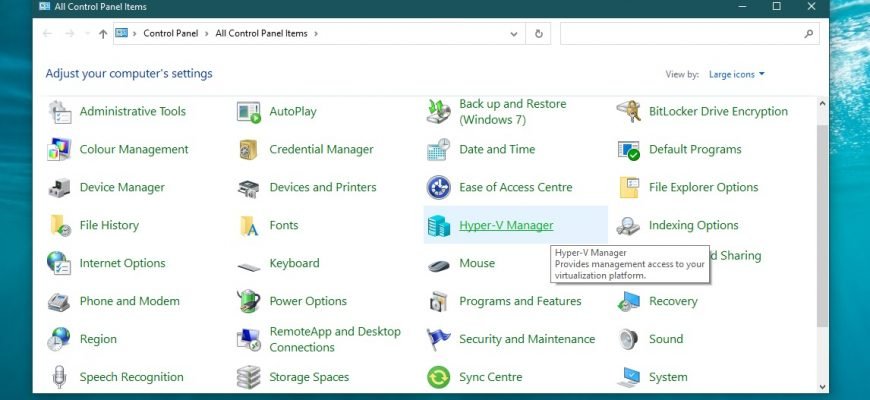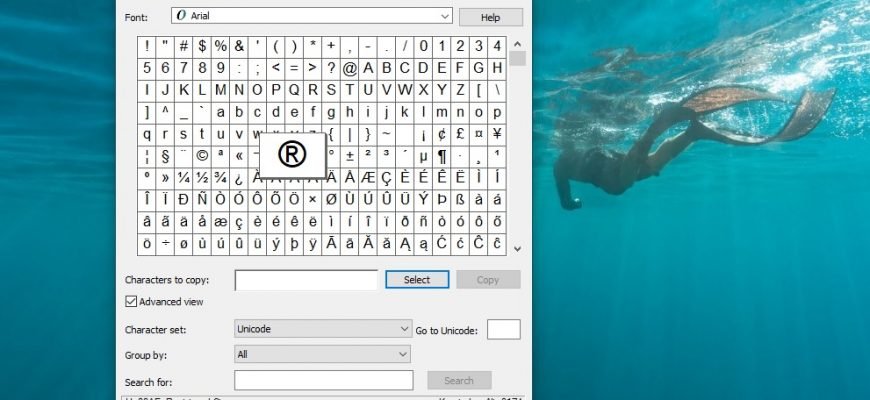Instructions
The taskbar is an element of the graphical interface of the Windows operating system. It contains the Start button, a list of running tasks and a notification area.
The desktop background can be images from your personal collection or built-in Windows backgrounds, solid colour or a slideshow. How to disable (enable)
This article shows you how to lock or unlock the taskbar in Windows 10. The taskbar contains the Start button, a list of running tasks and a notification area.
Hyper-V allows you to run multiple operating systems as virtual machines in Windows. The Hyper-V component can be enabled or disabled in several ways
Whether you’re a software developer, an IT professional or a technology enthusiast, many of you have multiple operating systems to work with.
Since Windows 8, for some unknown reason Microsoft developers have removed the classic games from the operating system that came with Windows 7. They’
If you need to use symbols and characters that are not on the keyboard, you can use the Windows symbol table. Character table is a built-in utility for
The default design theme in Windows 10 is light by default. However, a dark theme (mode) is also available, which can be enabled in the Windows Settings
The AirPods wireless headphones are designed for use with other Apple products, but that doesn’t mean you can’t use them on your Windows PC or laptop.