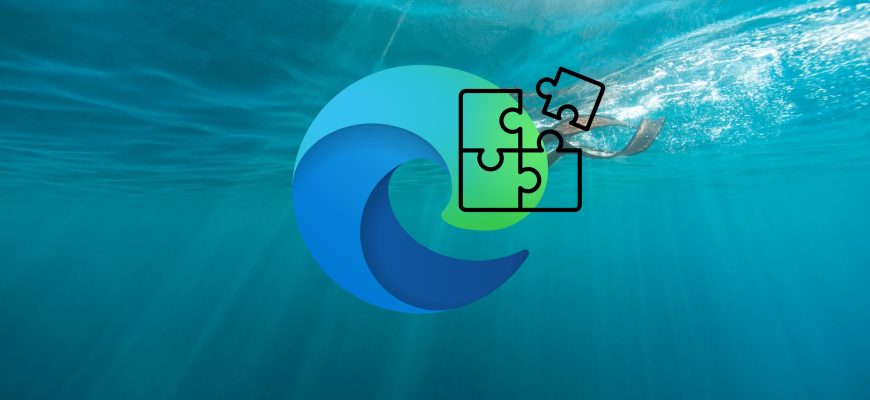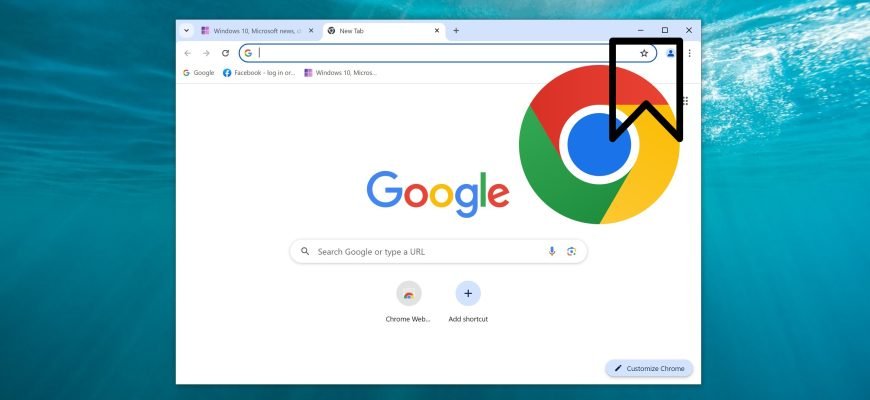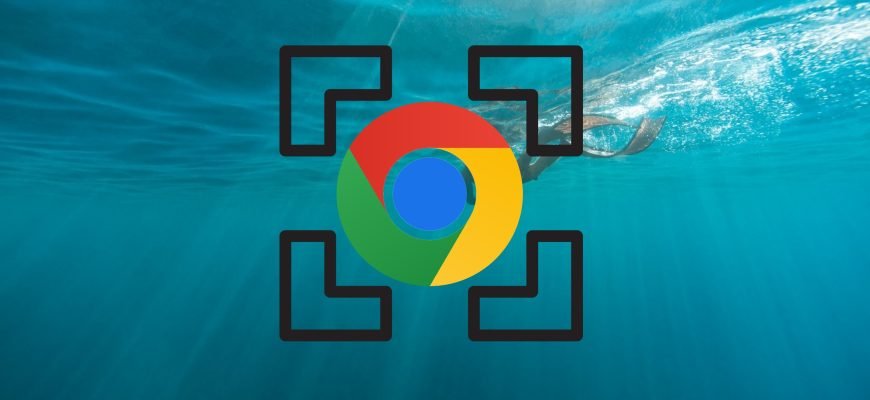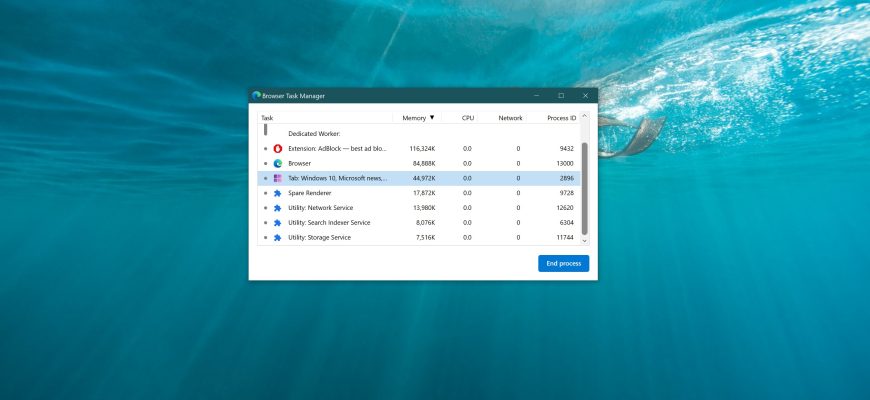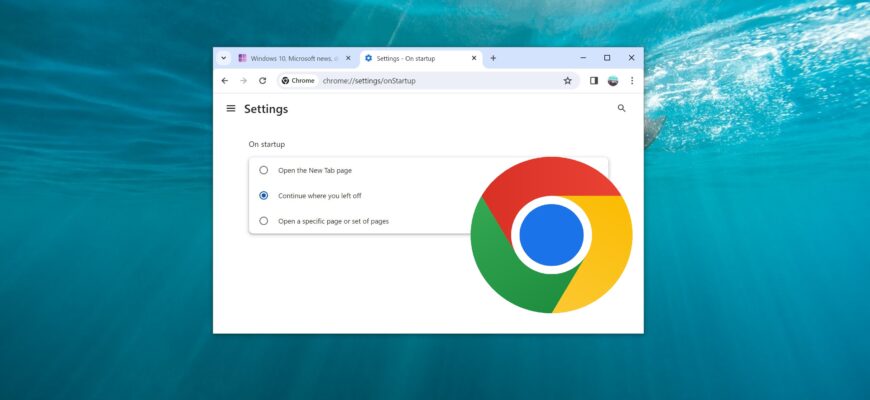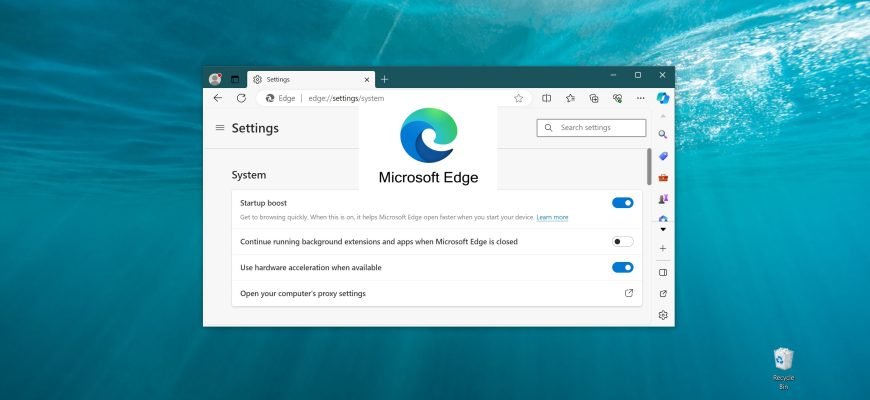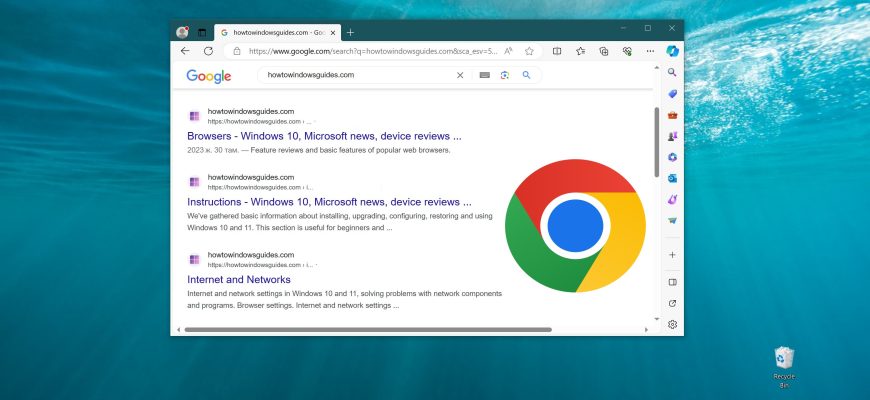Browsers
The Microsoft Edge browser allows you to install various extensions available from the Microsoft Store. Extensions allow you to add new functionality to your browser.
The bookmarks panel is located below the address bar and provides quick access to web pages added to it. By default, the bookmarks bar is hidden in the
Google Chrome has a hidden feature hidden inside the developer tools that allows you to take full-size screenshots of any web page. This feature captures
The full screen mode in Google Chrome browser allows you to utilize the entire screen area to display the content of a web page. When using full-screen
Few users know about the existence of Task Manager in Microsoft Edge browser, but there is such a tool, and it is very useful. It is based on the same
By default, when you start the Chrome browser, it opens a window that displays the Quick Access page (also called the home page or homepage), but if you
PDF (Portable Document Format) is a cross-platform electronic document format. When you save a web page to PDF format, the text and images as well as the
Chrome automatically selects the default language based on your operating system’s regional settings, but you can customize Chrome to display all
Some applications in the Windows operating system may continue to execute processes even if the application window is not active. This is commonly referred to as “
Depending on individual preferences, users use different search engines to find the information they need on the World Wide Web. Microsoft Edge browser