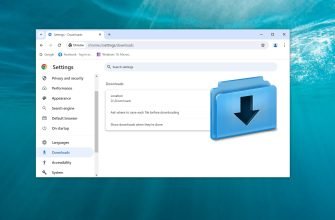Chrome automatically selects the default language based on your operating system’s regional settings, but you can customize Chrome to display all menus and settings in the language you want.
Switching from English to German
This example shows how to change the interface language of the Chrome browser from English to German.
So, to change the language in the Chrome browser, click on the ![]() Customize and control Google Chrome icon in the upper right corner of the browser window and select Settings from the menu that appears
Customize and control Google Chrome icon in the upper right corner of the browser window and select Settings from the menu that appears
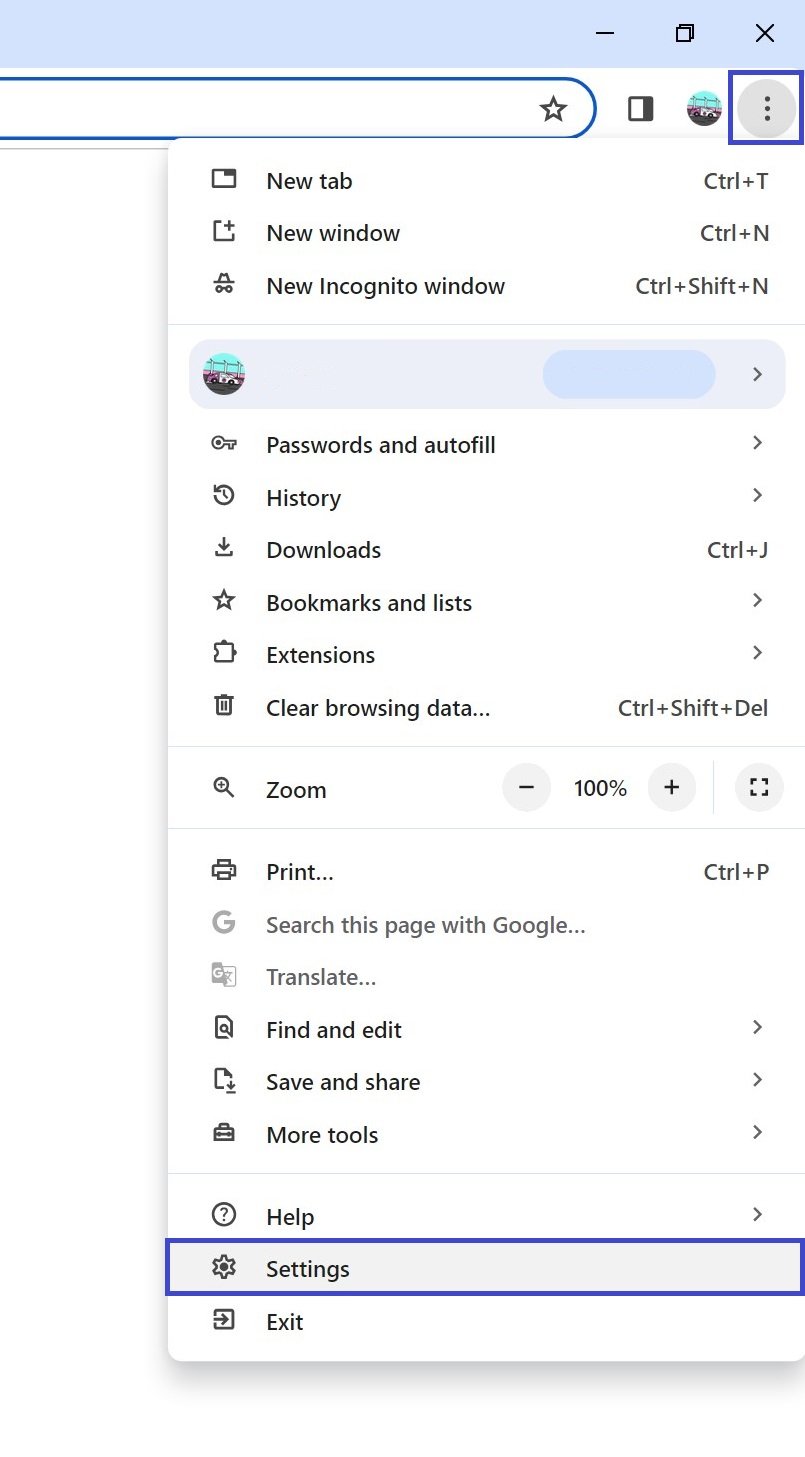
On the left, go to “Languages”, where under Preferred languages, click on “Add languages”.
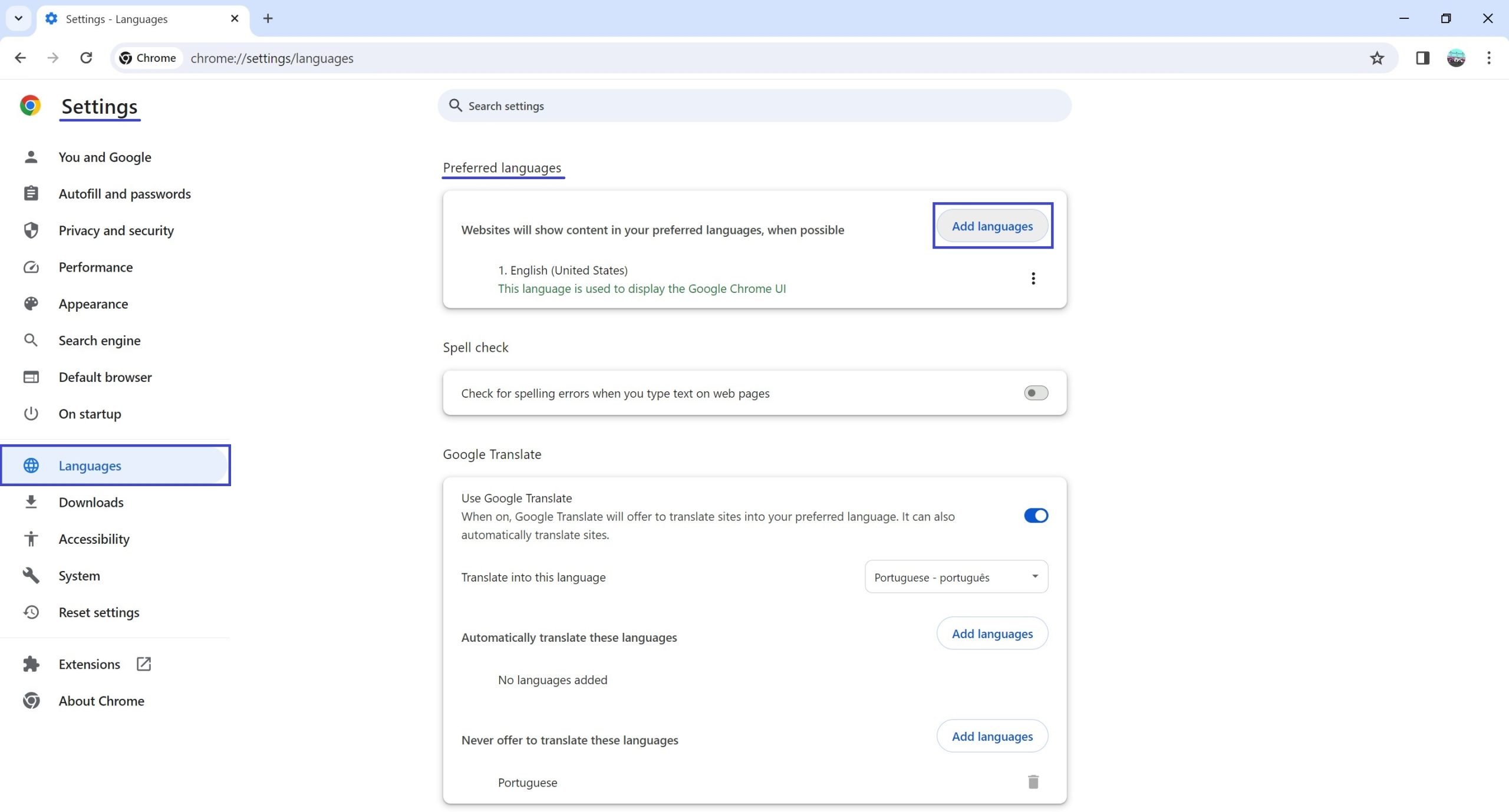
In the “Add languages” window that opens, check the box next to the desired language (in this example German – Deutsch) and click Add.
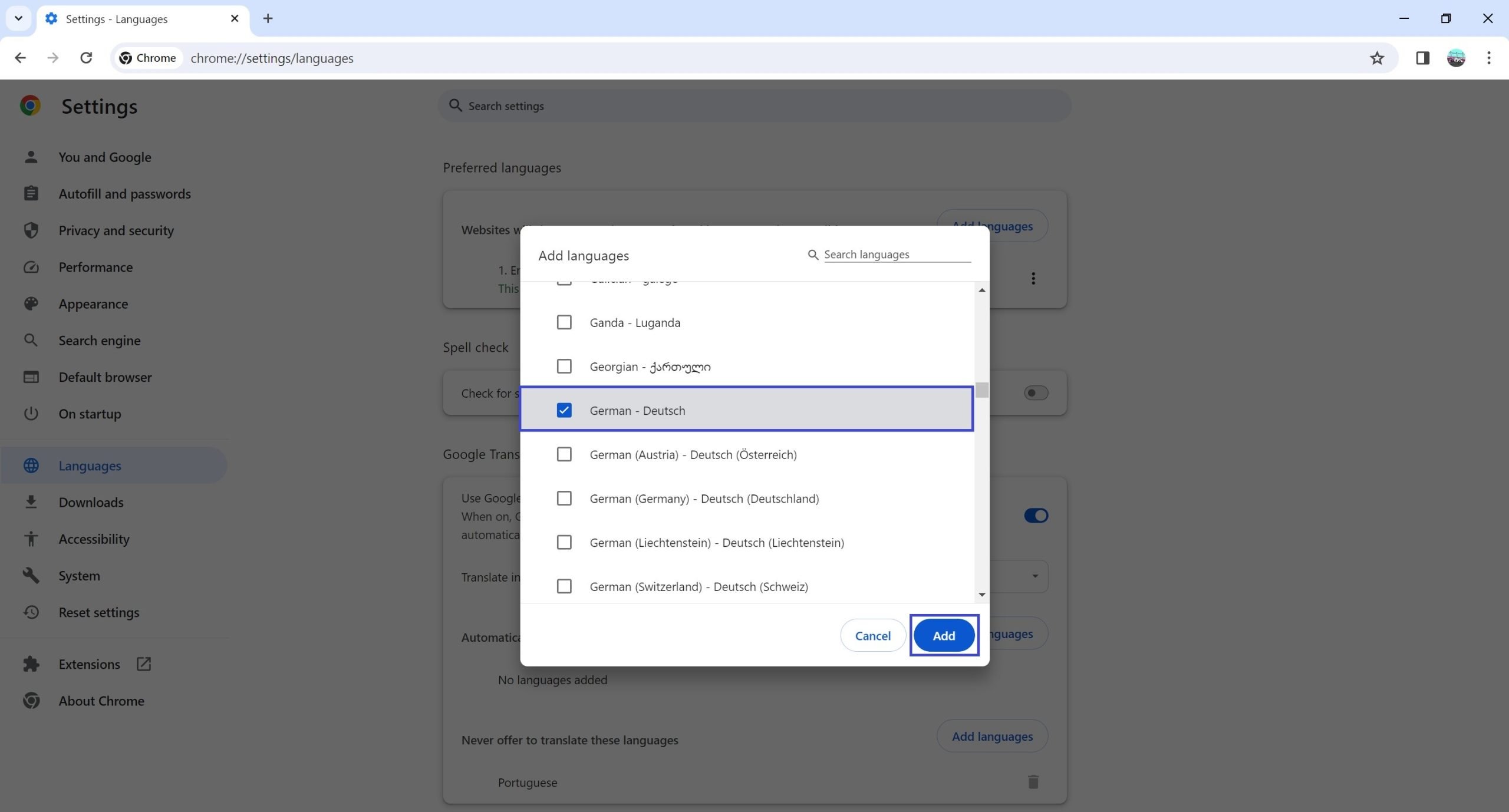
Now click on the ![]() More actions button to the right of the desired (added) language and then in the window that opens, check the Display Google Chrome in this language checkbox.
More actions button to the right of the desired (added) language and then in the window that opens, check the Display Google Chrome in this language checkbox.
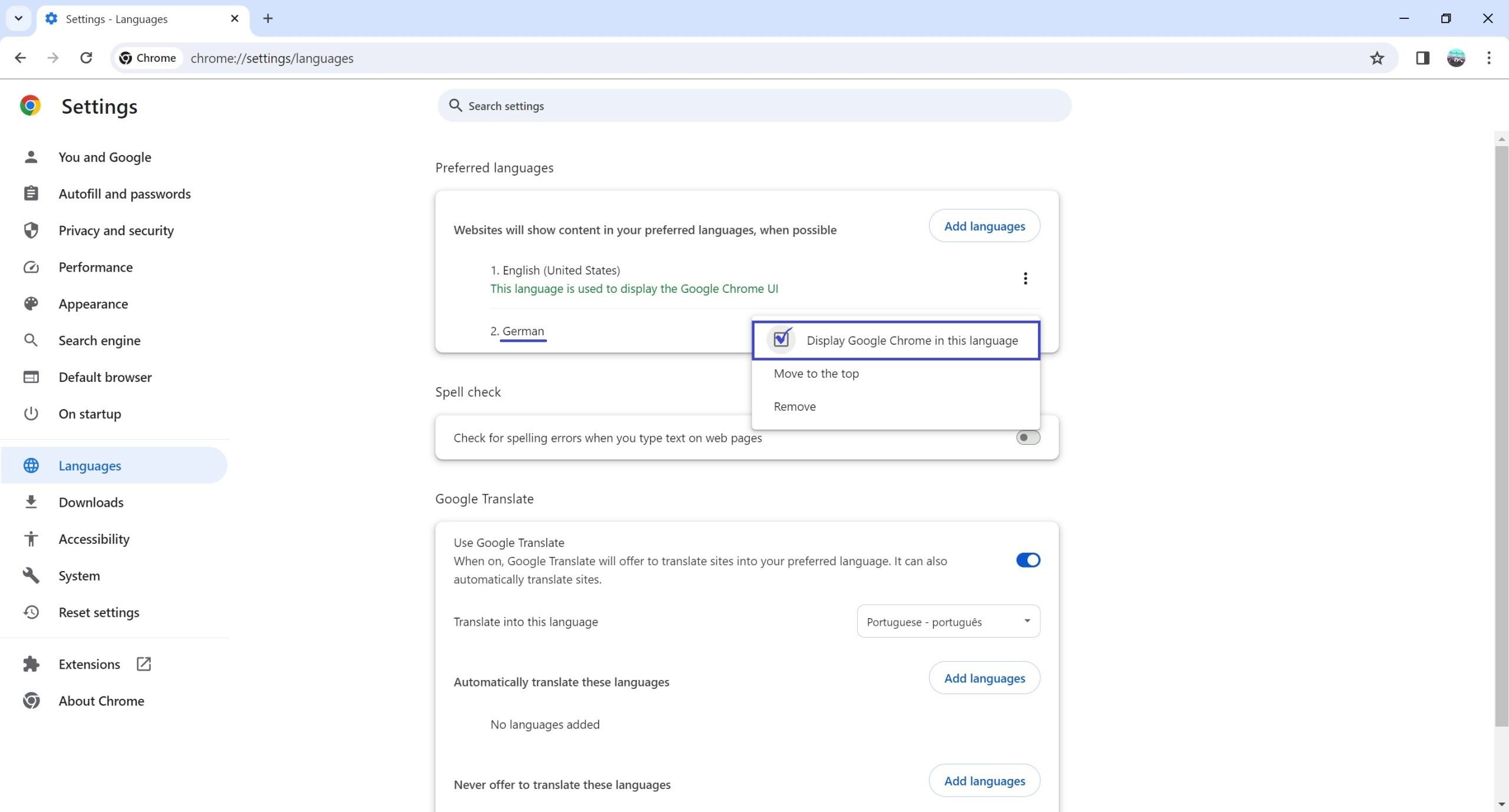
Click the Relaunch button that appears to restart the browser.
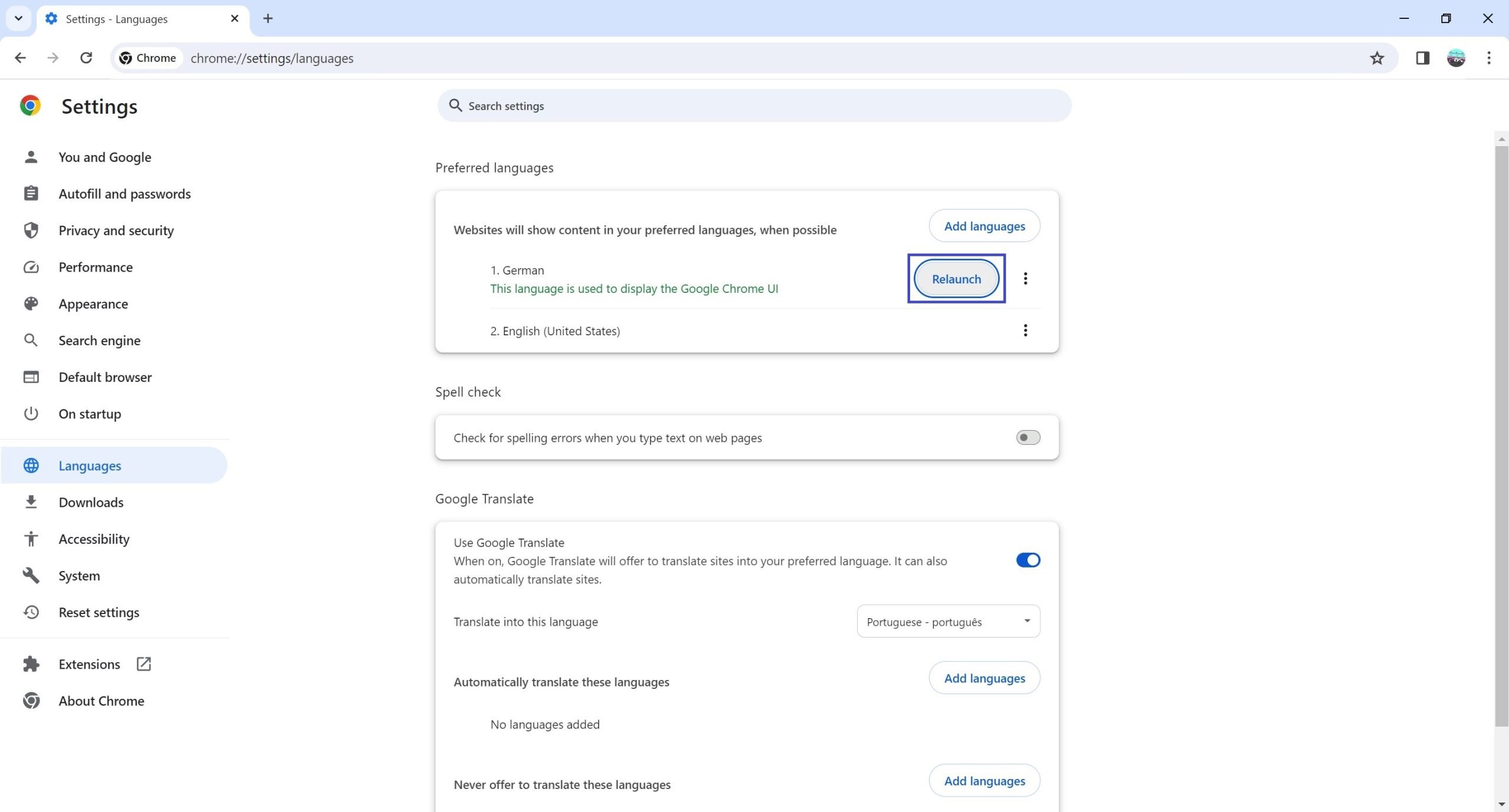
After restarting, the browser interface language will change to German.
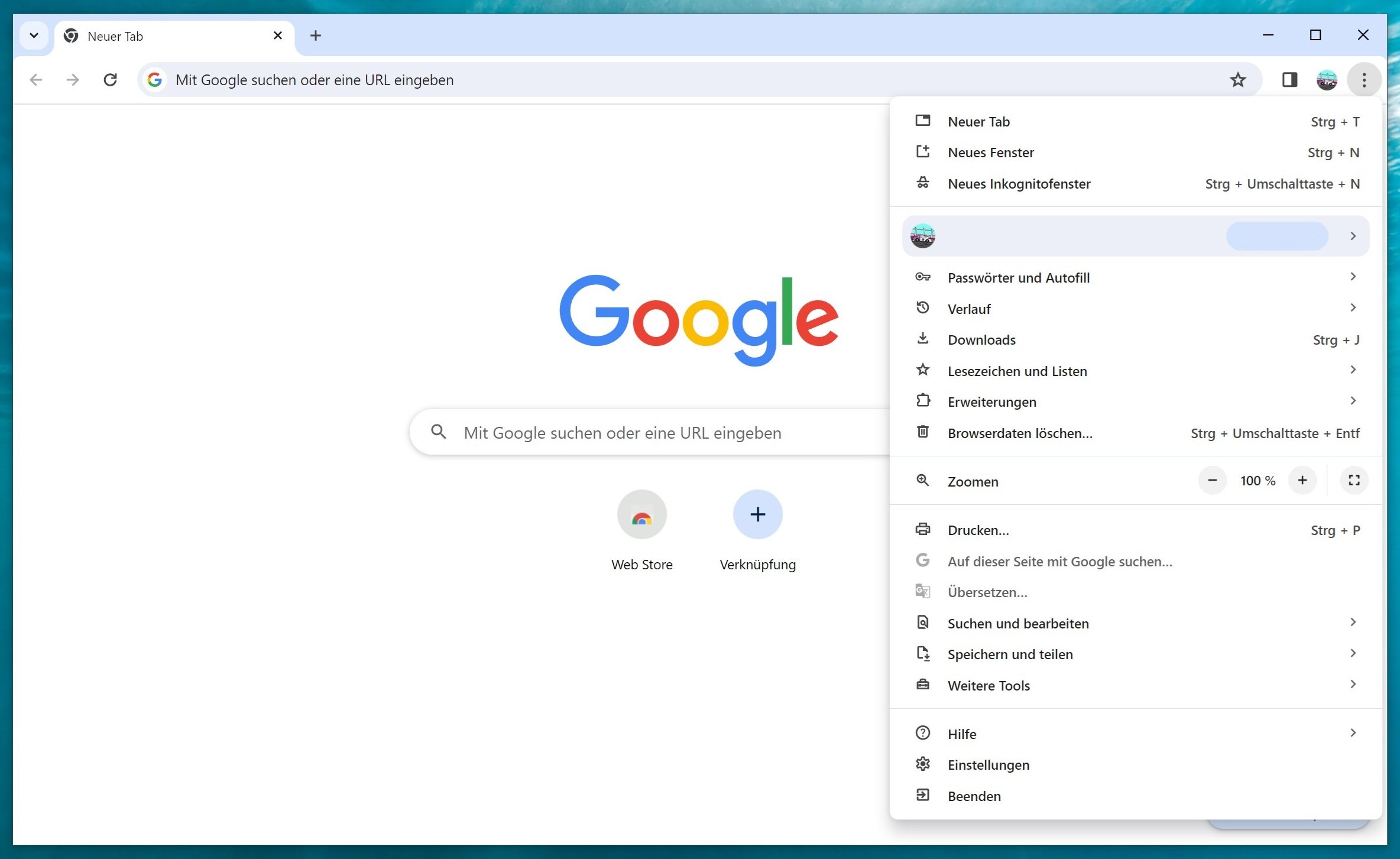
Using the steps discussed above, you can change the language of the Chrome browser interface to any language you prefer.