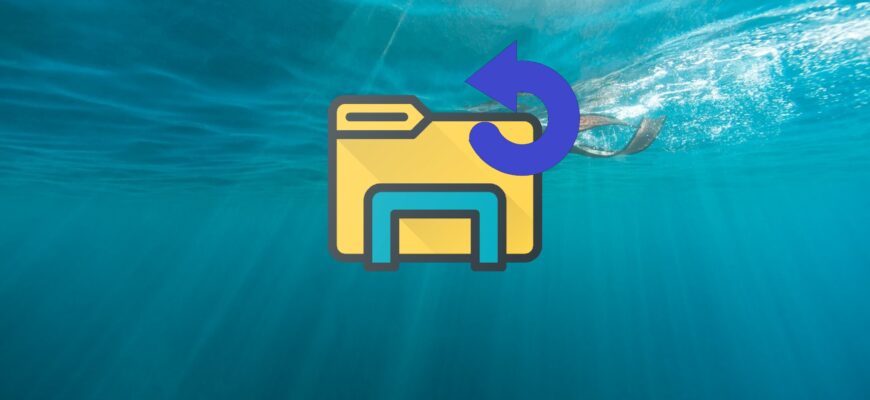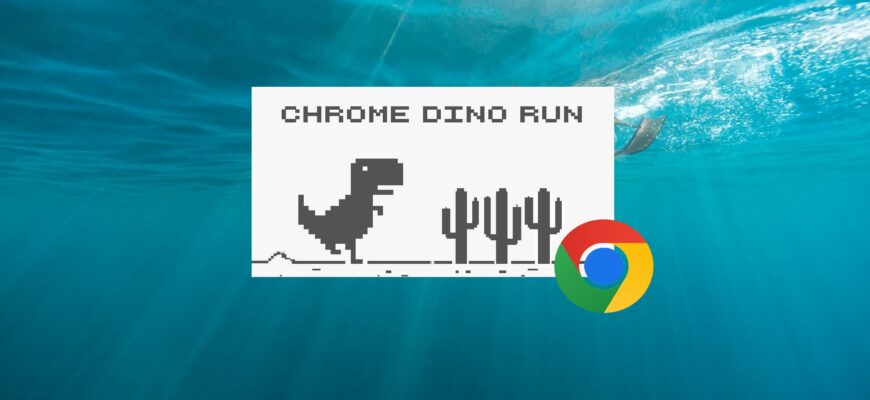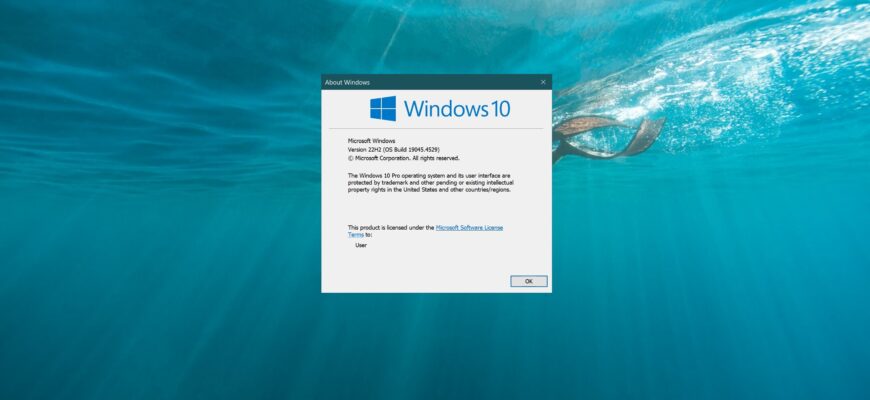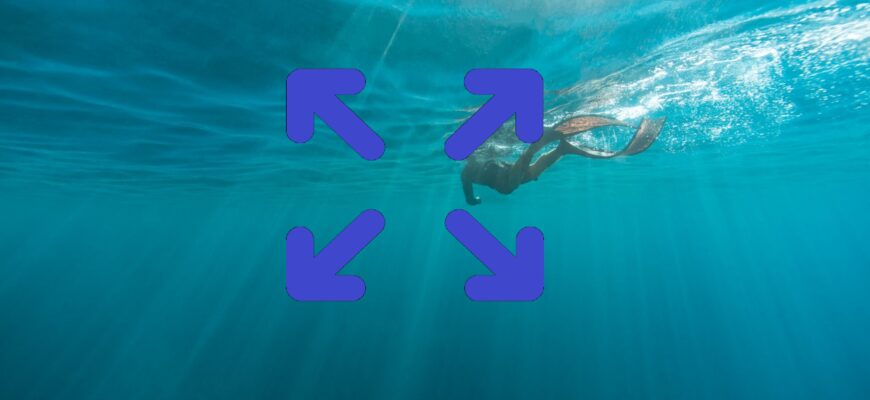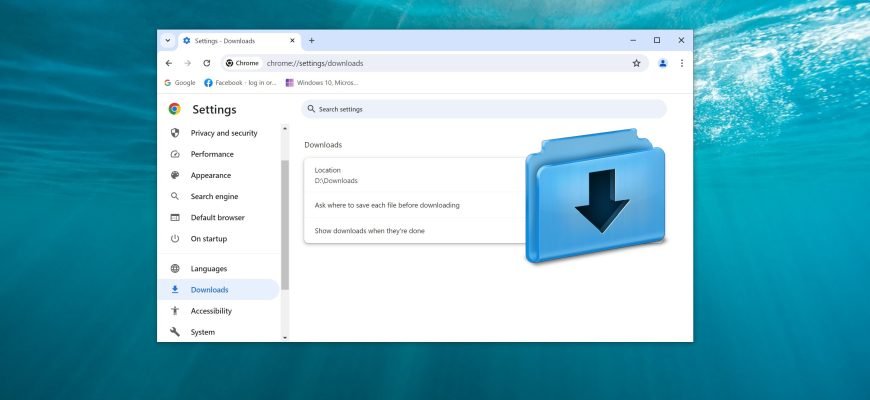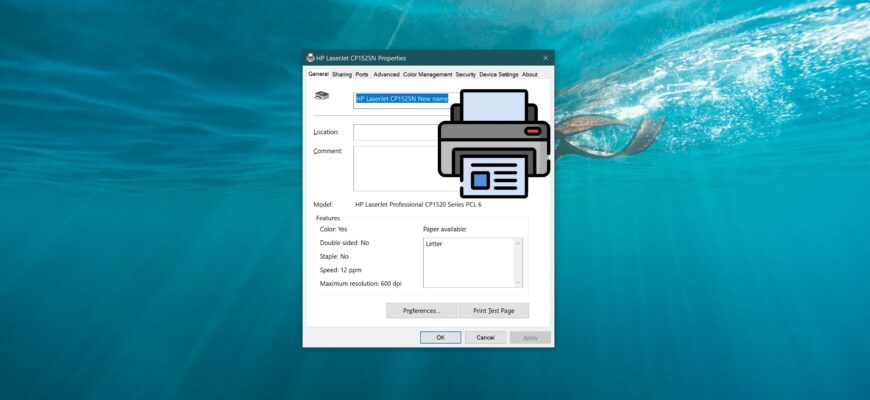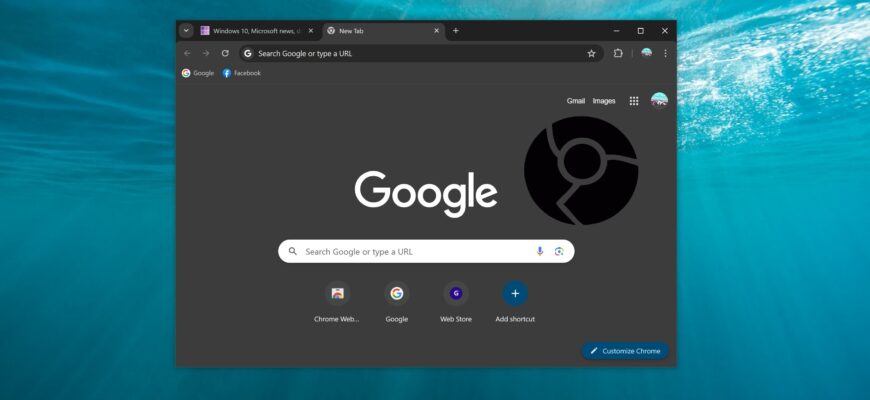Author: Oliver Bennett
Windows Explorer is a graphical shell (application) that allows the user to access files in the operating system. Very often after applying various registry
The Google Chrome browser has a built-in, very simple game, which previously became available only when there was no Internet connection.
Below is the version history and release details of Windows 10 (Version – Build – Description – Release Date): 1507 10240 Threshold 1
Today’s review will be devoted to a detailed analysis and comparison of several free office suites available for users of the Windows 10 operating system.
The taskbar is an element of the graphical interface of the Windows operating system. The taskbar contains the Start button, icons of pinned or running
By default, Chrome saves downloads to the “Downloads” folder, which is located on the system drive in your user profile at the following path
In the modern world Java remains one of the most popular programming languages due to its versatility and powerful features. However, for Java applications
By default, the operating system assigns a manufacturer’s name and model number to the printer when you install it. If you want a different name
In Windows 10 operating system since version 1607, Microsoft developers have added the ability to change the background of the logon screen.
Dark theme or dark mode is becoming an integral part of all programs. People prefer to use applications and programs in dark theme design as it reduces