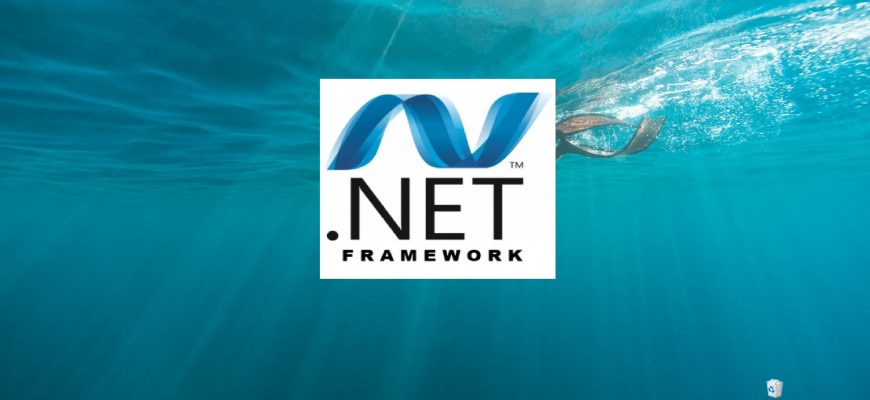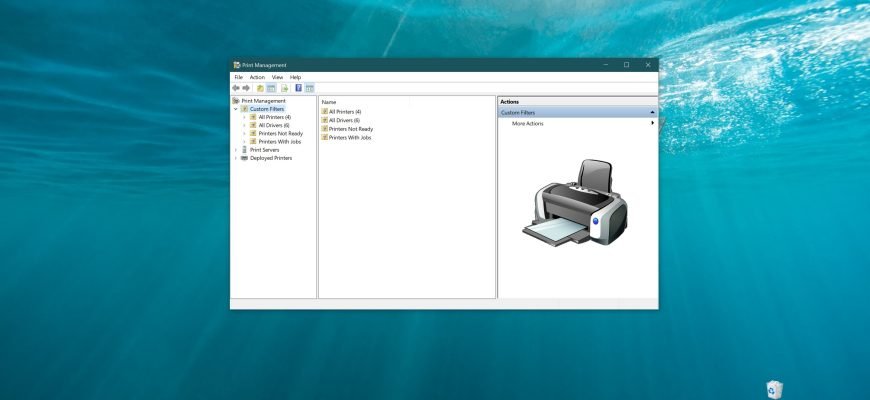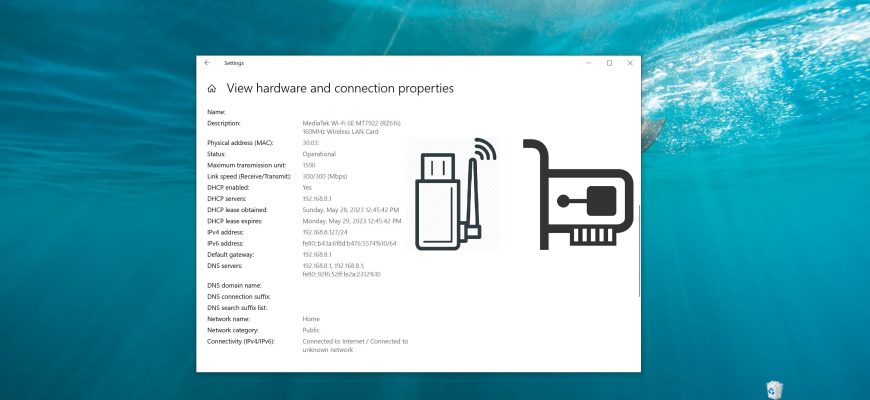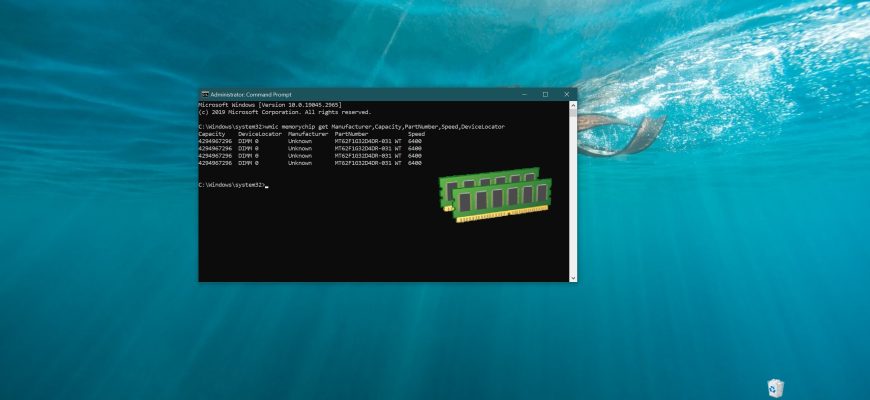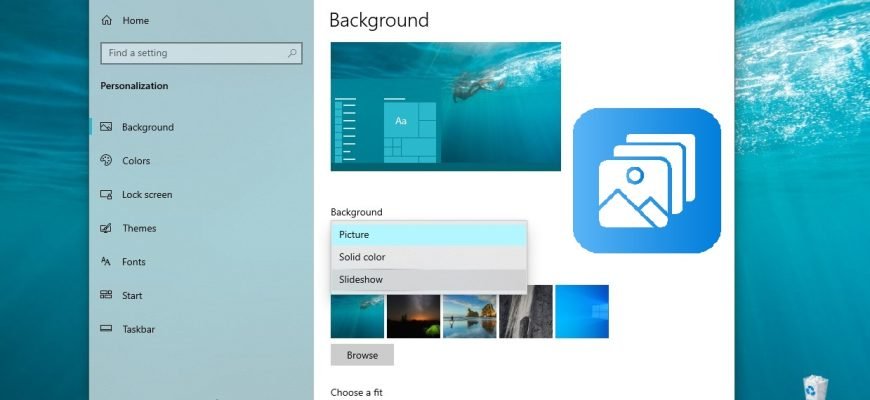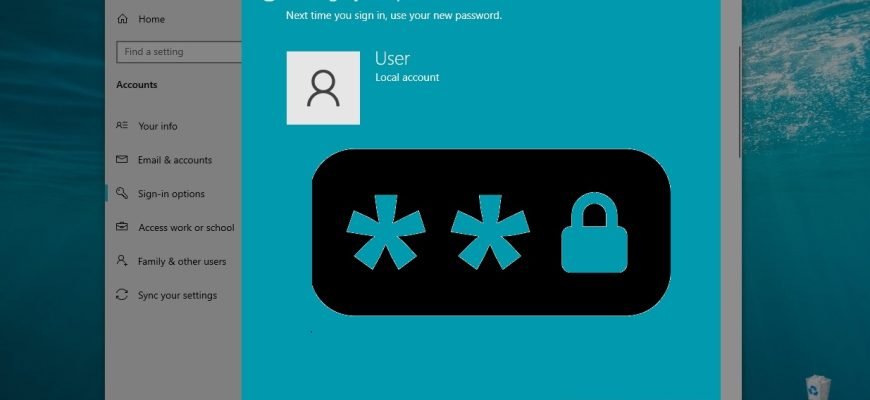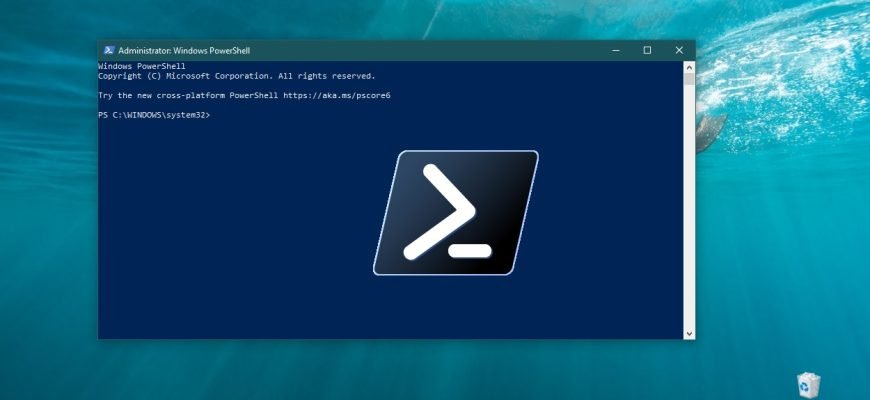Author: Oliver Bennett
Keyboard shortcuts are combinations of two or more keys that you can use to perform tasks that normally require the use of a mouse or other pointing device.
The .NET Framework is a software platform that is part of many applications and provides the functionality to run those applications. If the Windows operating
Print Management is a snap-in that allows you to install, view and manage local printers and remote print servers. With this tool you can view the status
A Network Interface Card (NIC) is a computer hardware component that connects a computer to a computer network, known as a network connection, and allows
There are various ways to find out the characteristics of the RAM installed in your computer, such as third-party utilities. There is also some information
How to take a screenshot using the Win+Print Screen key combination The most common way to take a screenshot is to press Win+Print Screen on your keyboard.
Slideshow is a built-in feature of the Windows operating system that automatically changes the background of the desktop or lock screen at a set interval.
The Windows 10 operating system primarily uses a password to keep your personal data and local account files secure. If necessary, you can remove the password
The default audio output device is the device that the operating system uses for sound playback. When you connect speakers, headphones, Bluetooth headsets
The article is published for informational and educational purposes and will be useful primarily for beginners to the Windows operating system.