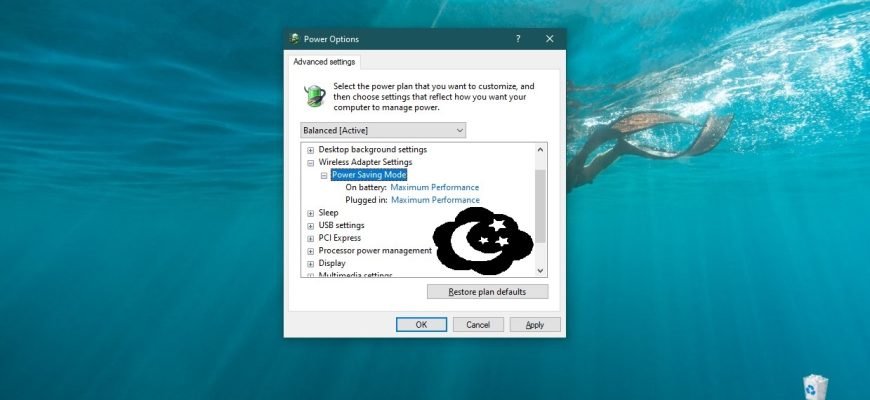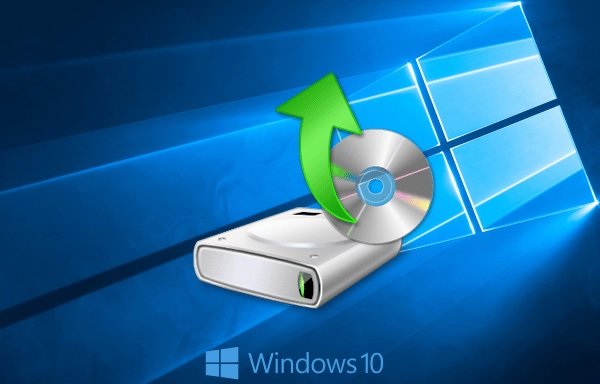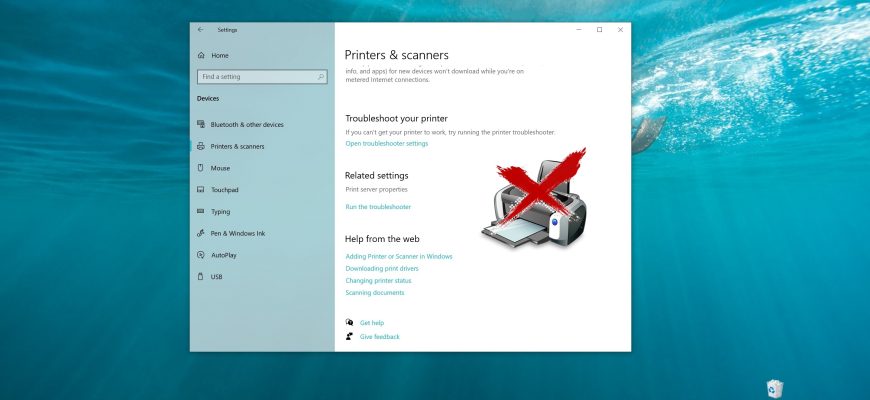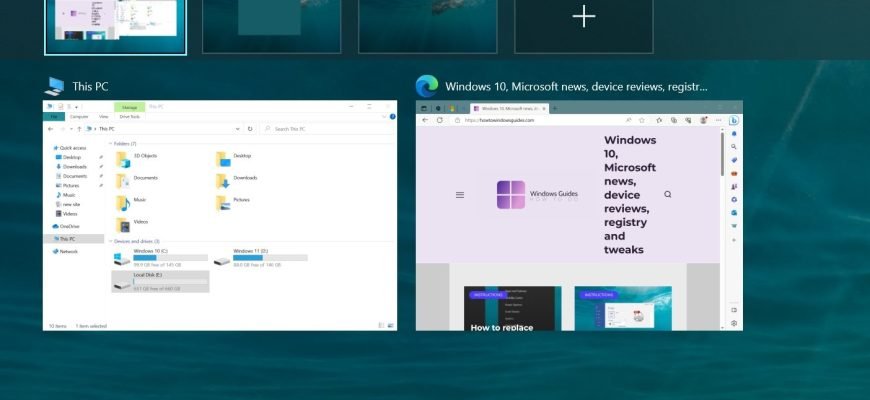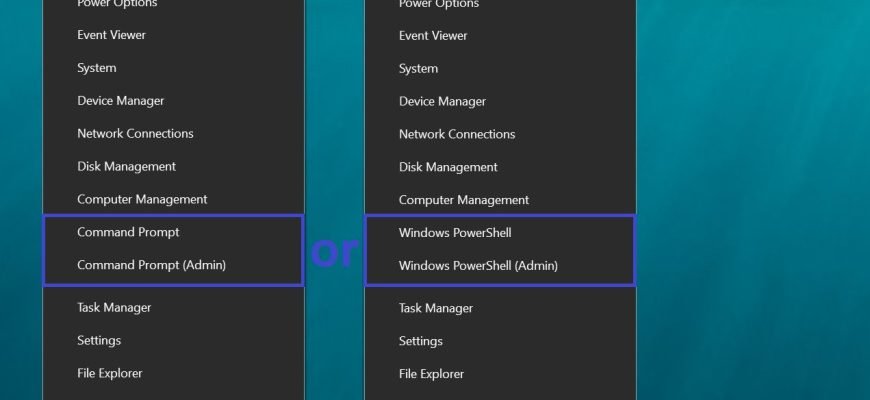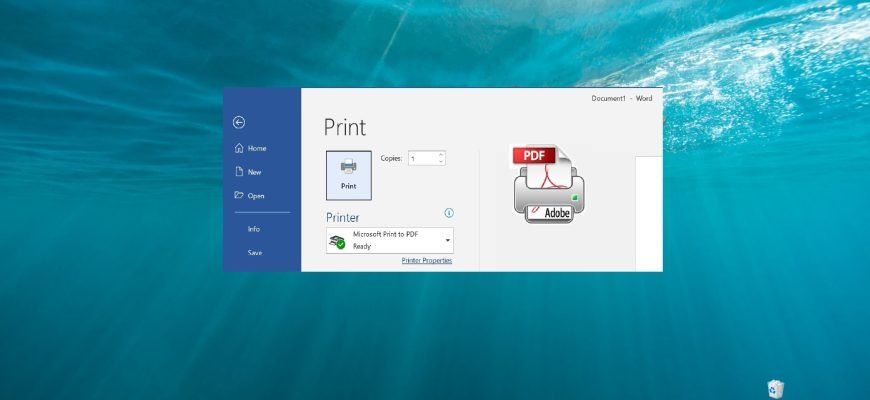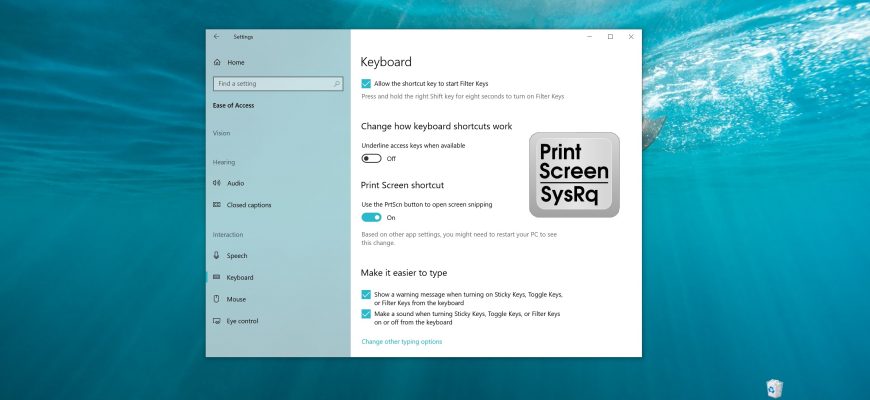Author: Oliver Bennett
Sometimes while typing, the mouse cursor overlaps the input characters and each time the user has to move the cursor sideways. This is very disturbing
If your computer or laptop’s Wi-Fi internet connection is disconnected after coming out of hibernation, it’s usually because the system is
The Windows 10 operating system has a built-in backup and restore feature that allows you to back up a disk image and restore your computer if necessary.
Uninstalling a printer in Windows 10 does not uninstall the printer driver. If necessary, you will need to manually uninstall the printer driver.
In some cases it is necessary to watch the video frame by frame so that you don’t miss any important details. This is especially true when watching
With the release of Windows 10, virtual desktops have finally become a built-in functionality. When many programs are open at once, virtual desktops make
The “Power User” menu, also known as “Win+X” allows quick access to various system tools by right-clicking the Start button on
Microsoft Print to PDF is a feature introduced in Windows 10 that allows you to easily convert and save any PDF document with a print operation without
The ALT code is a code whose characters are called by means of the Alt key and numbers on the NumLock keyboard. On personal computers running the Windows
The Screen Snapshot feature in Windows 10 allows you to take a screenshot of the entire screen, to make a clipping of an arbitrary or rectangular area.