 Information
Information Keyboard shortcuts are combinations of two or more
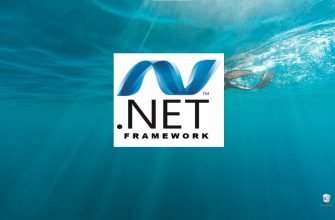 Instructions
Instructions The .NET Framework is a software platform that is part
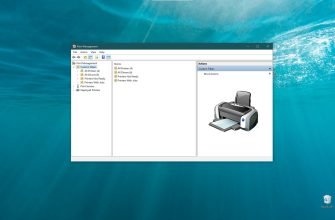 Information
Information Print Management is a snap-in that allows you to install
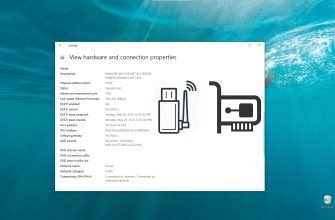 Internet and Networks
Internet and Networks A Network Interface Card (NIC) is a computer hardware
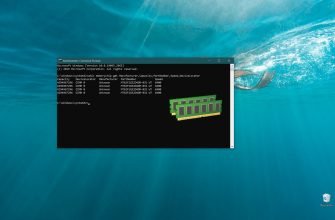 Information
Information There are various ways to find out the characteristics
 Instructions
Instructions How to take a screenshot using the Win+Print Screen
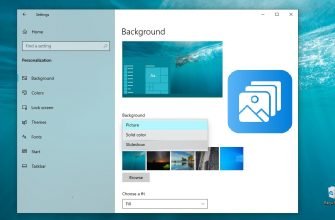 Instructions
Instructions Slideshow is a built-in feature of the Windows operating
 Security
Security The Windows 10 operating system primarily uses a password
 Instructions
Instructions The default audio output device is the device that
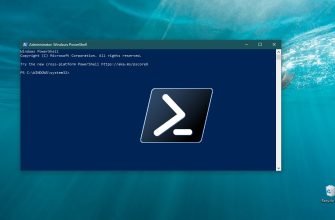 Windows PowerShell
Windows PowerShell The article is published for informational and educational
