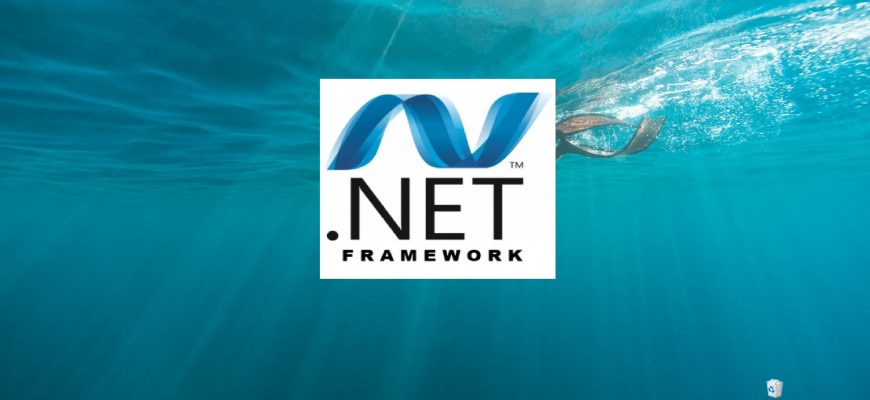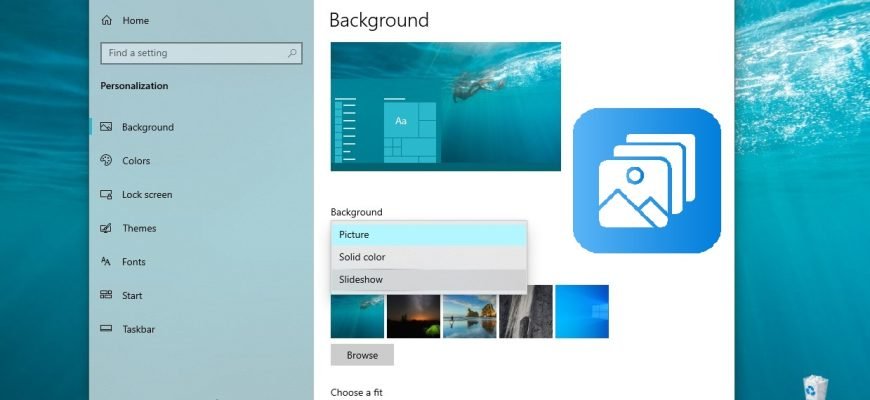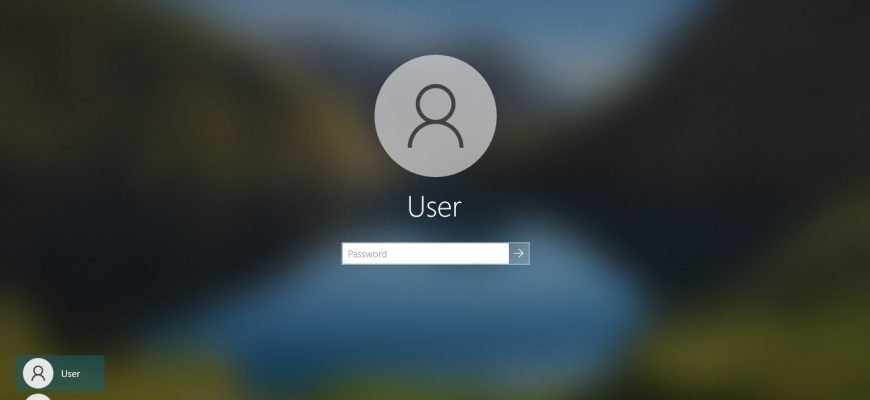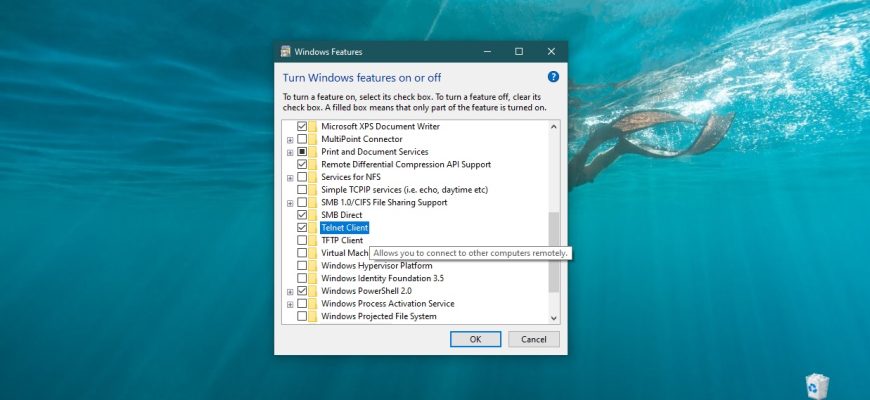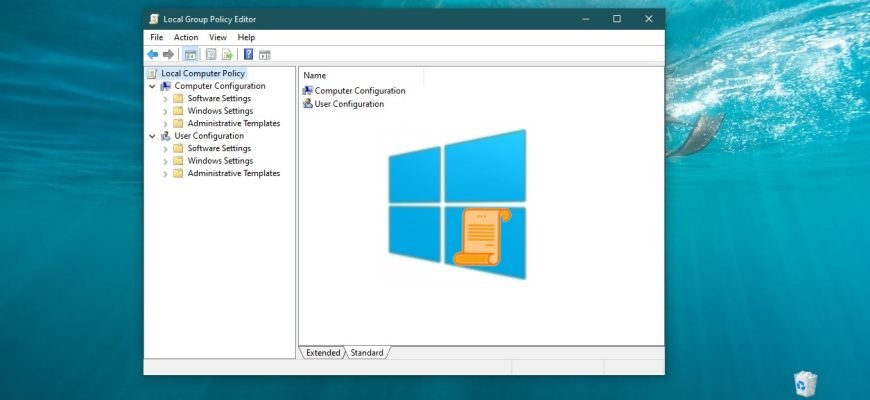Instructions
The .NET Framework is a software platform that is part of many applications and provides the functionality to run those applications. If the Windows operating
How to take a screenshot using the Win+Print Screen key combination The most common way to take a screenshot is to press Win+Print Screen on your keyboard.
Slideshow is a built-in feature of the Windows operating system that automatically changes the background of the desktop or lock screen at a set interval.
The default audio output device is the device that the operating system uses for sound playback. When you connect speakers, headphones, Bluetooth headsets
By default, Windows 10 automatically downloads and installs drivers from the Windows Update center. In some cases, individual drivers may cause problems
In Windows, you can configure your keyboard to use a different keyboard layout or input method to enter text in a different language. The keyboard layout
When you change the user name, only the display name that you see in the Start menu and on the Welcome screen when you log into Windows changes, but the
On Windows 10, many users found that they could only view popular image formats in the Photos app, whereas in Windows 8.1 users could choose between the
Telnet (teletype network) is a network protocol by which you can remotely (via the Internet or your local network) connect to and control various network
The Local Group Policy Editor (gpedit.msc) is a Windows system tool that is a graphical interface for managing the configuration of the operating system