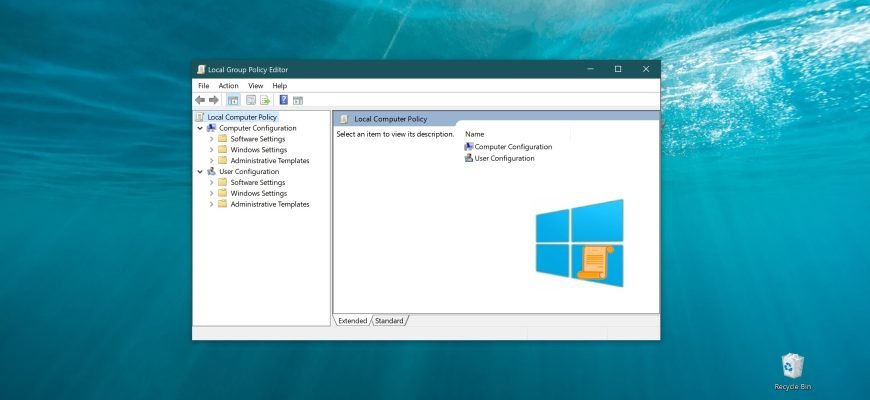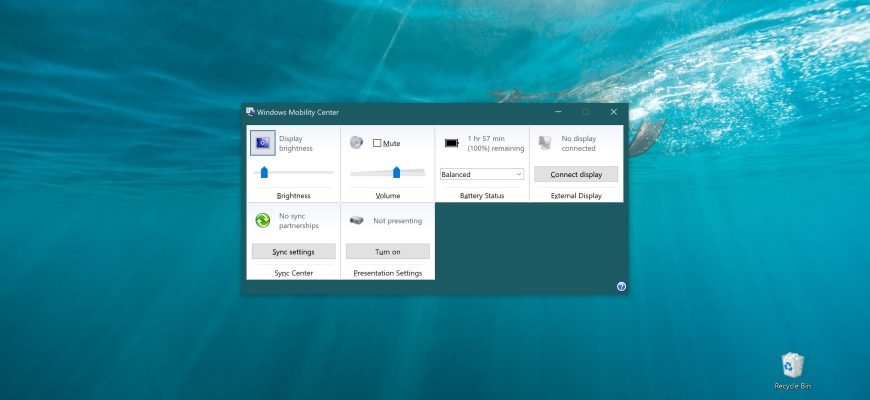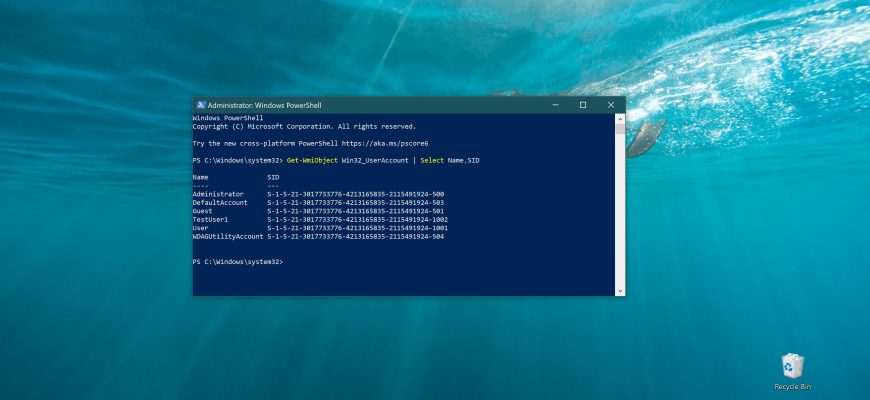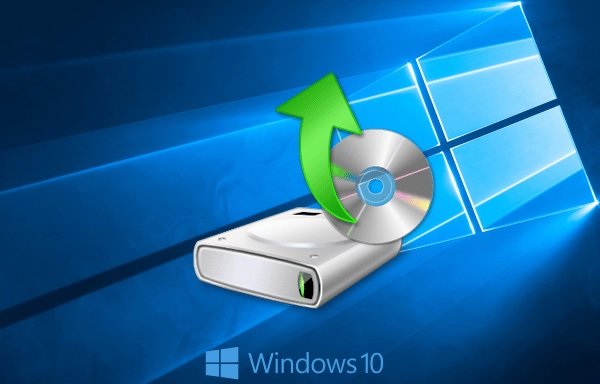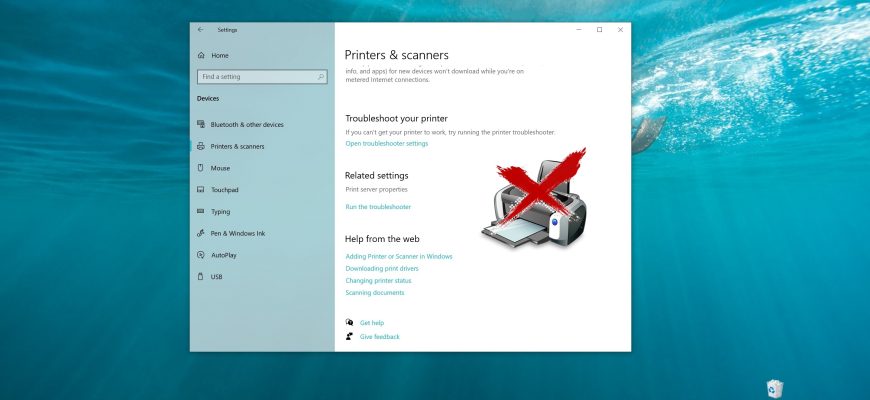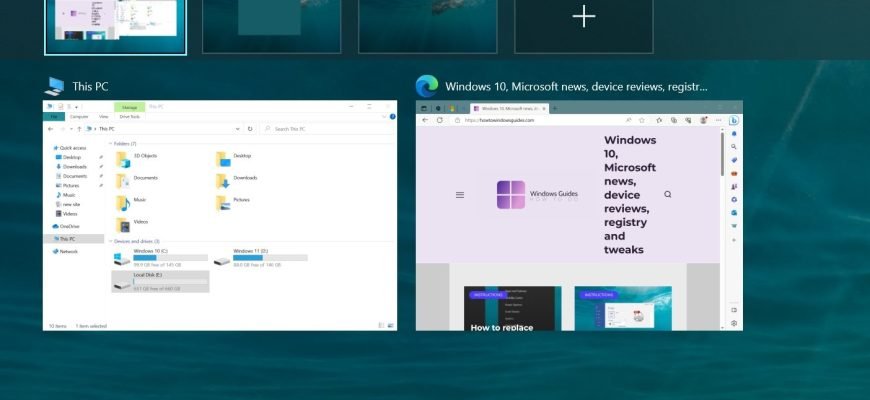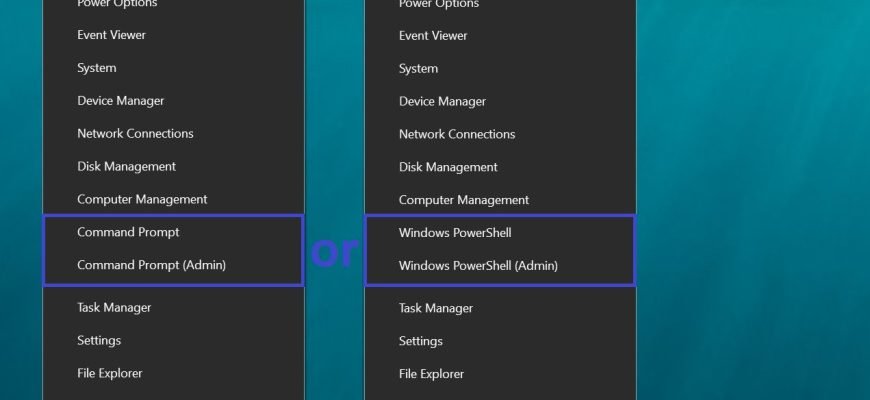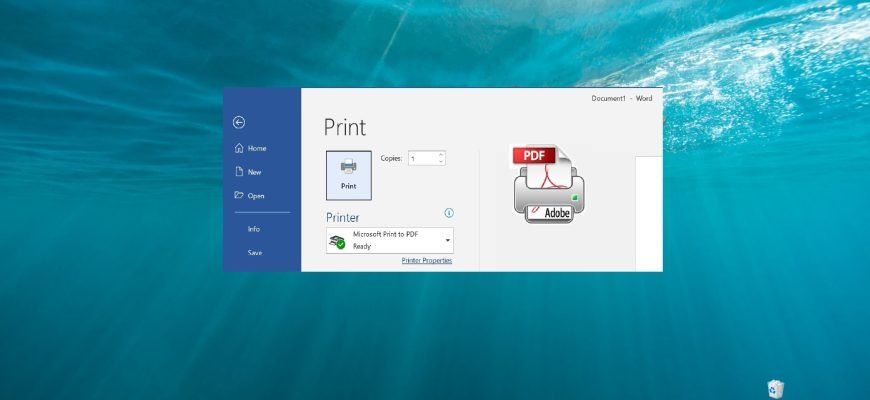Instructions
Group Policy is a set of rules whose application can make it easier to manage users and computers. Group Policy settings are used to control the configuration
Windows Mobility Center is an all-in-one tool for managing important mobile device settings through a set of tiles that provide quick access to the most
For well-known reasons, the Microsoft Edge browser, which comes pre-installed with Windows, was not taken seriously for a long time. Users used it only
SID (Security Identifier) – A security identifier is a unique identifier (code) that is assigned to any domain or local accounts that are created
Sometimes while typing, the mouse cursor overlaps the input characters and each time the user has to move the cursor sideways. This is very disturbing
The Windows 10 operating system has a built-in backup and restore feature that allows you to back up a disk image and restore your computer if necessary.
Uninstalling a printer in Windows 10 does not uninstall the printer driver. If necessary, you will need to manually uninstall the printer driver.
With the release of Windows 10, virtual desktops have finally become a built-in functionality. When many programs are open at once, virtual desktops make
The “Power User” menu, also known as “Win+X” allows quick access to various system tools by right-clicking the Start button on
Microsoft Print to PDF is a feature introduced in Windows 10 that allows you to easily convert and save any PDF document with a print operation without