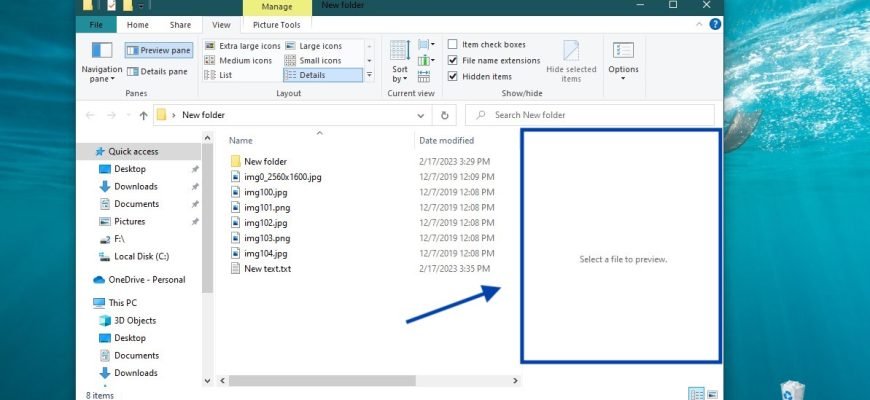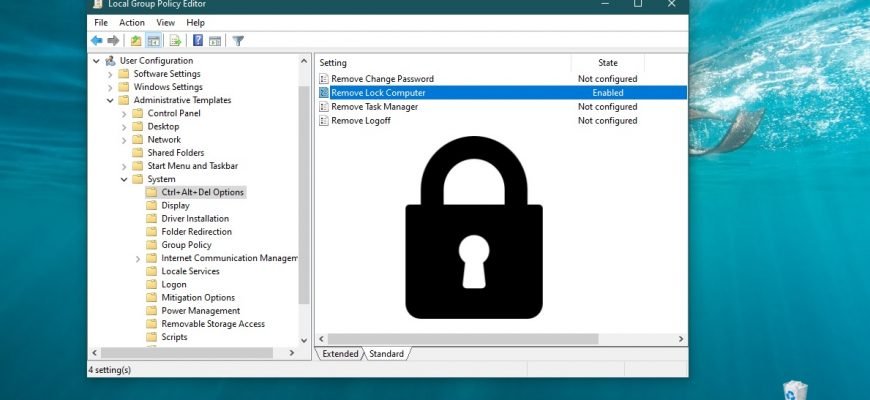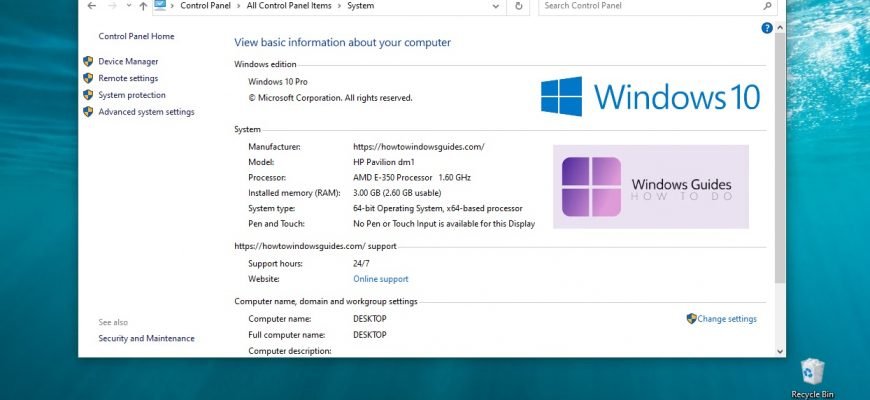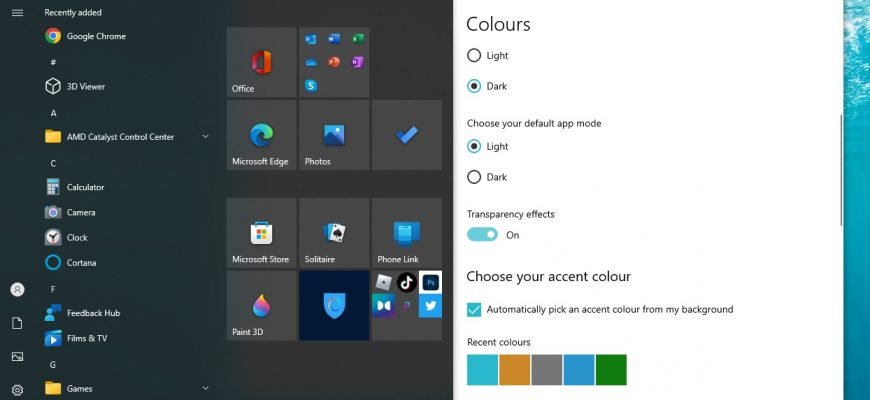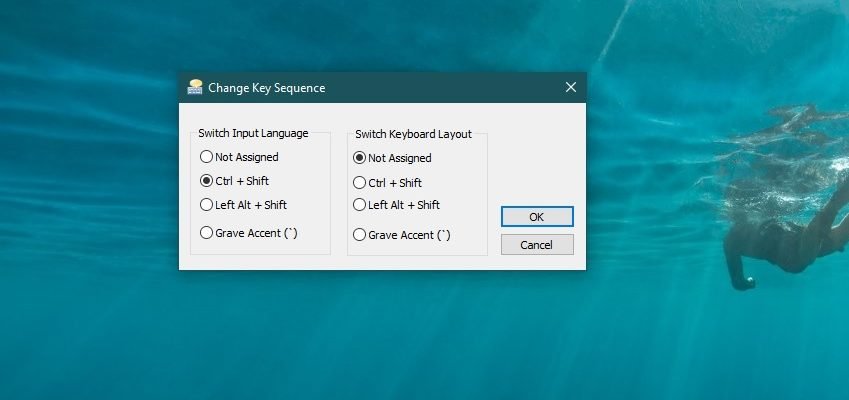Windows Registry
We have previously described how to disable UAC using the Windows Account Control tool. Next we will discuss how to disable UAC for advanced users using
The preview area (pane) in Windows Explorer displays the contents of files, such as thumbnails of images or the contents of text files, without having
The lock screen in Windows 10, in addition to its direct function, also serves an informational role: it displays the date and time, notifications from
Locking your computer protects it from unauthorized use when you need to step away from your computer and you don’t want to log out or turn off your computer.
Changing the account name in Windows 10, does not rename the user folder. Sometimes you may need to rename the user folder if some programs or games don’
The Windows operating system has a security setting called “Interactive Logon: Machine inactivity limit” whereby Windows determines when a
In Windows, you can enter manufacturer information, including the logo, model, link to the official website, opening hours and support phone number, in
The system clock on the taskbar in Windows 10 displays the system time and date. By default the time does not include the display of seconds, but you can
In this article you will learn how to make the Start menu transparent (remove the blurring effect) in Windows 10. To do this, we’ll use the Windows
By default in Windows, the input language is switched by pressing the ALT + SHIFT key combination on the keyboard, but you can change the key combination