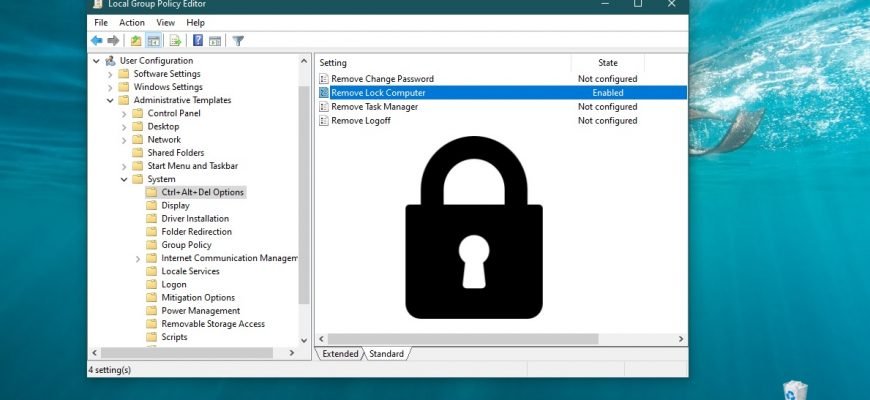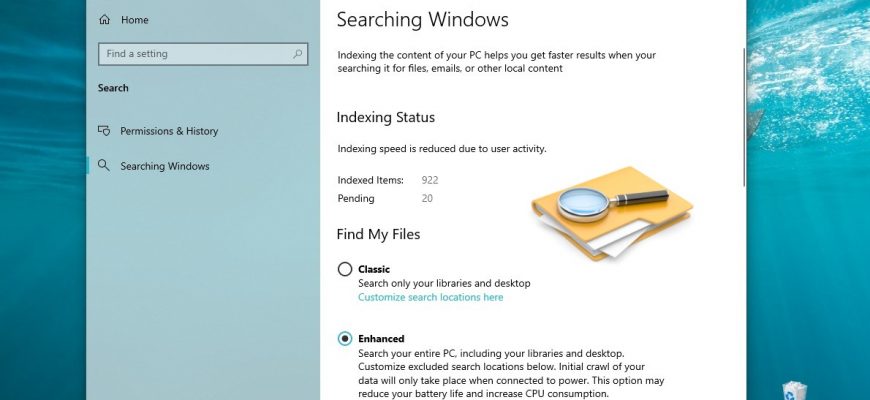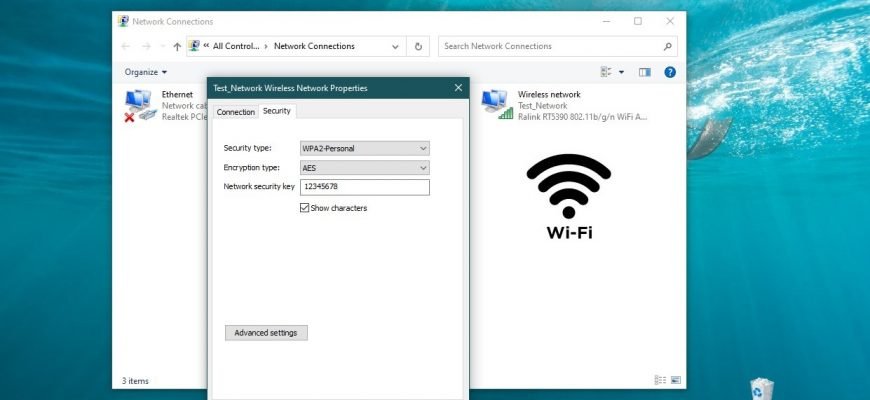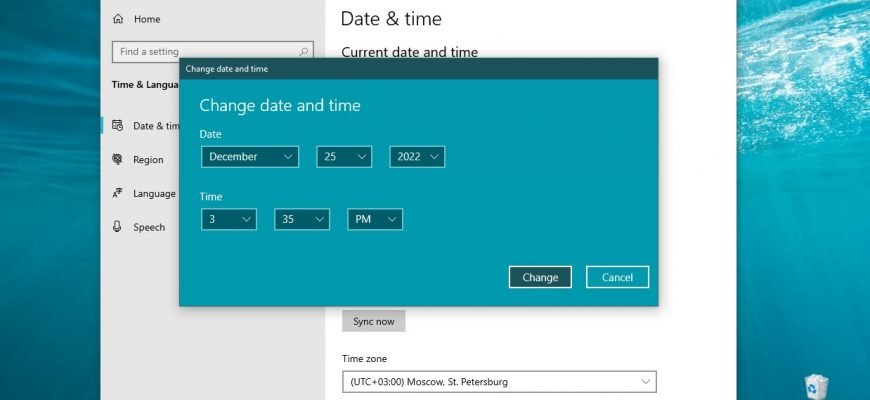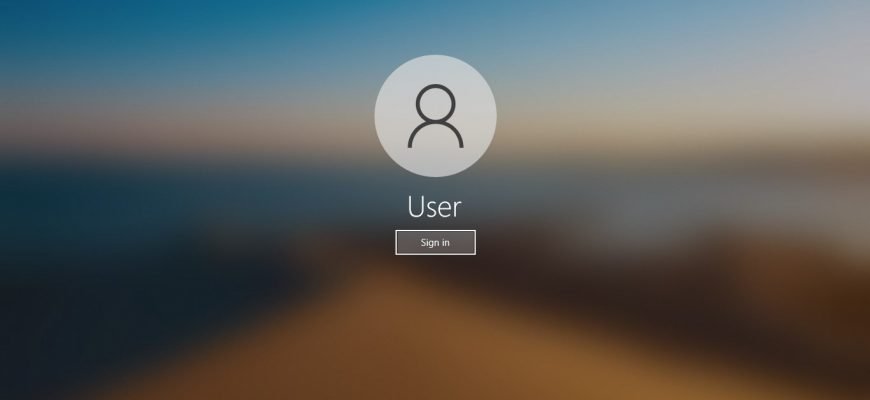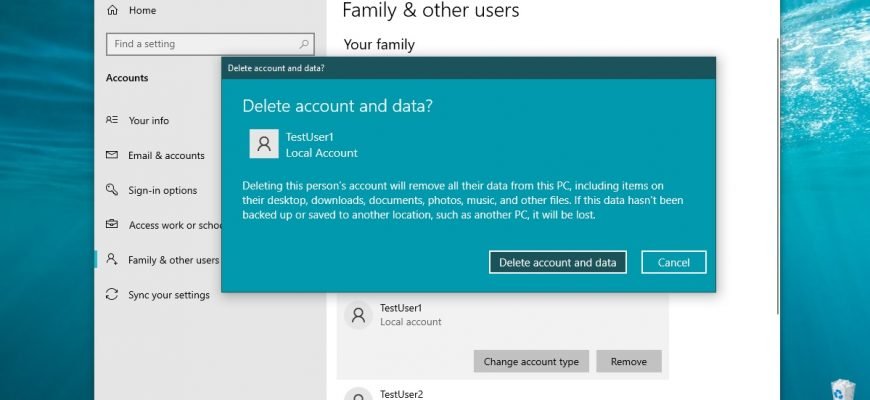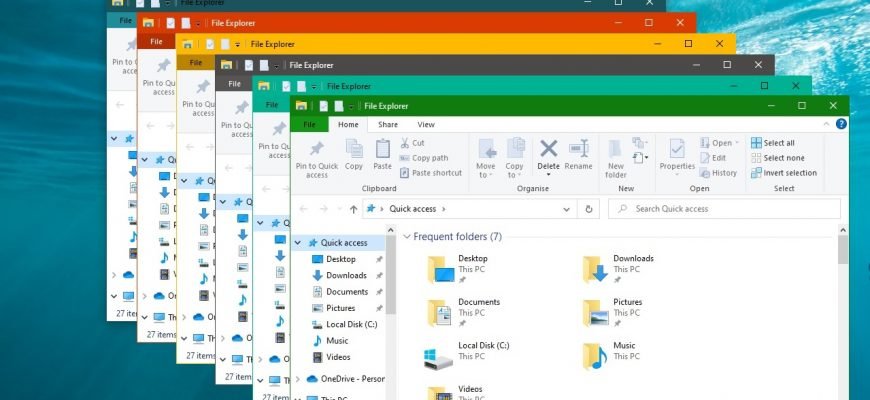Instructions
Locking your computer protects it from unauthorized use when you need to step away from your computer and you don’t want to log out or turn off your computer.
By default, the so-called “classic” search indexer indexes files in the user’s local folders: documents, images, music, videos, desktop
Most users do not remember the password to their Wi-Fi network. Once a laptop is connected, the user tends to forget the key after a while.
The Windows 10 operating system automatically sets the time by default, but you can change it if necessary. To change the time in Windows 10, you need
This method is valid for Windows 10 version 2004, also known as 20H1. For later versions of Windows 10 see our article How to enable or disable password
Changing the account name in Windows 10, does not rename the user folder. Sometimes you may need to rename the user folder if some programs or games don’
If necessary, you can delete a user account. Along with the user account, all of the user’s data from the computer is deleted, including desktop
In the interface of the Windows 10 operating system, among other features, the most noticeable is the impressive shadow around the standard windows and dialogs.
With the release of the Anniversary Update (version 1607) for Windows 10, the developers of the operating system have implemented the ability to change
The Windows operating system has a security setting called “Interactive Logon: Machine inactivity limit” whereby Windows determines when a