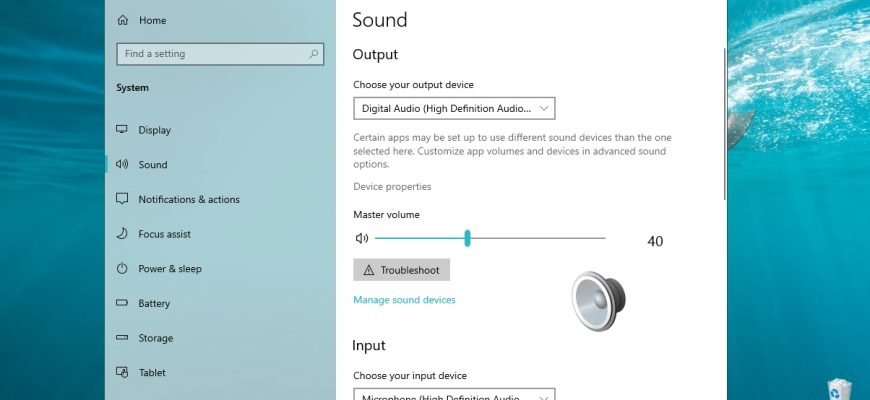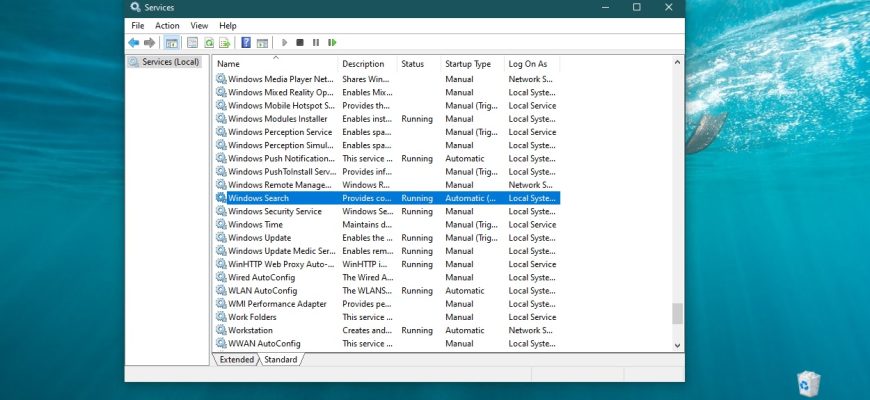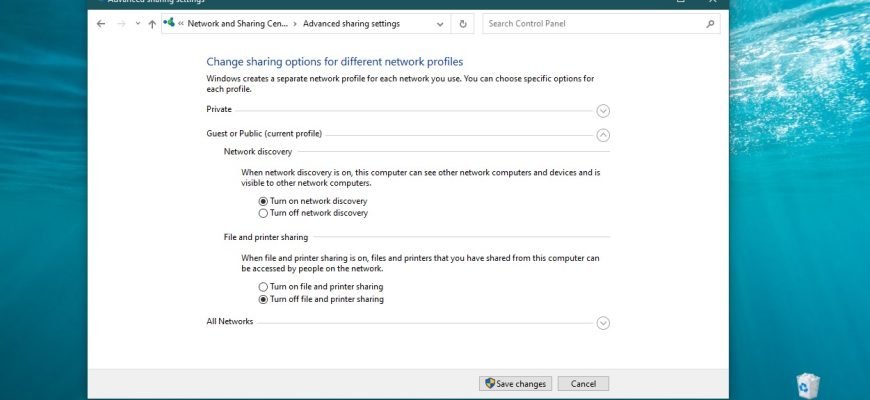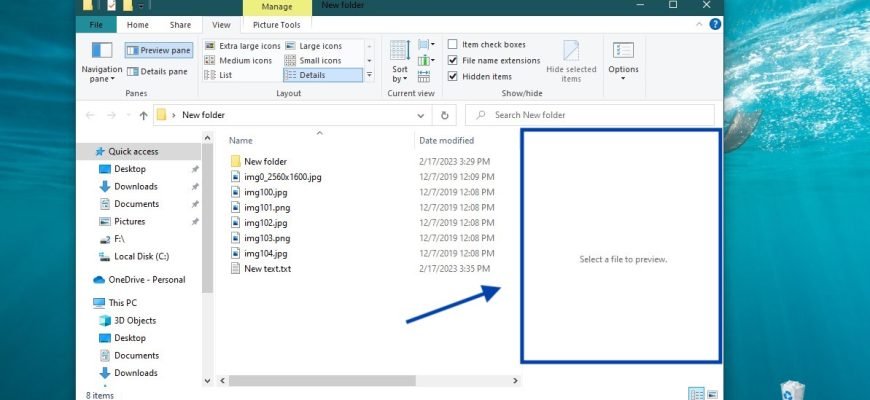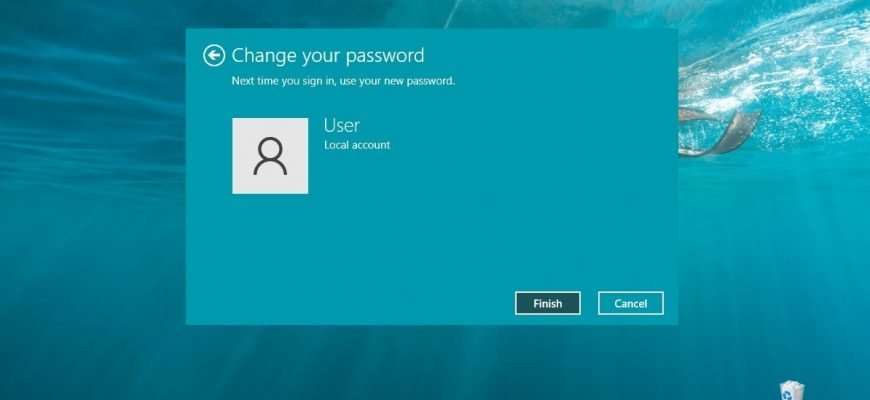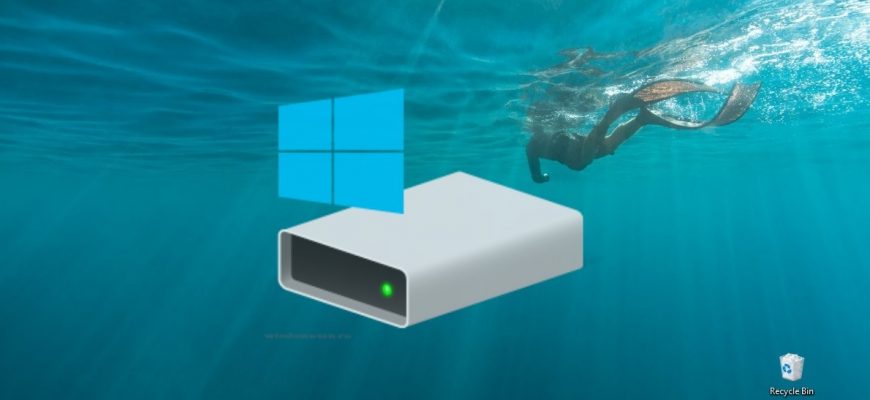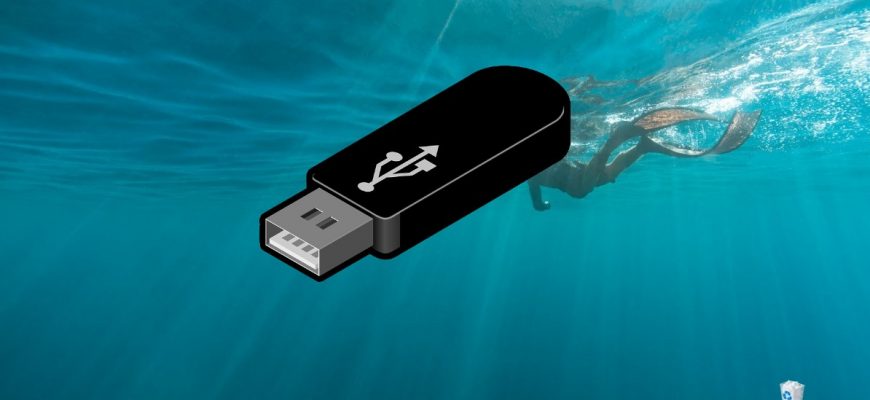Instructions
The default audio output device is the device that the operating system uses to play audio. If you have several audio devices connected to your computer
By default, Windows uses an index in searches to speed up search results. The search index performs content indexing, property caching, and search results
Network discovery is a network setting that determines whether your computer can find other computers and devices on the network and whether other computers
Many Windows applications and services request and use your device’s location to provide various services. By default, the service that identifies
The preview area (pane) in Windows Explorer displays the contents of files, such as thumbnails of images or the contents of text files, without having
The lock screen in Windows 10, in addition to its direct function, also serves an informational role: it displays the date and time, notifications from
The Windows 10 operating system primarily uses a password to keep your personal data and local account files secure. If necessary, you can change your
The Reserved Storage feature, introduced in Windows 10 version 1903, ensures that there is enough free space for updates, apps and system cache.
Hibernation – A special mode of shutting down the operating system when all the contents of RAM are stored on the hard disk drive.
First of all, a bootable flash drive is intended for installing, reinstalling or restoring an operating system. The following instructions describe how