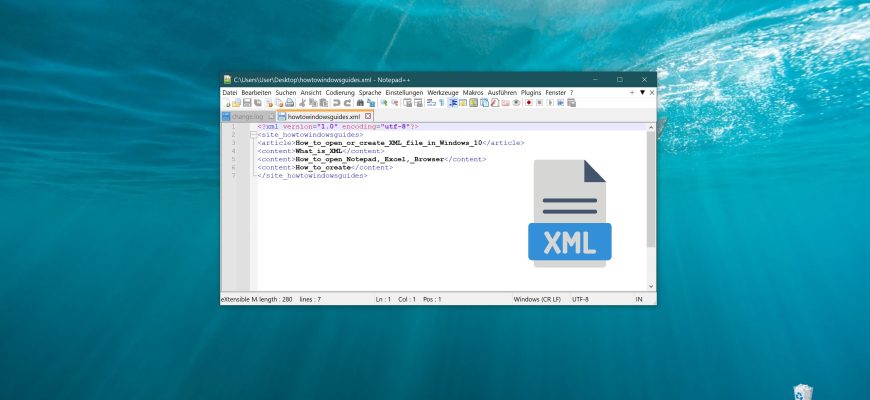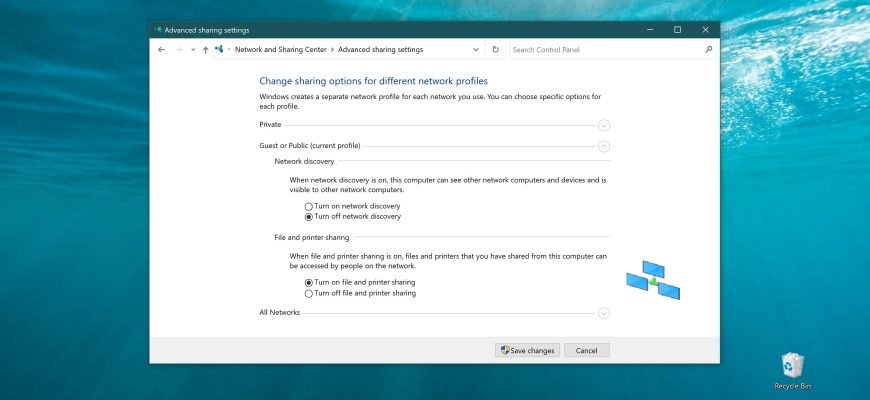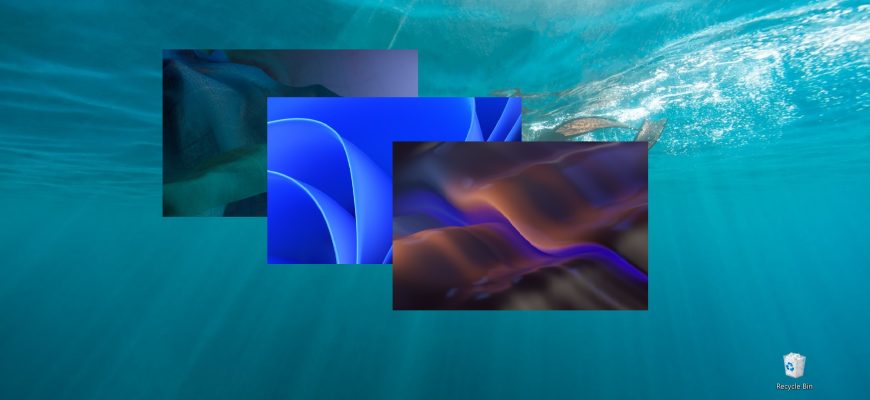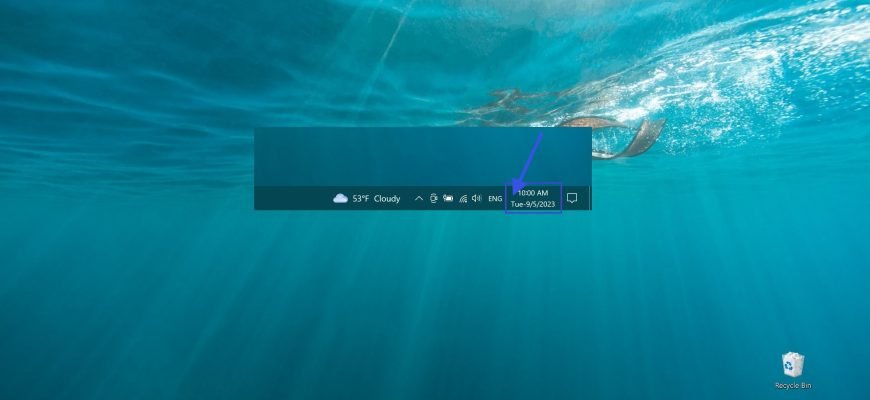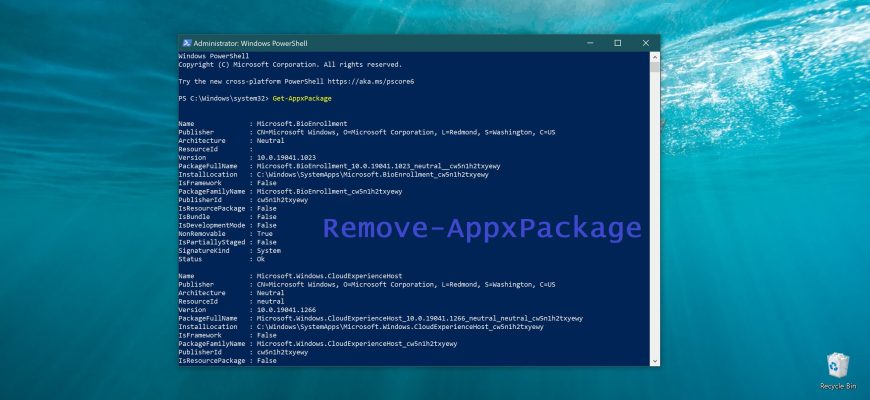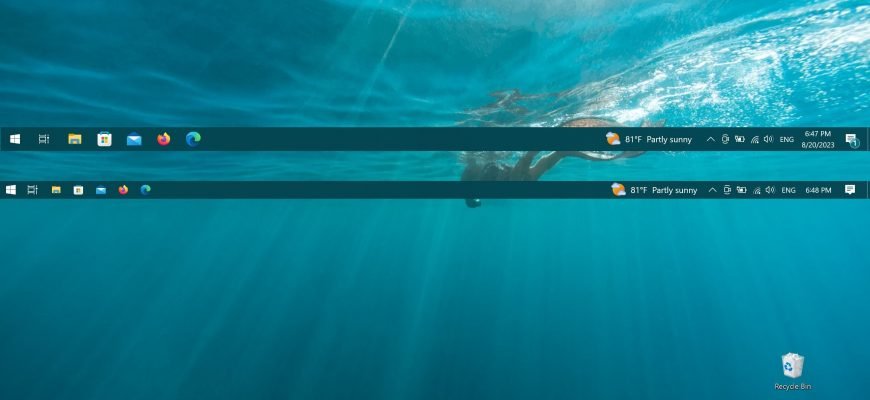Instructions
What is XML eXtensible Markup Language, or XML for short, is an extensible markup language. It is used for storing and transmitting various textual data.
File and printer sharing is the ability of a Windows computer to share a folder or connected printer with other computers on the network.
Desktop design creates a certain mood, helps the user to personalize his workspace and can affect his productivity and performance. Therefore, the question
The Windows 10 operating system has a handy and useful tool called Quick Actions. Quick Actions is a set of buttons or tiles (who likes it better) that
In Windows 8.1 and Windows 10 operating systems, the taskbar in the system tray displays the current date in addition to the clock, but the day of the
A huge number of policies require you to restart your computer, otherwise the changes will not take effect. When editing policies, you don’
By default, the taskbar is located at the bottom of the display. But if necessary, you can attach it to any border of the display: left, right, top or bottom.
Doing any work on a computer is necessarily accompanied by simultaneous opening of different windows, applications, documents, etc. And sometimes the user
Windows 10 operating system like its previous versions Windows 8 and Windows 8.1 comes with several pre-installed apps. These are Weather, Calendar, Mail
The taskbar is one of the most important controls of the Windows operating system, so it’s important to make the taskbar as user-friendly as possible.