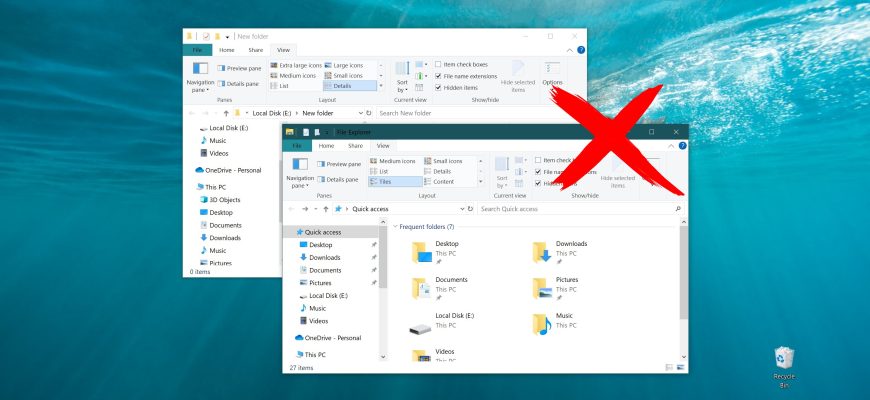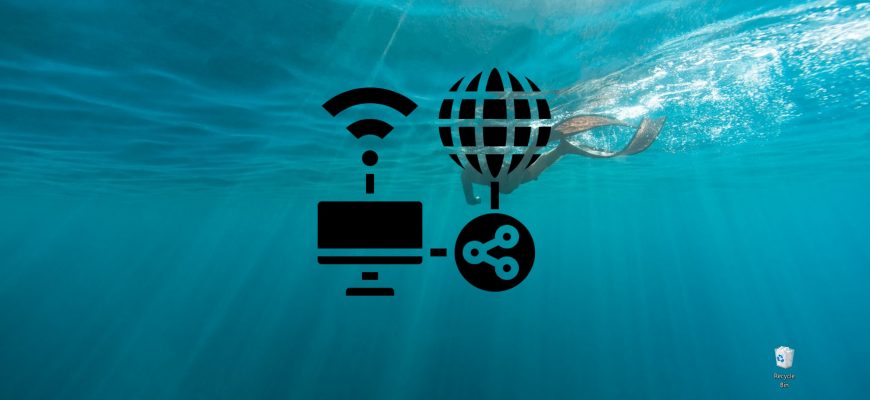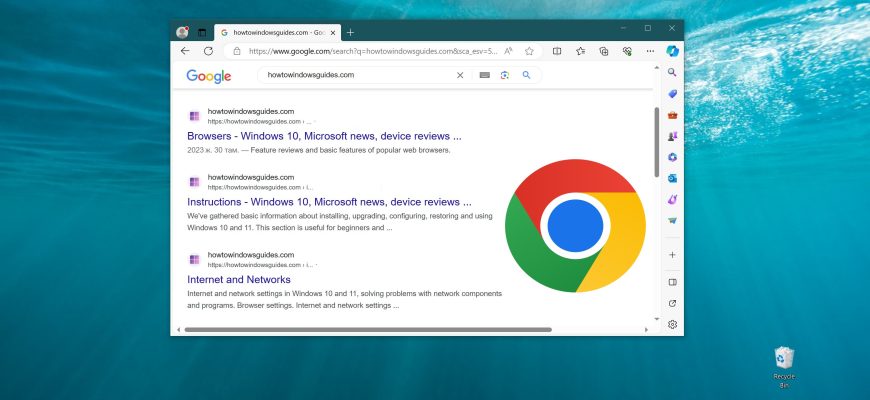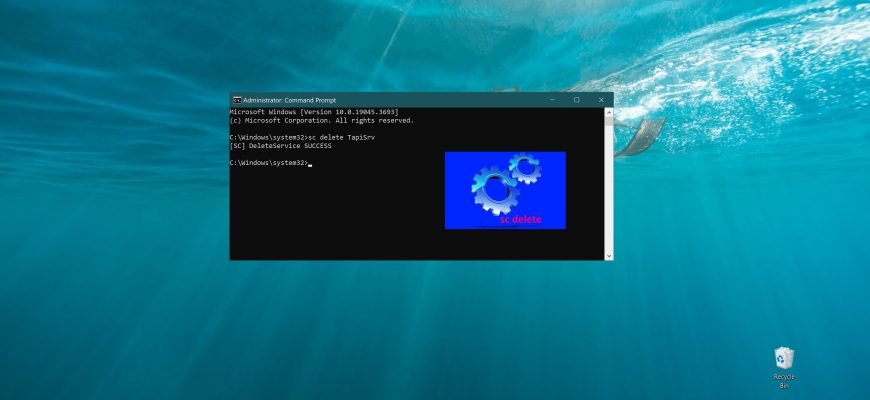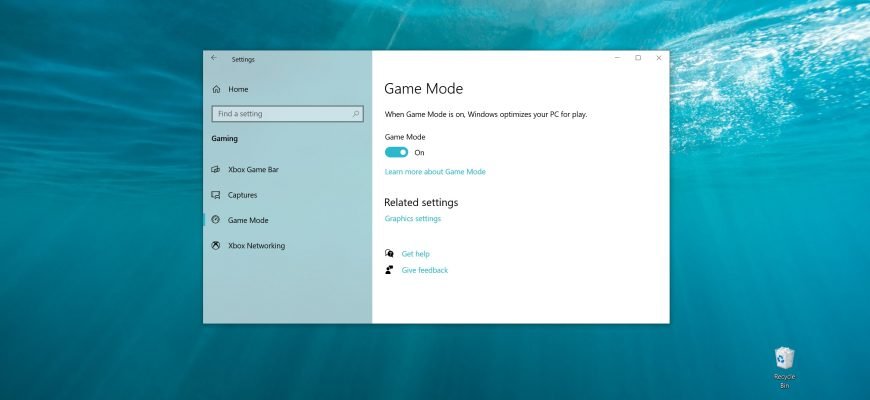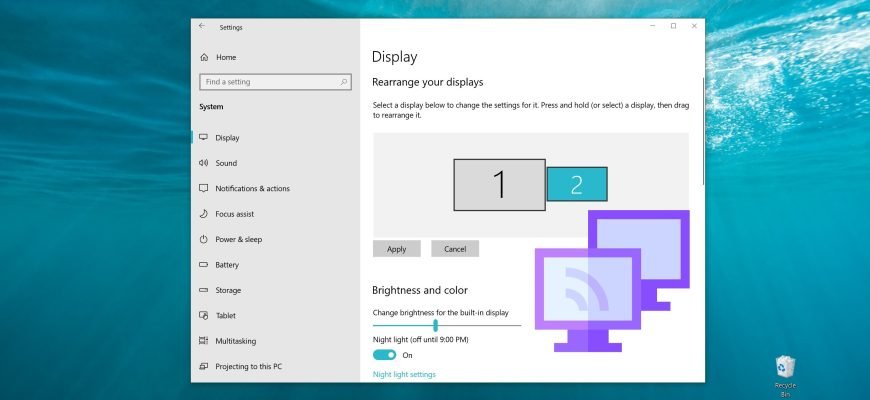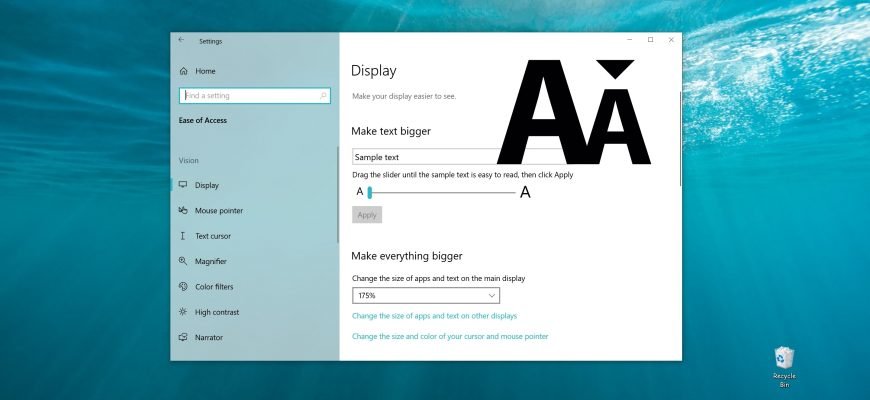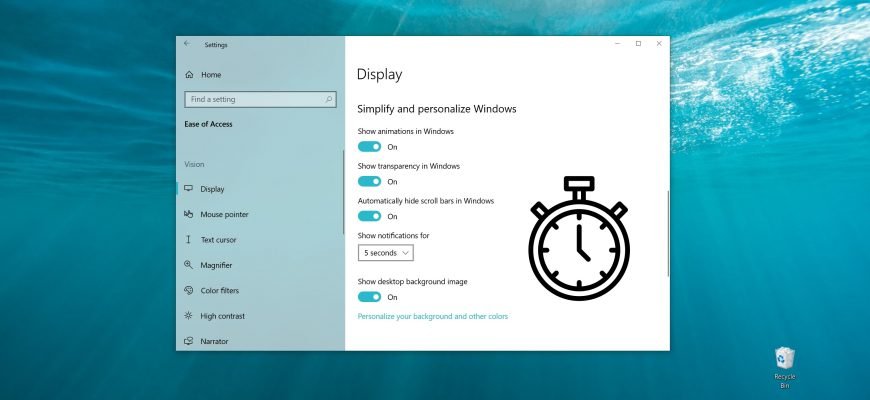Instructions
A screen saver is a dynamic drawing or pattern that appears on the screen when the user does not perform mouse or keyboard actions for a specified period of time.
In Windows 10, the default setting is that when navigating in Explorer from folder to folder, they will be opened in the same window. If this function
Network location defines the type of network (for example, private or public) to which the computer is connected using the network adapter.
Depending on individual preferences, users use different search engines to find the information they need on the World Wide Web. Microsoft Edge browser
Before uninstalling the service, there are a few things to be clear about: If you delete a service, it will be permanently removed from the system, and
When using game mode, Windows prioritizes gameplay. Running a game in game mode prevents the Windows Update Center from performing driver installation
Windows 10 operating system supports multi-monitor systems of different configurations by default and so you don’t need to install third-party software
The Windows 10 operating system has an interesting feature called Windows: interesting (Windows spotlight), which automatically loads and sets different
In April 2017, along with the release of the Creators Update (version 1703) for Windows 10, the ability to resize text for desktop and Windows Explorer
The Windows 10 operating system allows users to customize notification settings in a very flexible way. You can change the settings at any time to customize