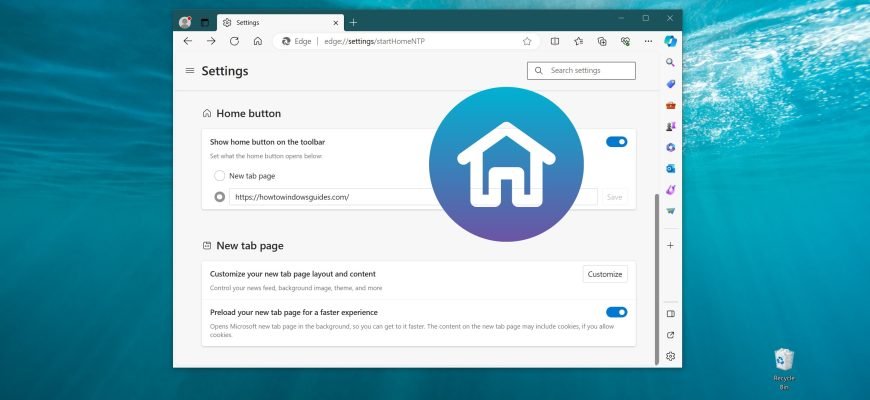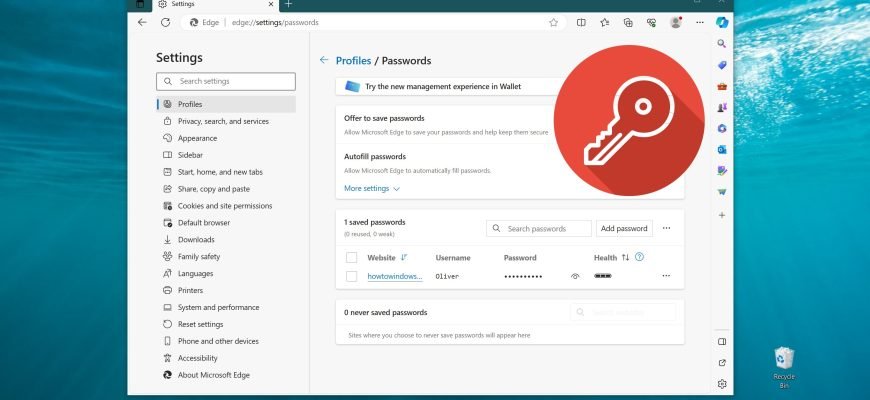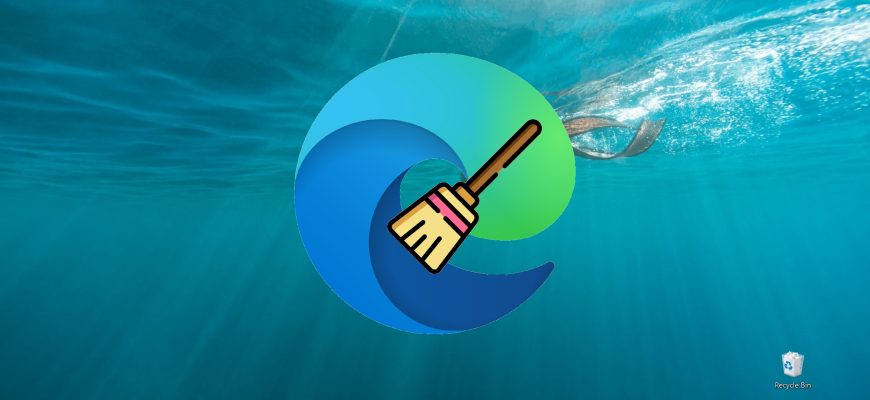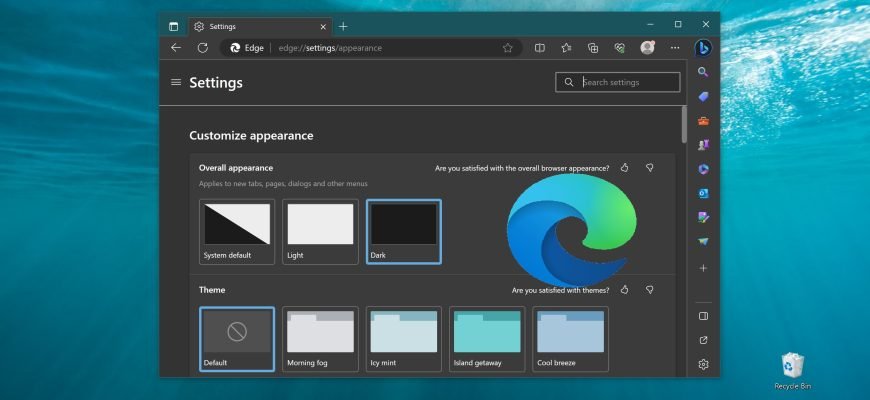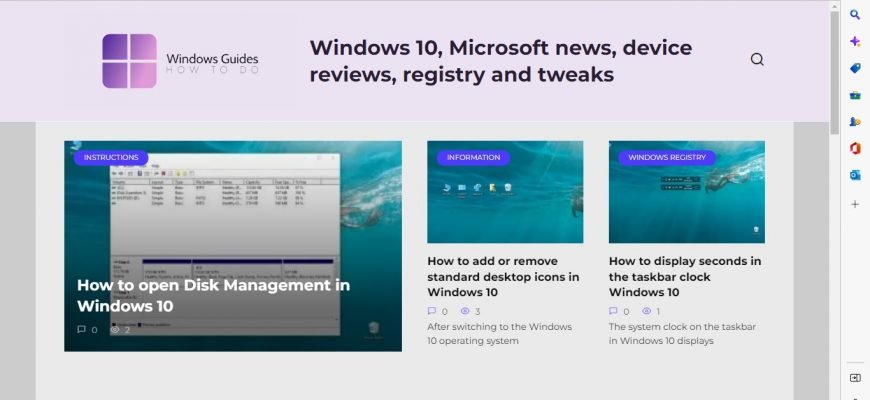Browsers
Microsoft Edge, like other modern browsers, has a home page button. Most users probably never use it at all, but if you like to quickly return to the home
When you visit a website where you entered credentials when registering or logging in, the Microsoft Edge browser “asks” if you want it to
Microsoft Edge is a new browser from Microsoft Corporation. It is the default browser in Windows 10, and will only be available in the new version of the
Browser cache is a copy of various web page elements, images, and other multimedia content stored on your computer. These copies allow the browser to load
The default design theme in Microsoft Edge browser is light by default, but a dark theme is also available to users, and if you like the dark display mode
InPrivate browsing mode in Microsoft Edge does not allow you to save browser data (such as cookies, log files, or temporary files) on your computer.
For well-known reasons, the Microsoft Edge browser, which comes pre-installed with Windows, was not taken seriously for a long time. Users used it only
The favourites bar in Microsoft Edge browser is disabled by default. If necessary, you can display the Favourites panel and place your bookmarks, bookmark
In Microsoft Edge, you can set up several options for the start page that will open when the browser starts up. To customise the start page, open the settings