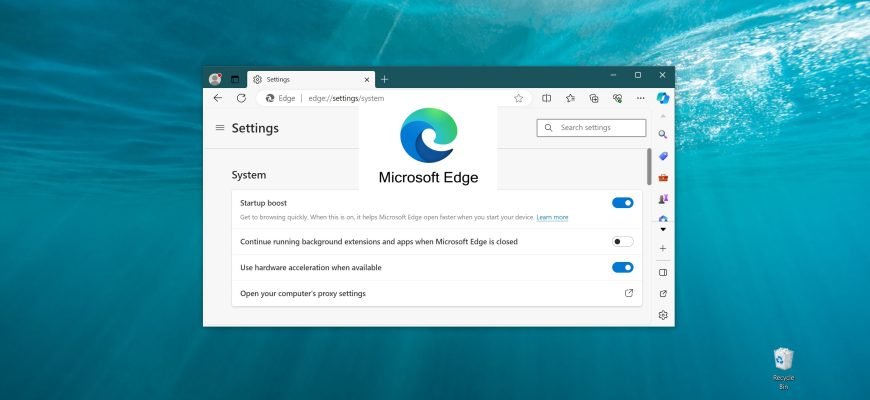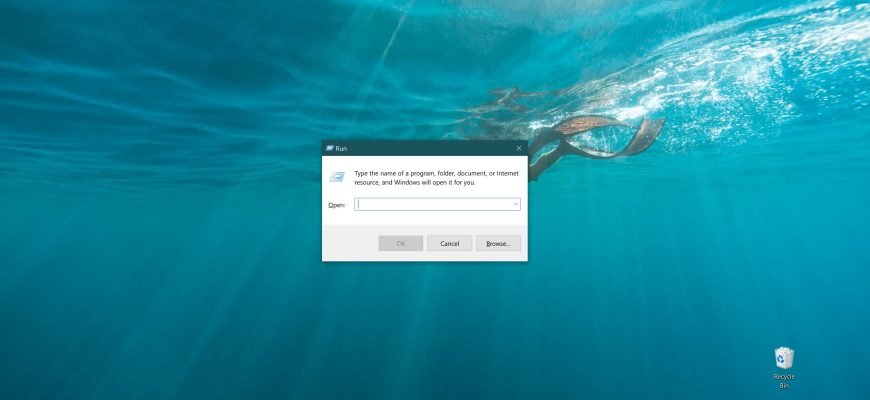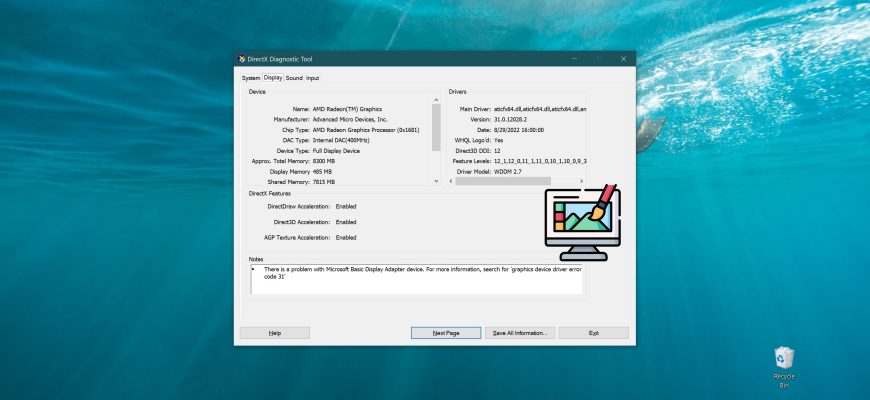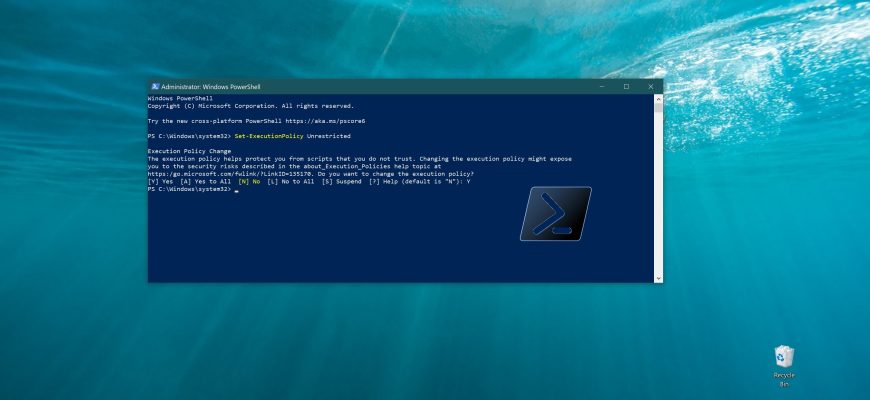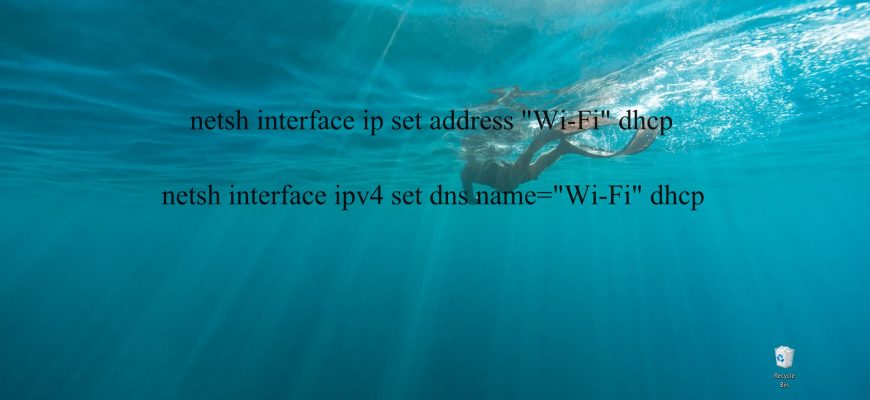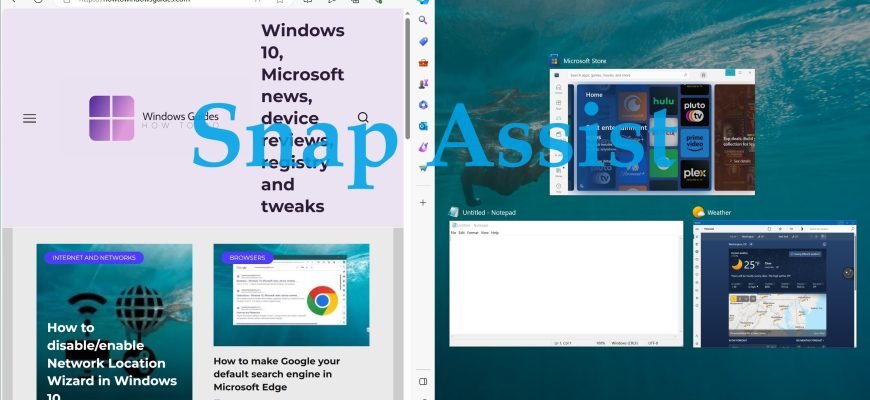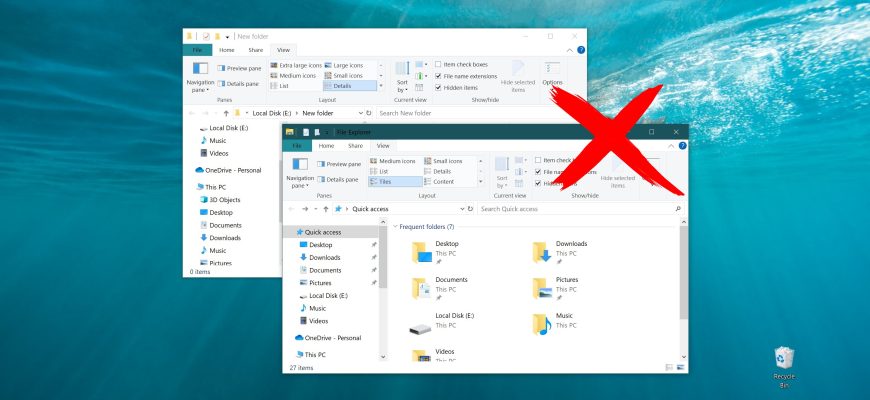Author: Oliver Bennett
Chrome automatically selects the default language based on your operating system’s regional settings, but you can customize Chrome to display all
Some applications in the Windows operating system may continue to execute processes even if the application window is not active. This is commonly referred to as “
The Run dialog box is a useful tool that can be used to launch any program located in the %systemroot% and %systemroot%\\\system32 directories by simply
Windows Display Driver Model (WDDM) is a graphics driver architecture for graphics cards running Microsoft Windows, starting with Windows Vista.
When you connect to a new wireless network, the operating system creates a wireless network profile. The wireless network (Wi-Fi) profile contains the
By default, Windows PowerShell scripts are not allowed to run on the system. For security reasons, all PowerShell scripts must be digitally signed, a method
The Windows operating system allows you to configure the network adapter to use a static IP address manually or use an automatically assigned configuration
Microsoft has enhanced the ability to pin open windows in Windows 10 through a new feature called “Snap Assist”. What is Snap Assist?
A screen saver is a dynamic drawing or pattern that appears on the screen when the user does not perform mouse or keyboard actions for a specified period of time.
In Windows 10, the default setting is that when navigating in Explorer from folder to folder, they will be opened in the same window. If this function