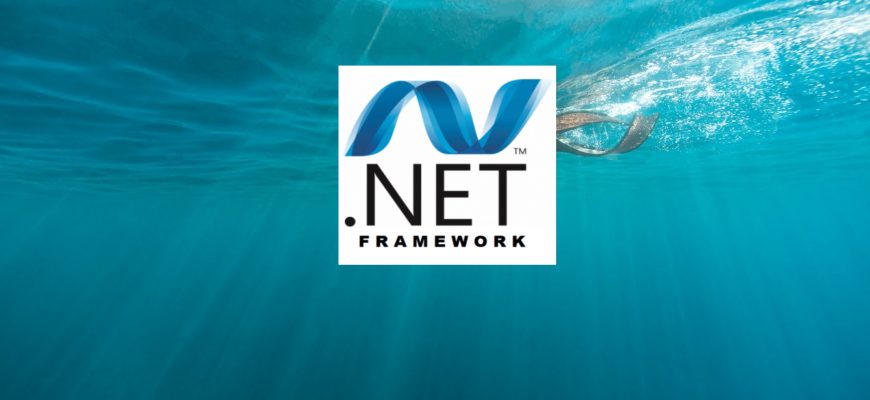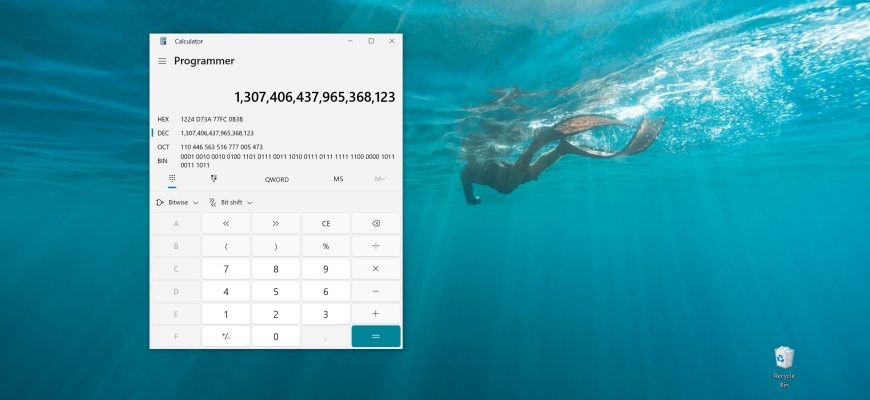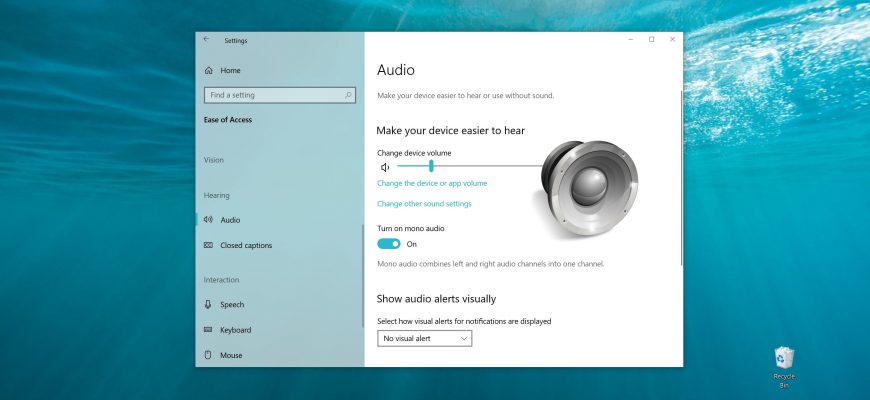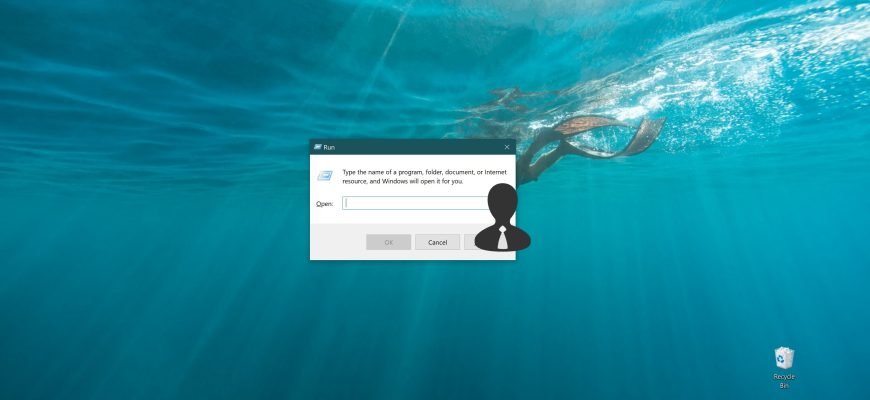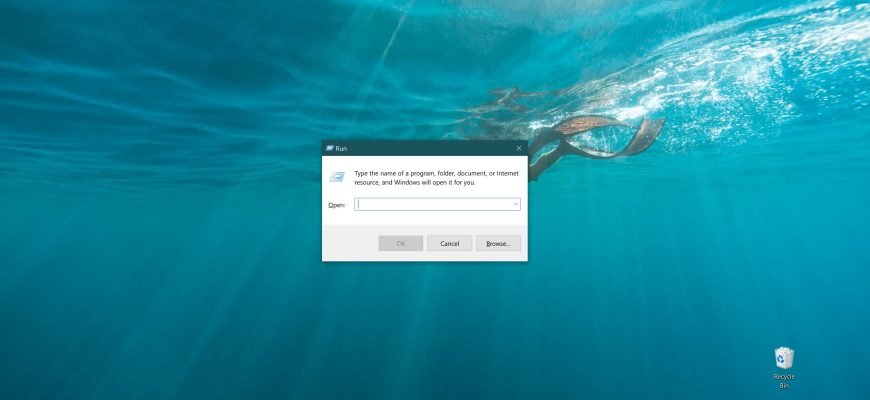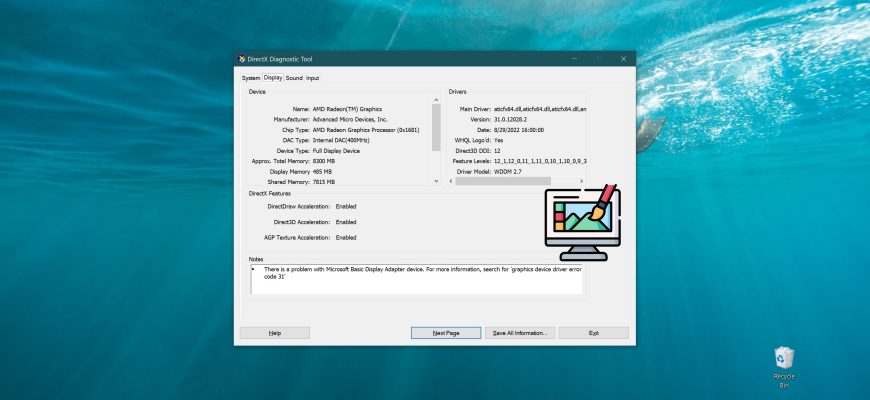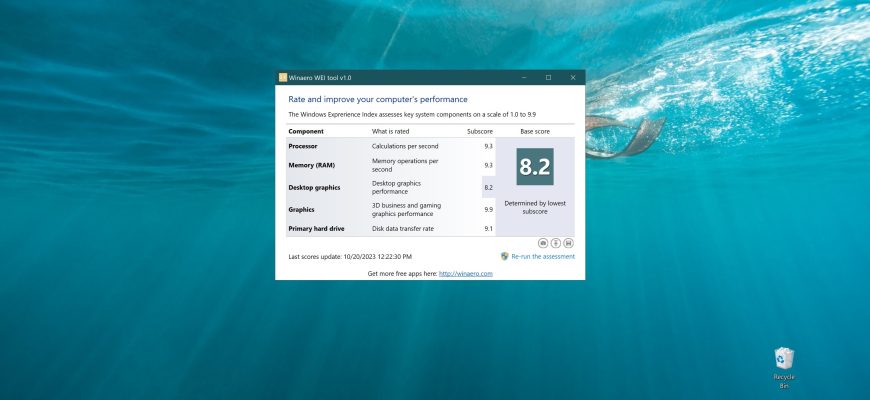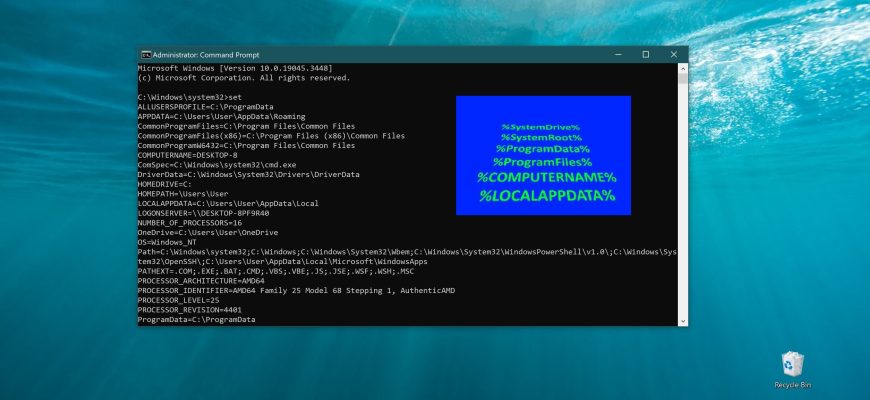Information
.NET Framework is a software component of Windows operating systems that provides functionality for running applications using the .NET architecture.
Windows 10 has the Calculator application installed by default, but few people know how modern and useful this application has become. The program that
Mono Audio is a special Windows 10 feature that is implemented at the system level. This feature will be useful for users who have some problems when playing
The Run dialog box is a convenient way to launch programs, open folders, open documents, and execute some command line commands. You can also use the Run
Right-click on the icon and click Rename, or highlight the icon and press F2. While holding down the Alt key, type the digits 2 5 5 on the NumLock numeric
The Run dialog box is a useful tool that can be used to launch any program located in the %systemroot% and %systemroot%\\\system32 directories by simply
Windows Display Driver Model (WDDM) is a graphics driver architecture for graphics cards running Microsoft Windows, starting with Windows Vista.
The POWERCFG command prompt utility is designed to control power settings at the Windows command line in accordance with the ACPI specification.
The Windows Experience Index (WEI) first appeared back in Windows Vista, to evaluate the relative performance of a system. The WEI is determined using
Environment variables are necessary for specifying absolute paths to folders and are often used in batch (command) files. For example, if you do not know