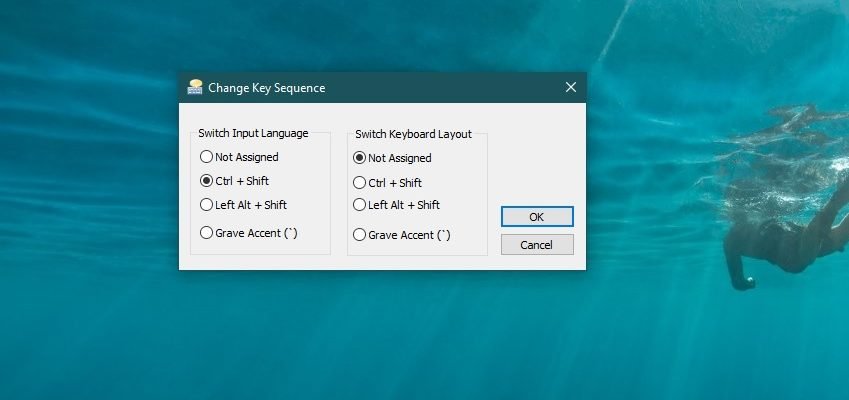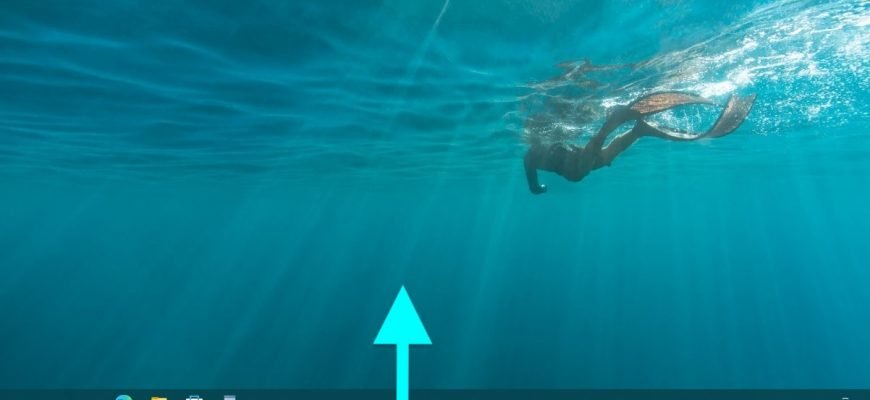Windows 10 and 11 customization
The Windows 10 operating system generates a computer name by default, but you can change it if necessary. First of all, changing the computer name will
By default in Windows, the input language is switched by pressing the ALT + SHIFT key combination on the keyboard, but you can change the key combination
You can change the spacing of the desktop icons as required, and thus the distance between the icons can be increased or decreased in the horizontal and
The taskbar is an element of the graphical interface of the Windows operating system. It contains the Start button, a list of running tasks and a notification area.
The desktop background can be images from your personal collection or built-in Windows backgrounds, solid colour or a slideshow. How to disable (enable)
This article shows you how to lock or unlock the taskbar in Windows 10. The taskbar contains the Start button, a list of running tasks and a notification area.
The default design theme in Windows 10 is light by default. However, a dark theme (mode) is also available, which can be enabled in the Windows Settings