 Instructions
Instructions The Reserved Storage feature, introduced in Windows
 Instructions
Instructions Hibernation – A special mode of shutting down
 Instructions
Instructions First of all, a bootable flash drive is intended for
 Instructions
Instructions Locking your computer protects it from unauthorized
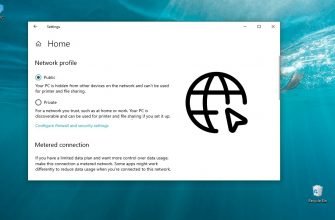 Internet and Networks
Internet and Networks The first time you connect to a network, you must select “
 Instructions
Instructions By default, the so-called “classic”
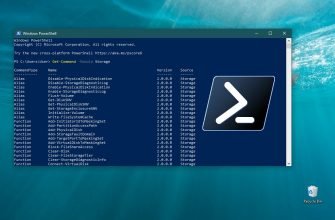 Information
Information The presented material is useful for all personal computer
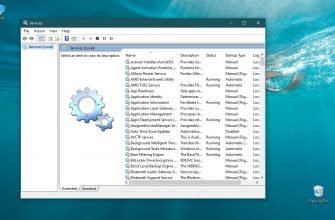 Information
Information A service is a process that runs on a device in the
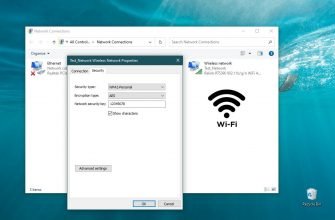 Instructions
Instructions Most users do not remember the password to their Wi-Fi network.
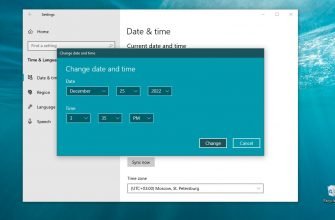 Instructions
Instructions The Windows 10 operating system automatically sets
