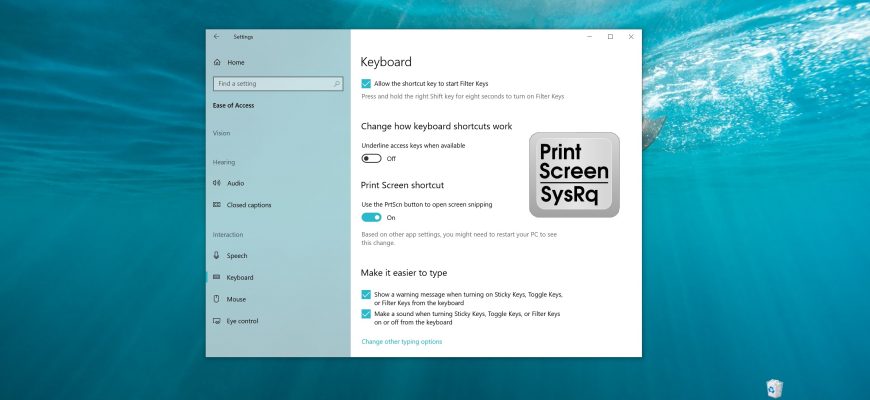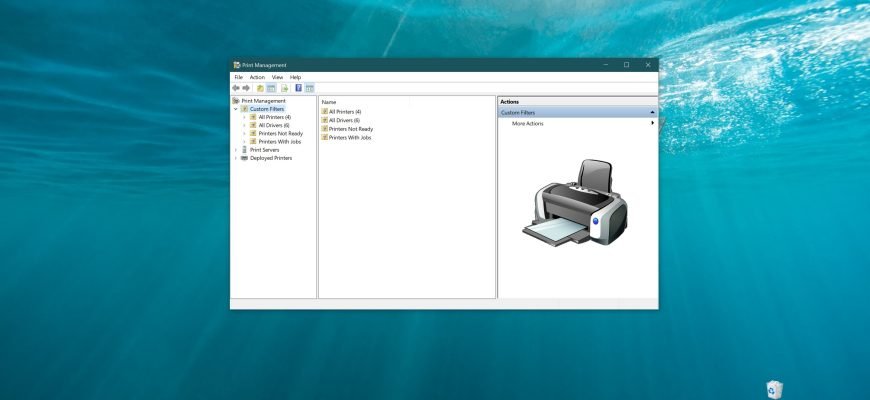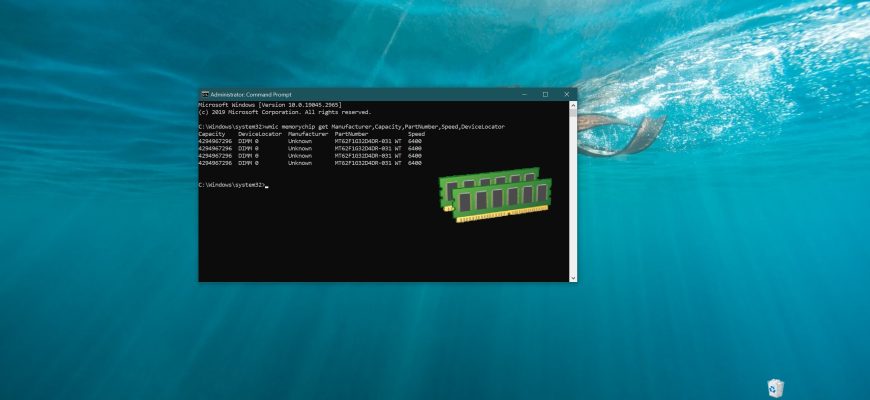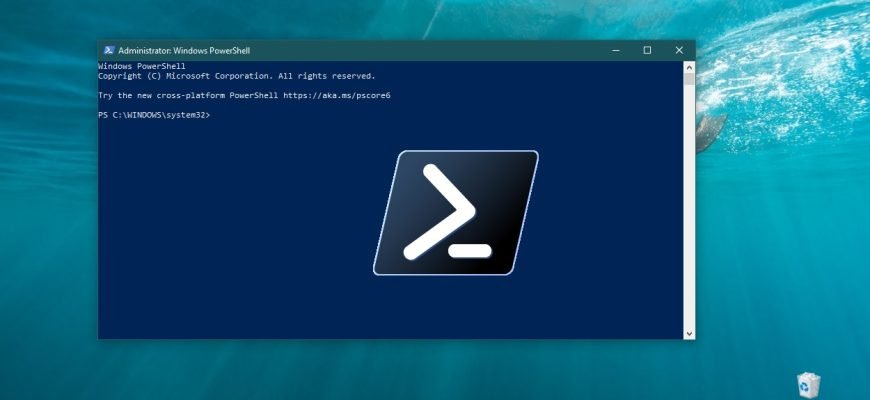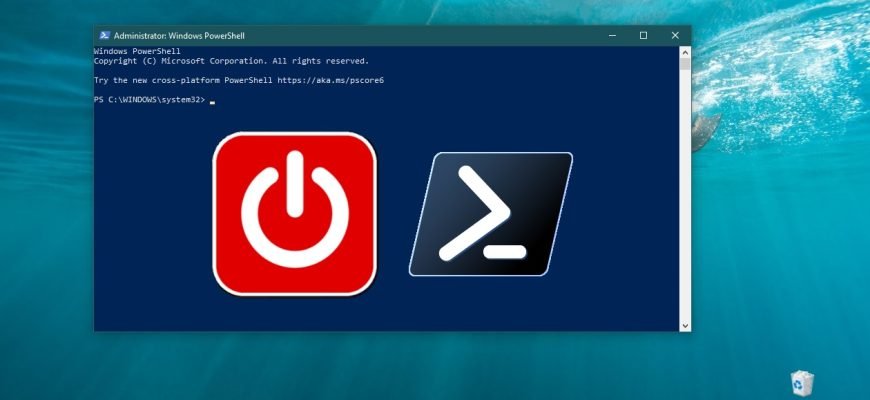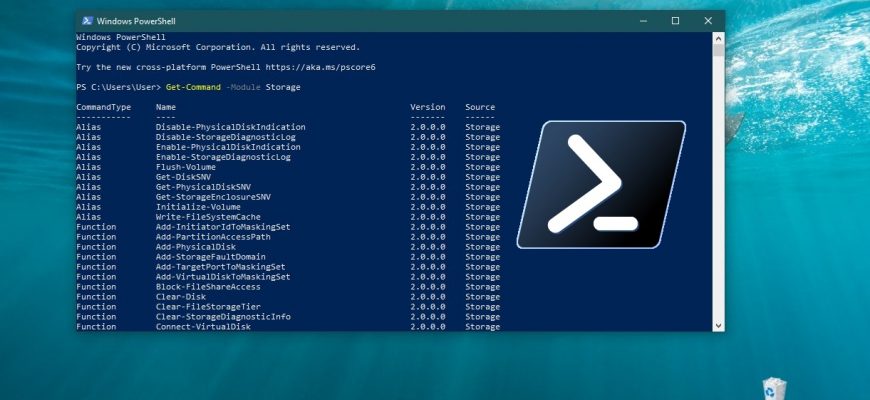Information
Microsoft Edge is a new browser from Microsoft Corporation. It is the default browser in Windows 10, and will only be available in the new version of the
Often users are faced with the need to reinstall licensed Windows. The peculiarity of the operating system installation, in this case, is the need to enter
The ALT code is a code whose characters are called by means of the Alt key and numbers on the NumLock keyboard. On personal computers running the Windows
The Screen Snapshot feature in Windows 10 allows you to take a screenshot of the entire screen, to make a clipping of an arbitrary or rectangular area.
Keyboard shortcuts are combinations of two or more keys that you can use to perform tasks that normally require the use of a mouse or other pointing device.
Print Management is a snap-in that allows you to install, view and manage local printers and remote print servers. With this tool you can view the status
There are various ways to find out the characteristics of the RAM installed in your computer, such as third-party utilities. There is also some information
The article is published for informational and educational purposes and will be useful primarily for beginners to the Windows operating system.
The Windows operating system has many different ways to shut down or restart your computer. For example, you can shut down or restart your computer using
The presented material is useful for all personal computer users and is informative and educational in nature. In Windows, there are various ways to get