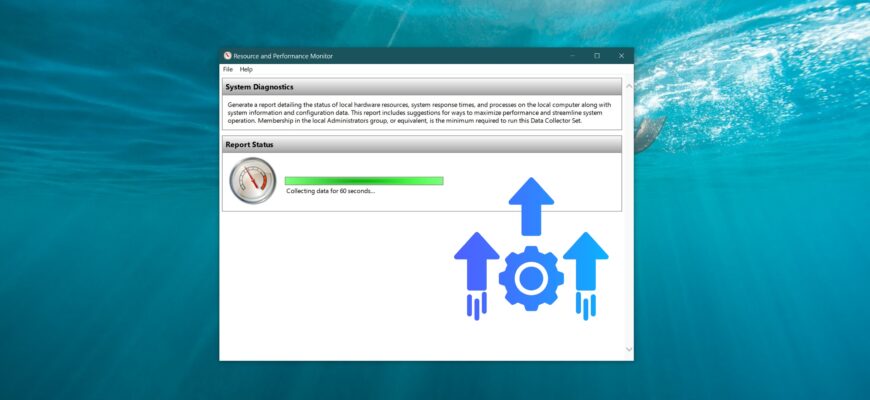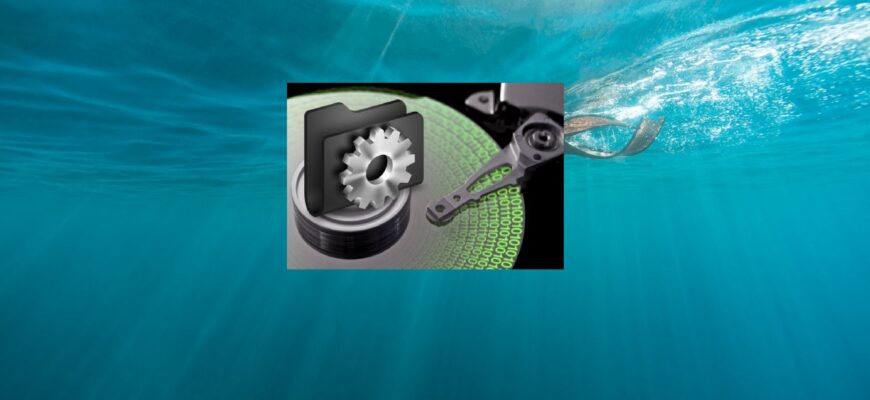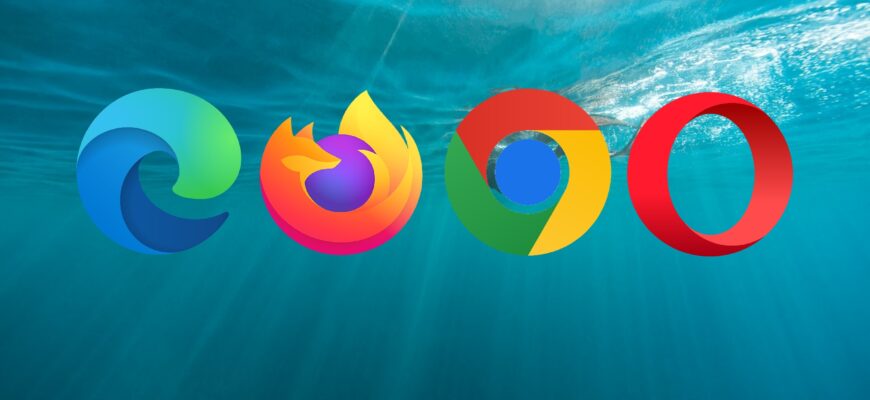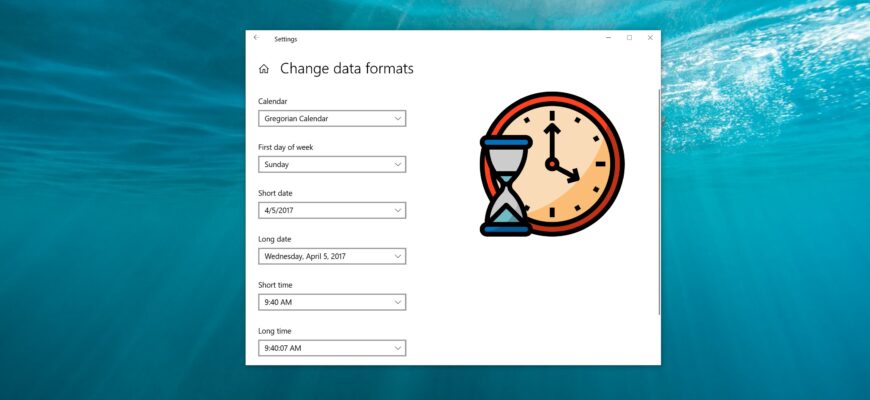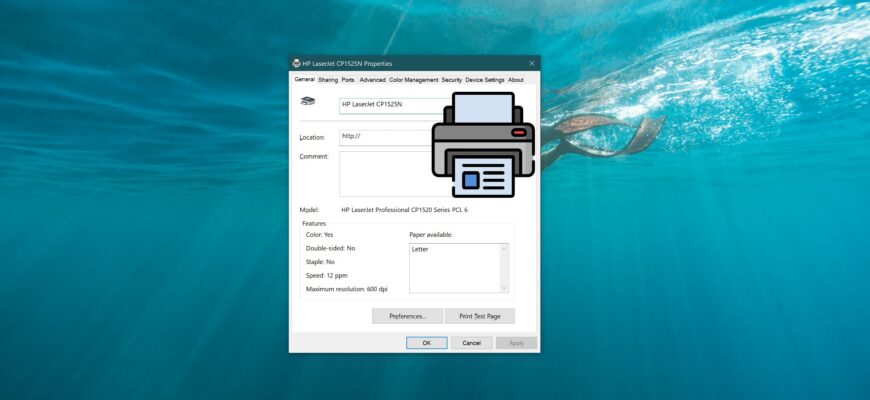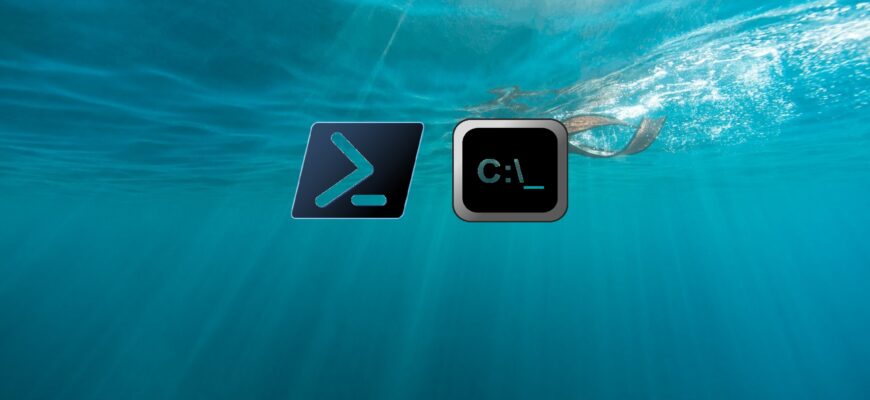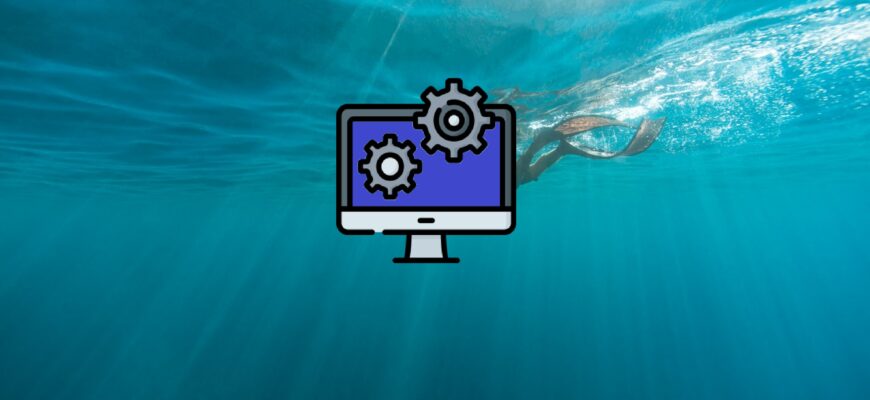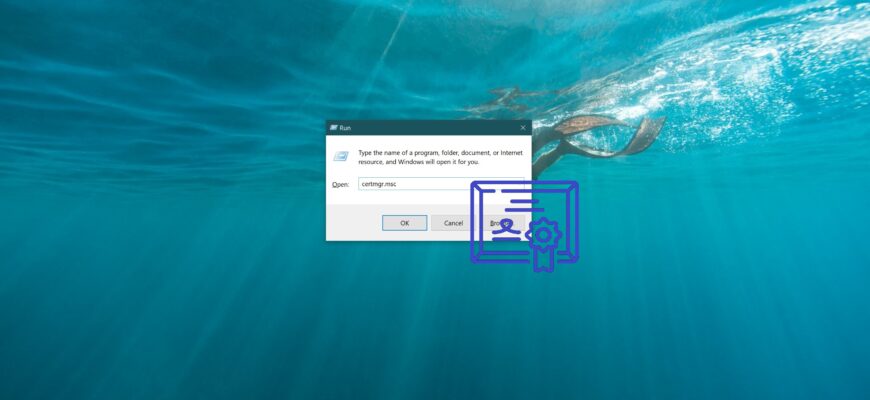Information
A collection of various useful articles for finding and using the most important features of Windows 10 and 11.
Your computer might slow down, freeze, restart unexpectedly, or run sluggishly without any apparent reason. In such cases, it’s important to pinpoint
The Windows operating system supports several file systems: NTFS, FAT, and FAT32. However, it can only be installed on an NTFS partition—meaning the system
Finding yourself without a web browser on a Windows 10 or 11 computer can feel like a dead end. After all, the usual way to download a browser is to go
Changing the date and time format in Windows 11 and 10 can be useful if you want to customize how the information is displayed according to your preferences
In various situations, you might need to view a list of all installed printers on a Windows 10 device, along with printer details and properties.
This article is purely educational, showing you how to determine your motherboard model using built-in Windows tools (without using third-party utilities)
The Settings app in Windows 10 has largely replaced the classic Control Panel. It comprises many pages and inherits numerous traditional settings options.
What are Windows 10 certificates? A certificate is an encrypted file containing personal information that enables the secure exchange of data over a network
Windows Administrative Tools are a set of utilities and applications that are used to maintain and administer your computer, and are intended primarily
Setting the time until the automatic screen lock in Windows 10 and Windows 11 can be helpful for maintaining the privacy and security of your data on your computer.