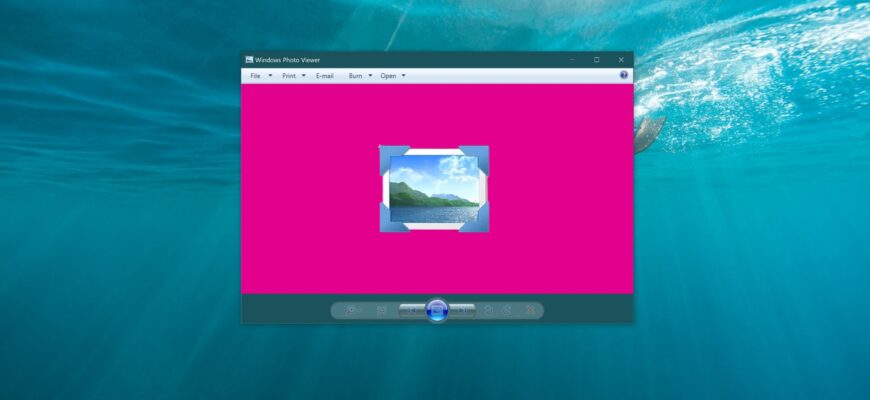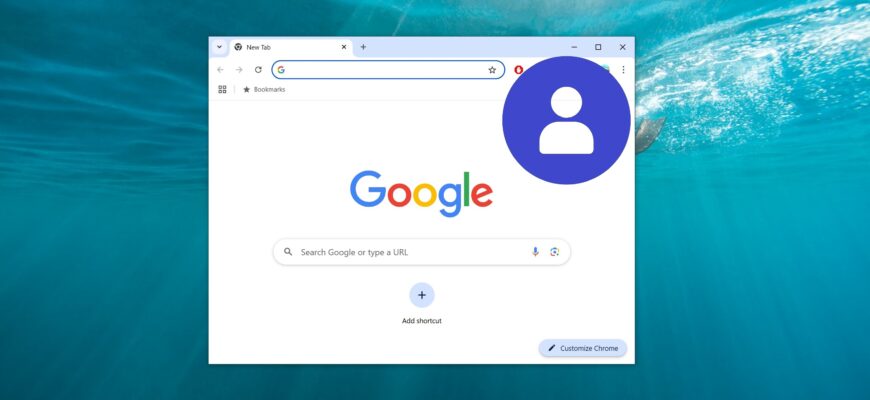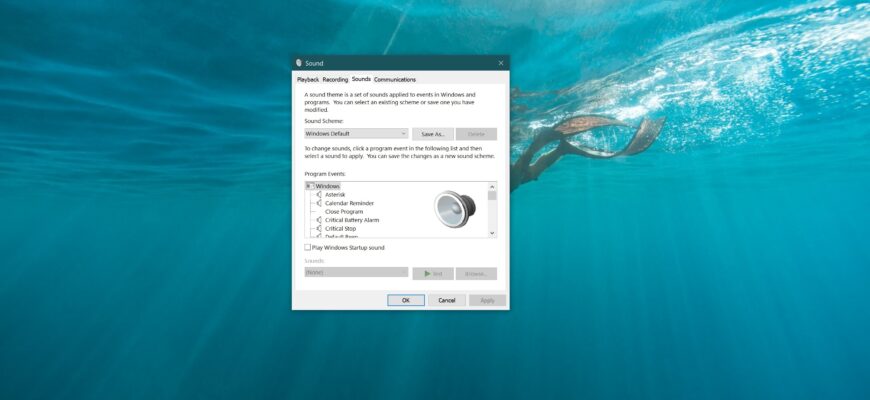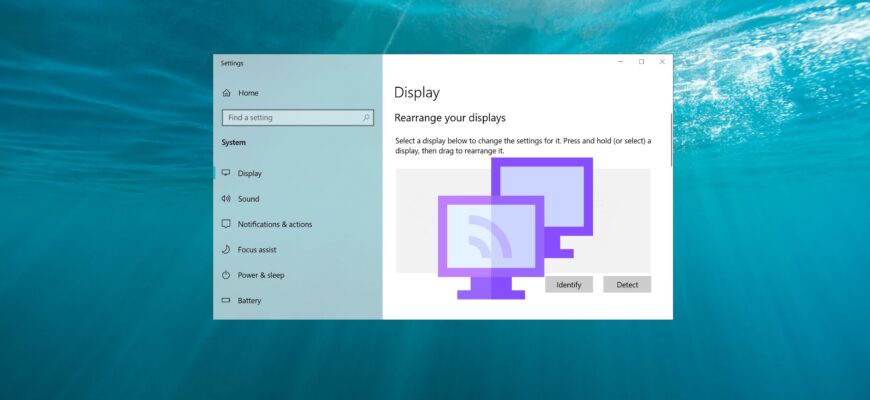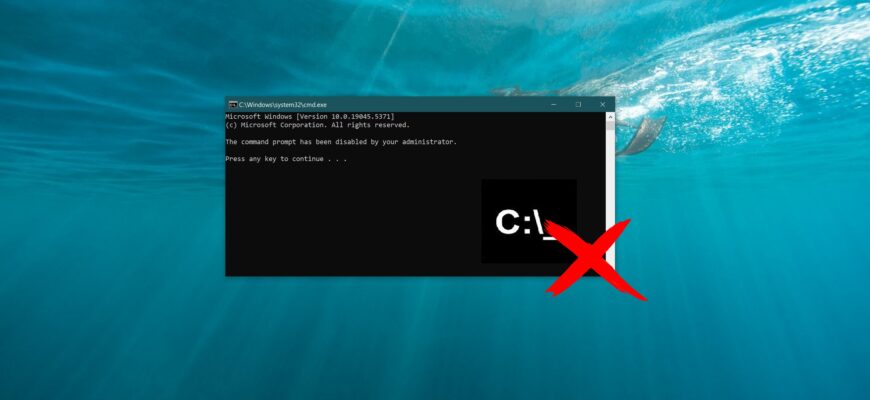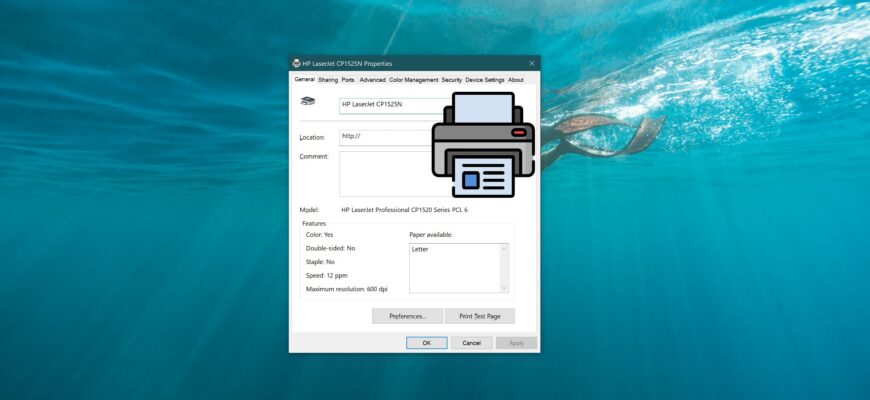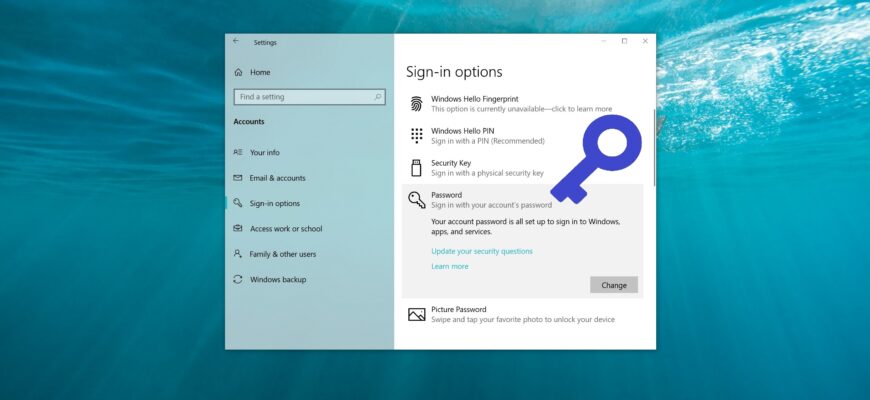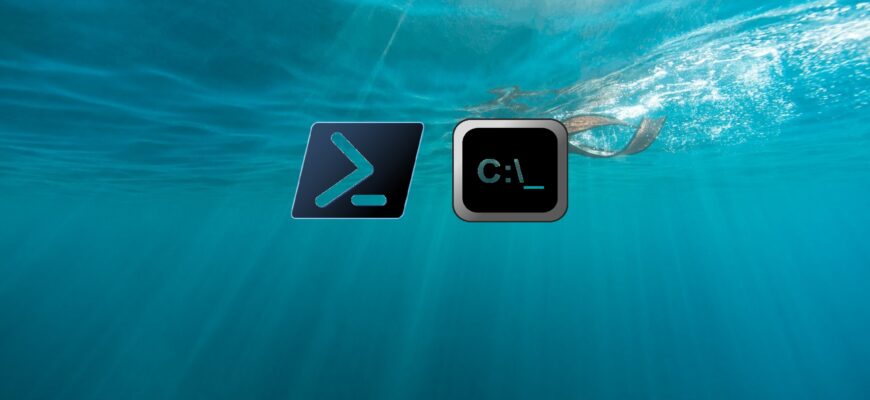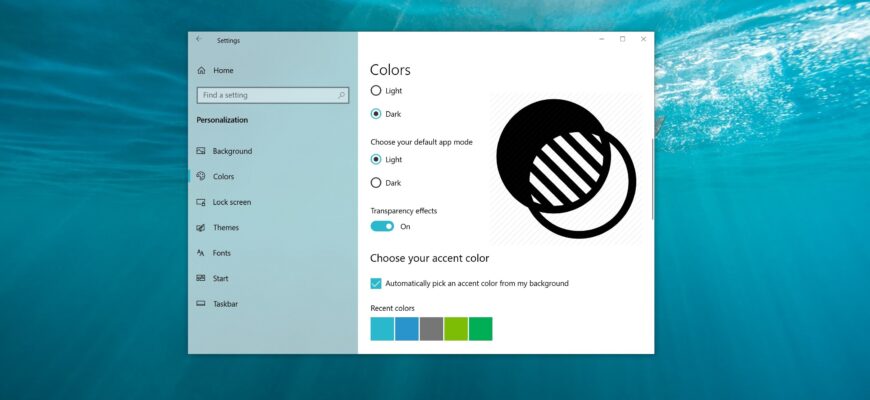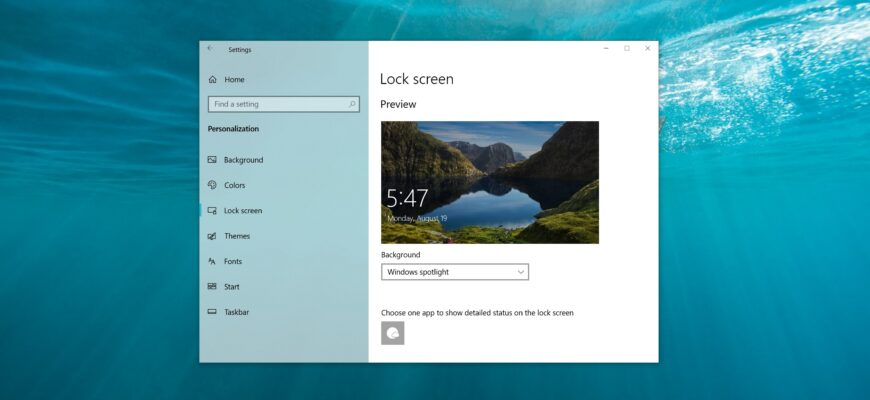Author: Oliver Bennett
In this article, you’ll find the steps to change the background color in Windows Photo Viewer. Note that Windows Photo Viewer is not included in
This article explains how to disable automatic sign-in to a Chrome account. By default, Google Chrome automatically (and forcibly) signs users into their
Various actions performed by the operating system are accompanied by sound signals. These include notifications from different applications, displayed
If you have multiple monitors, Windows may open programs on a random screen or the last used one by default. However, you can configure a program to always
This article provides step-by-step instructions on how to disable the Command Prompt (cmd.exe). The Command Prompt is a powerful tool for managing and
In various situations, you might need to view a list of all installed printers on a Windows 10 device, along with printer details and properties.
Starting with Windows 10 version 1903, you can use a new group policy to prevent the use of security questions for local users. Enabling this setting will
This article is purely educational, showing you how to determine your motherboard model using built-in Windows tools (without using third-party utilities)
In Windows 10, you can enable or disable transparency effects for the Start menu, taskbar, and notification center, and acrylic effects for universal apps.
“Windows: Spotlight” is a feature in Windows 10 that automatically downloads and sets images on your lock screen. By default, “