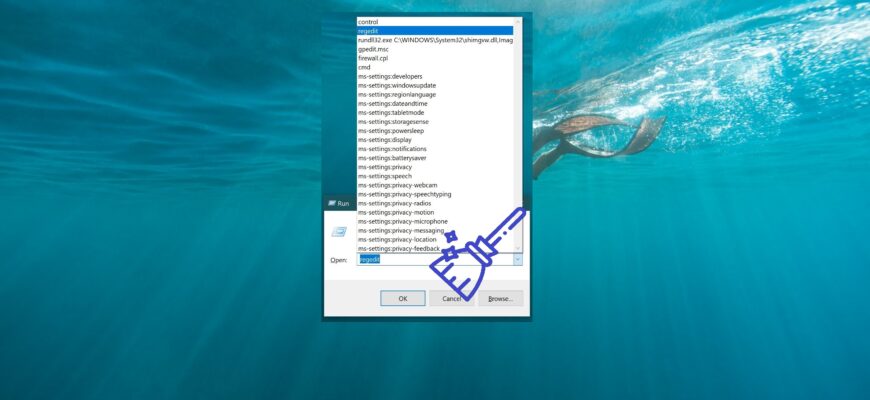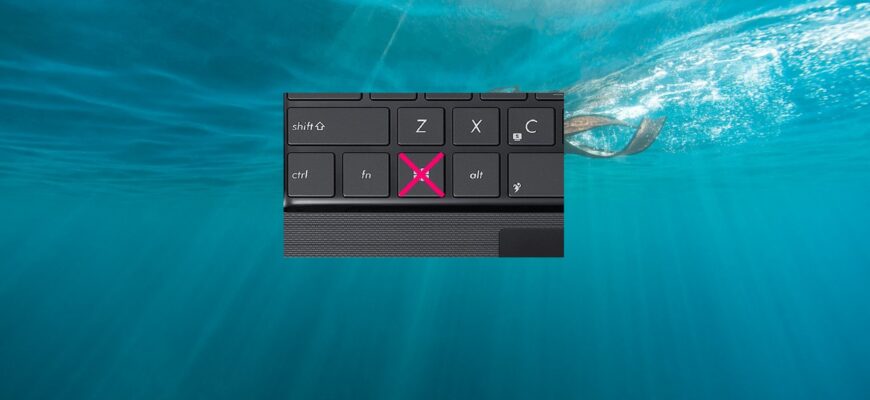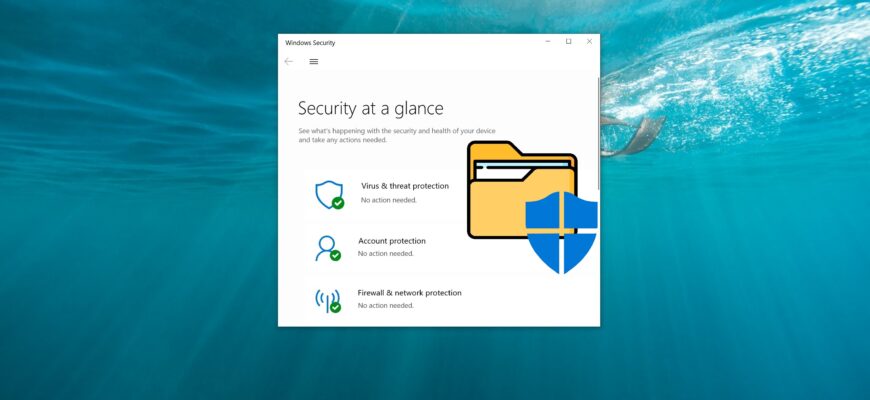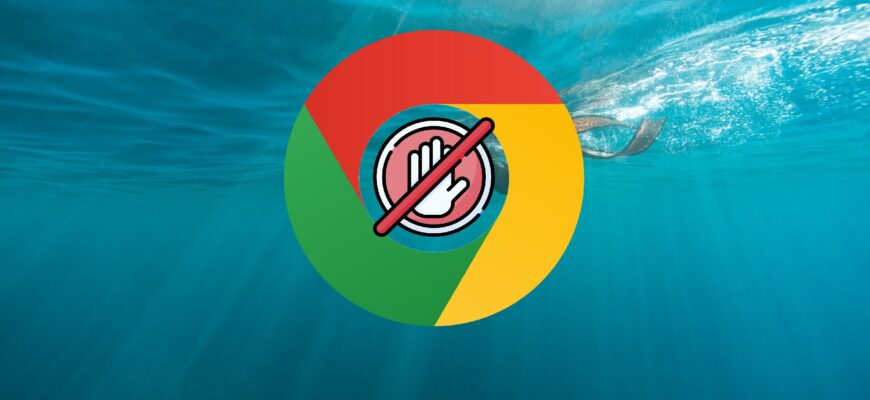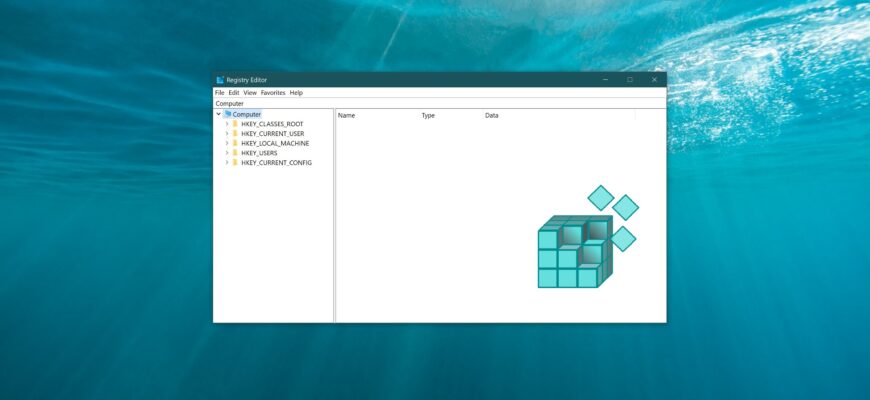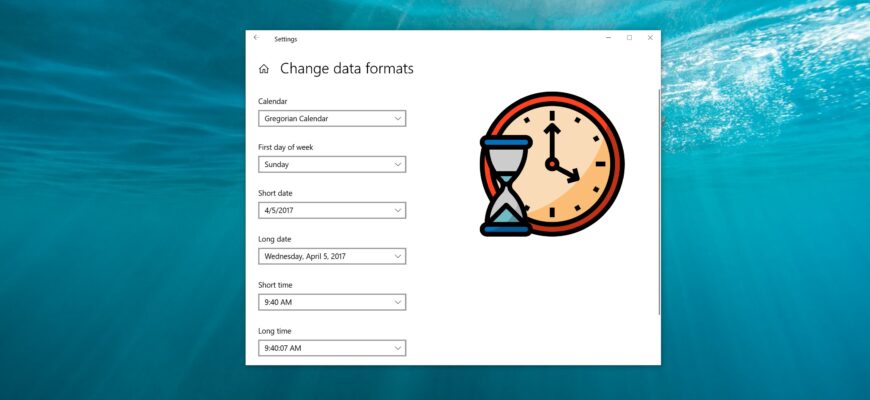Author: Oliver Bennett
If Drive D doesn’t appear in Windows 10’s File Explorer, it could be due to various reasons—ranging from system setting changes to file system corruption.
This article explains how you can clear the history of the Run dialog in the Windows 10 operating system. If you frequently use the Run dialog, all the
If you need to disable the Windows (Win) key on your keyboard, you can do so by making certain changes in the operating system’s Registry Editor.
This article shows the steps to add a file or folder to the Windows Defender exclusion list in the Windows 10 operating system. Windows Defender is built-in
With the release of version 1903 of the Windows 10 operating system, a new light theme was introduced, changing the color of the Start menu, taskbar, and
This article provides step-by-step instructions on how to disable or enable ad blocking in the Google Chrome browser using the built-in ad blocker.
This article explains various methods for opening the Registry Editor (regedit.exe) in Windows 10. The Registry Editor is a built-in system tool in the
This article explains how you can turn off notifications in Google Chrome — either for all websites or for a specific one. When browsing the internet with
Changing the date and time format in Windows 11 and 10 can be useful if you want to customize how the information is displayed according to your preferences
This guide explains how to launch Windows Defender Offline and use it to perform an offline virus scan on a computer running Windows 10.