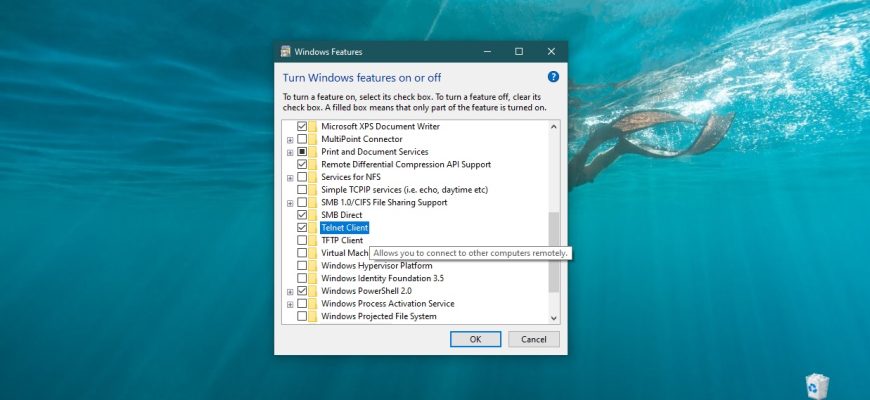Telnet (teletype network) is a network protocol by which you can remotely (via the Internet or your local network) connect to and control various network devices, such as remote computers, servers, routers and other devices.
By default, the Telnet Client component is disabled in Windows 10, Windows 8.1 and Windows 7, but you can easily enable it using any of the methods described later in this manual.
Enabling Telnet Client in the Windows Features window
To enable the Telnet Client component, press Win+R, then enter (copy and paste) OptionalFeatures in the Run window and press Enter↵.
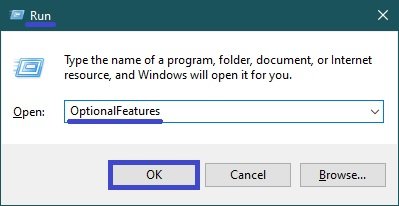
In the “Windows Features” window that opens, check the Telnet Client checkbox and click OK.
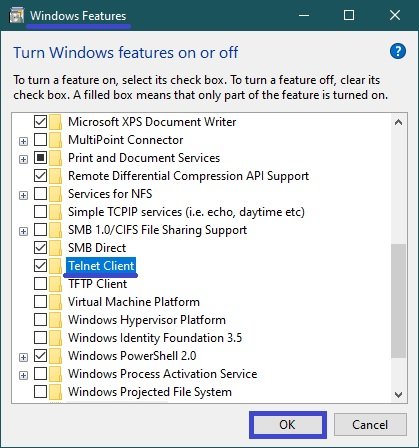
After a short time, Windows will apply the required changes and the Telnet Client component will be enabled.
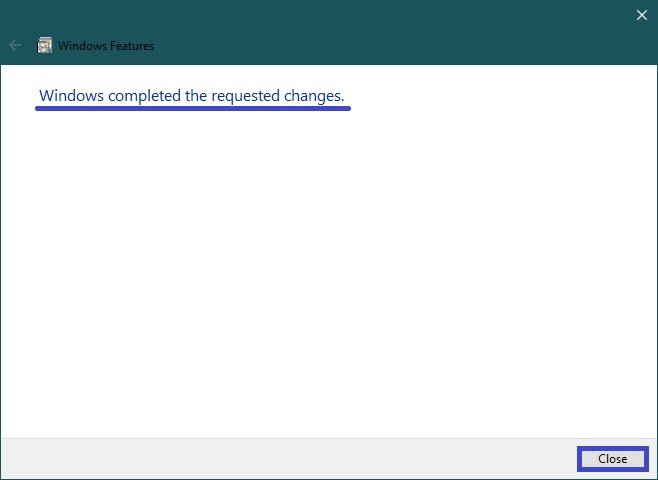
Activation at the command prompt
You can enable or disable the Telnet Client component at the command line using DISM
To enable the Telnet Client component, run the command prompt as administrator and run the following command:
Dism /online /Enable-Feature /FeatureName:TelnetClient
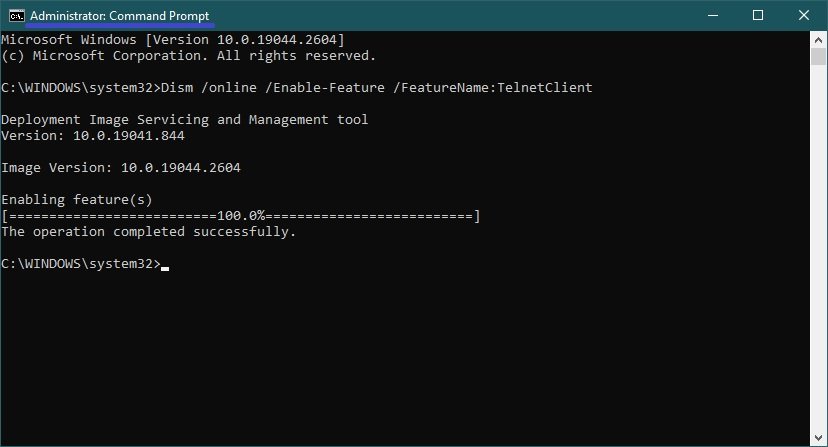
To disable the Telnet Client component, run the command prompt as administrator and run the following command:
Dism /online /Disable-Feature /FeatureName:TelnetClient
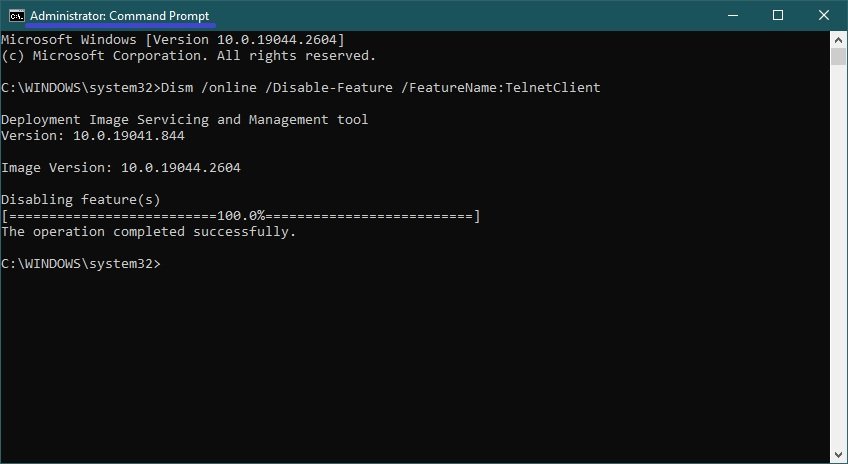
Enabling via Windows PowerShell
You can also enable or disable the Telnet Client component in the PowerShell console
To enable the Telnet Client component, open the PowerShell console as an administrator and run the following command:
Enable-WindowsOptionalFeature –FeatureName “TelnetClient” -Online
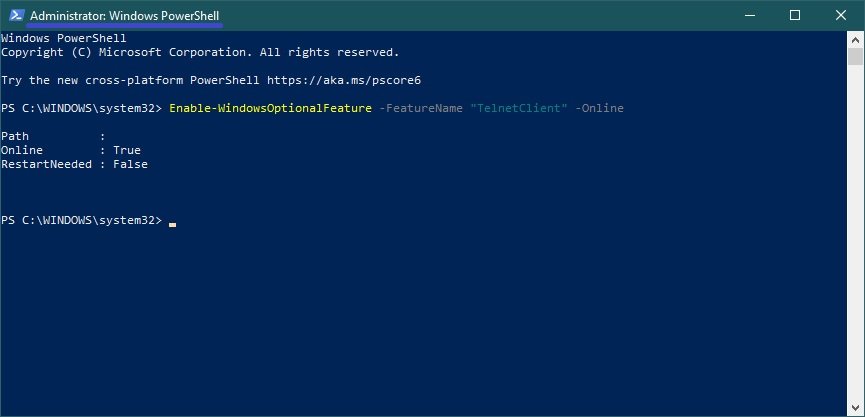
To disable the Telnet Client component, open the PowerShell console as administrator and run the following command:
Disable-WindowsOptionalFeature –FeatureName “TelnetClient” -Online
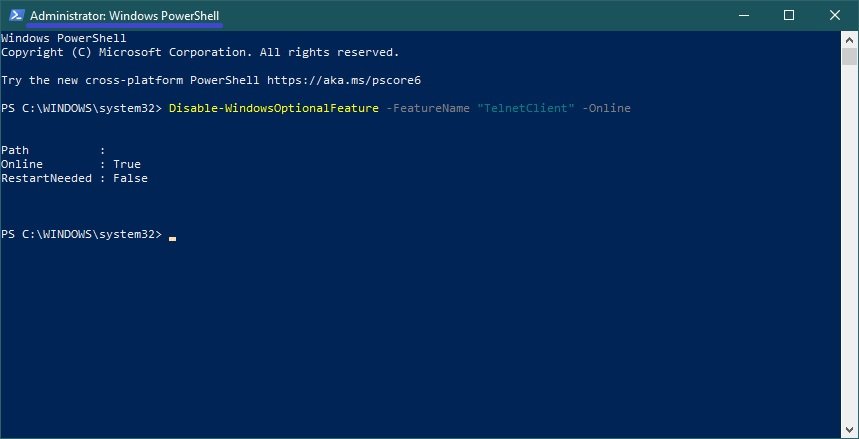
After enabling the Telnet Client component, you can use the telnet utility to perform the necessary tasks.
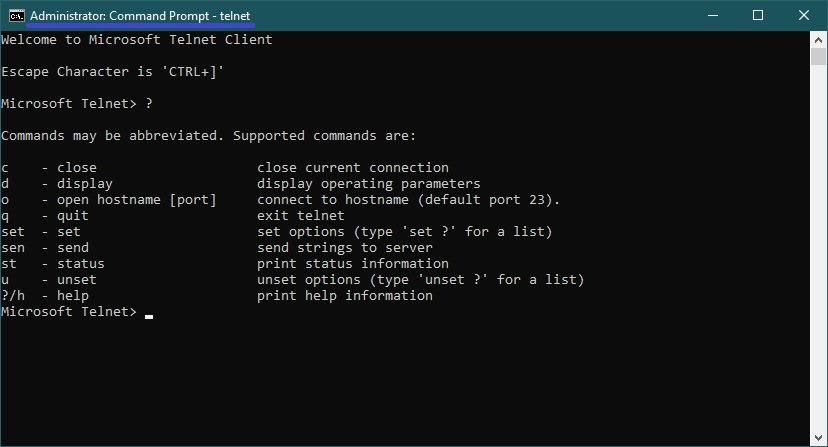
If the Telnet Client component is disabled, you will see a message in the command line console when you enter the telnet command:
“telnet” is not an recognized as an internal or external command,
operable program or batch file.
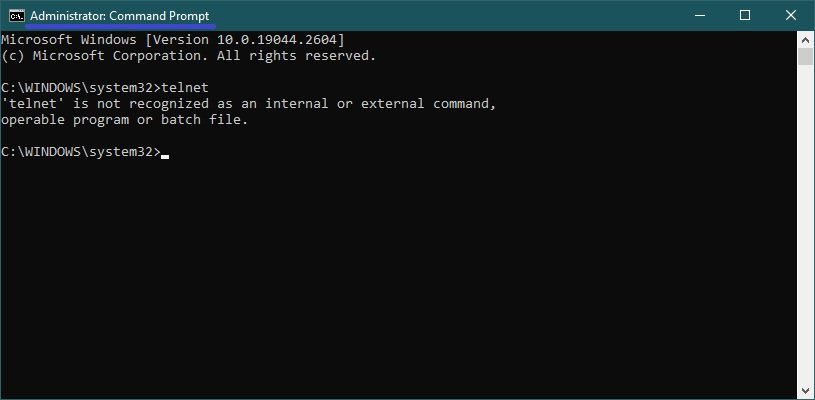
Using the above steps, you can enable or disable the Telnet Client component in Windows 10, Windows 8.1 and Windows 7.