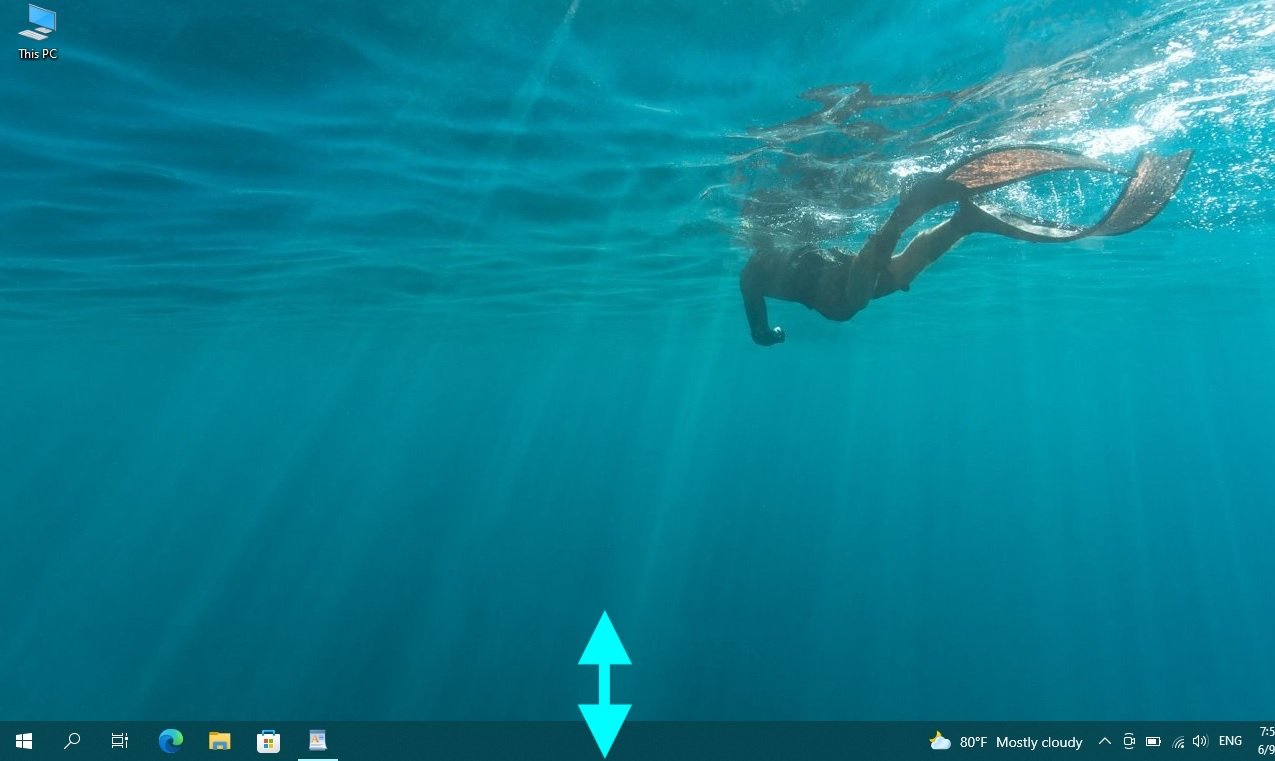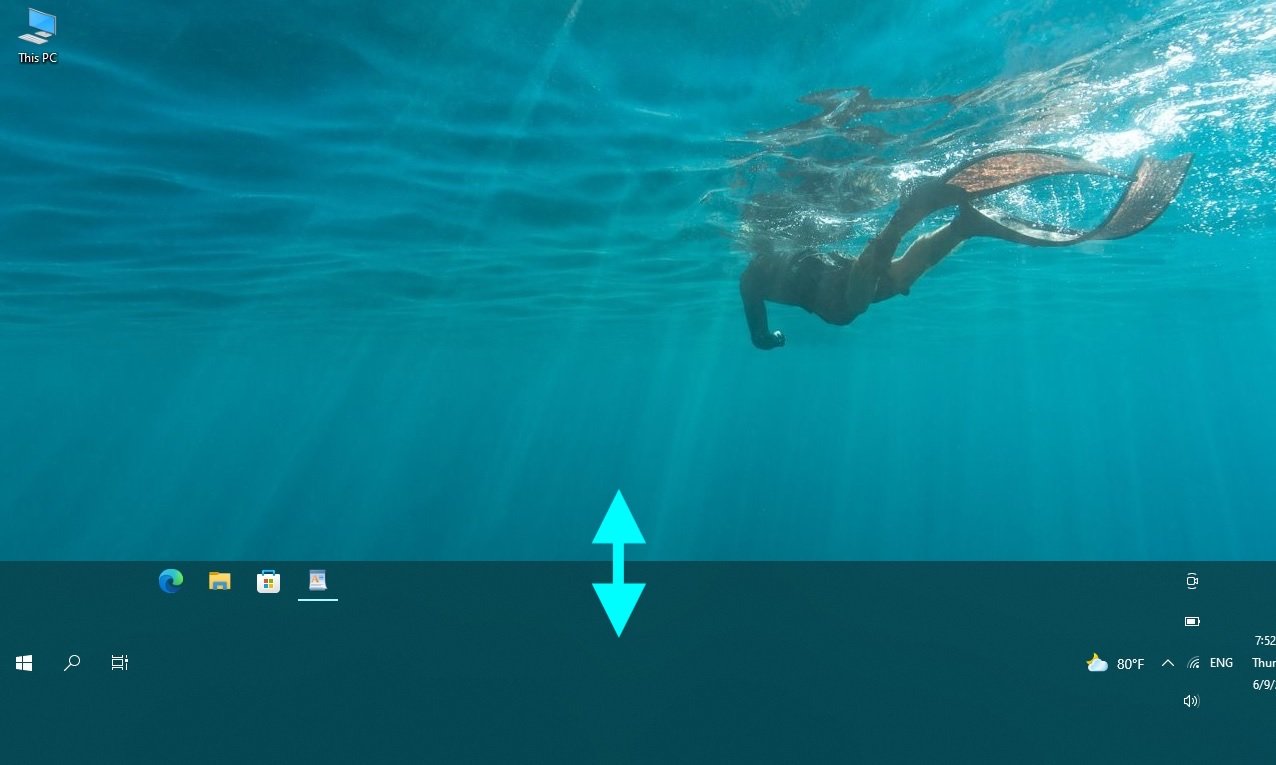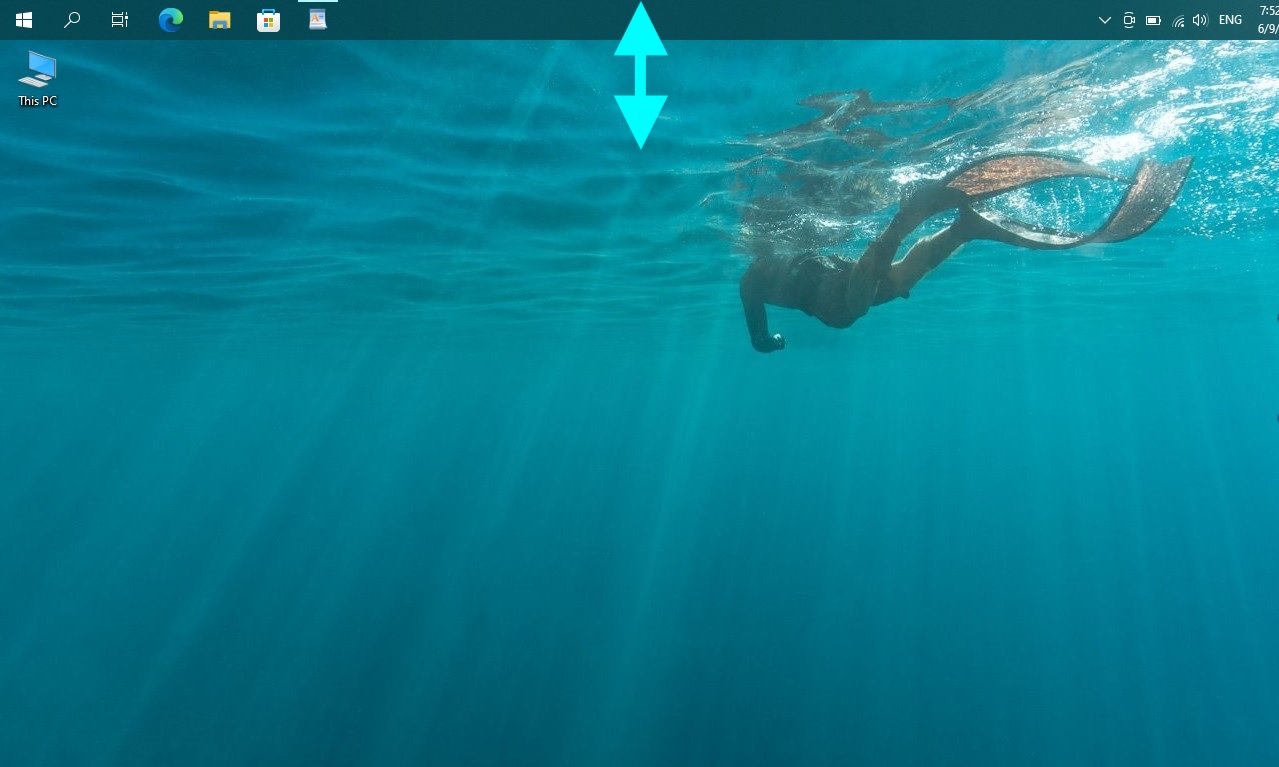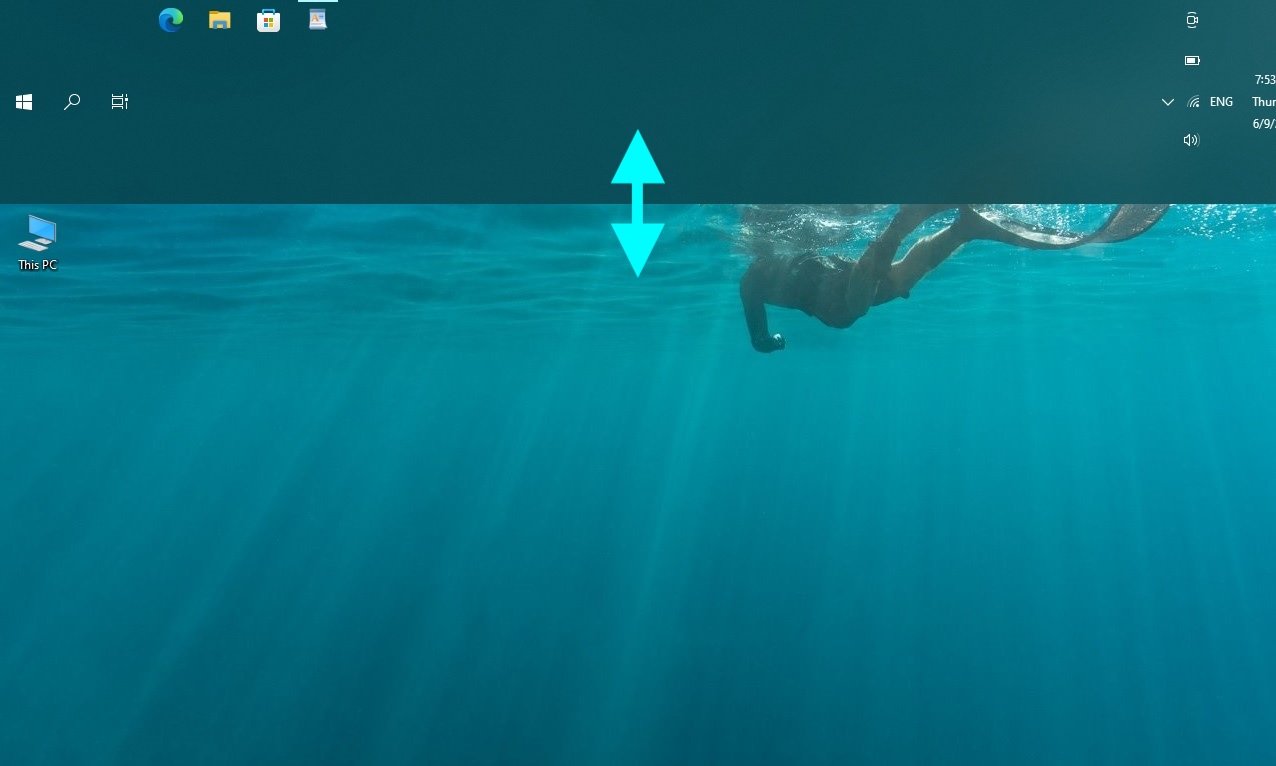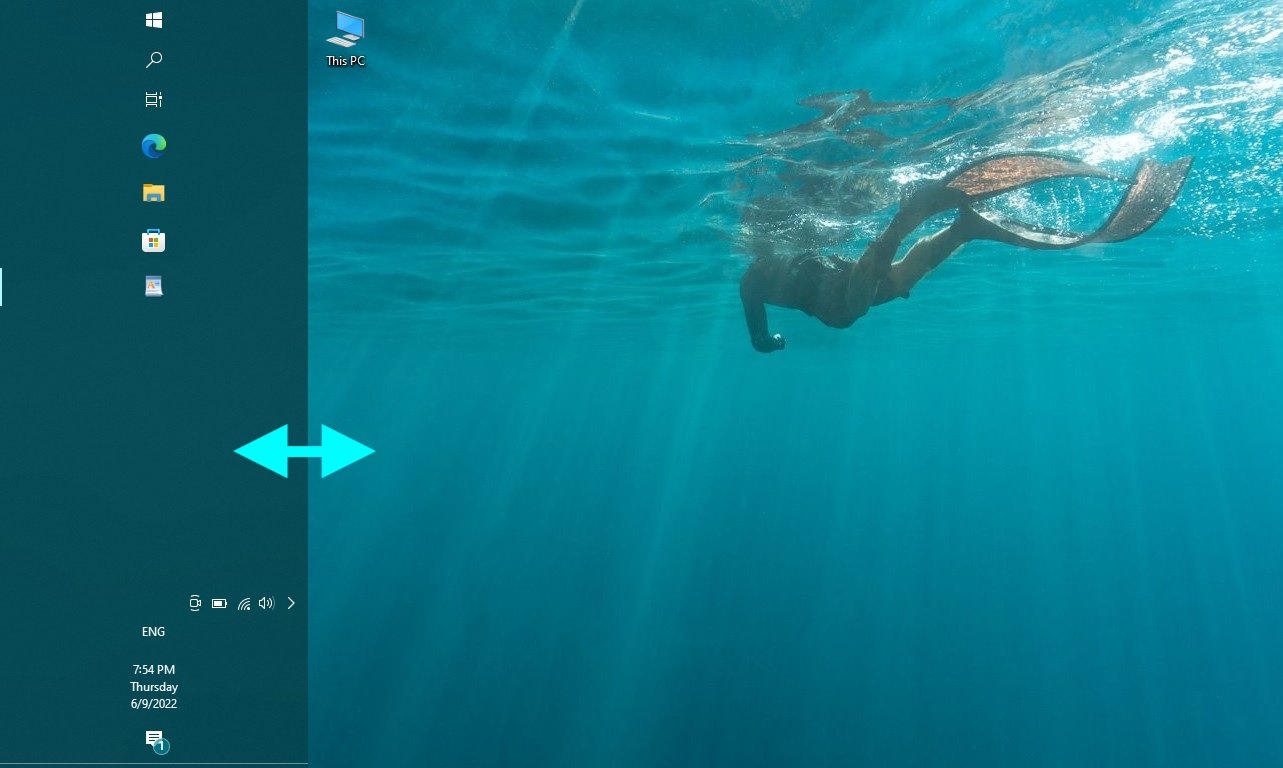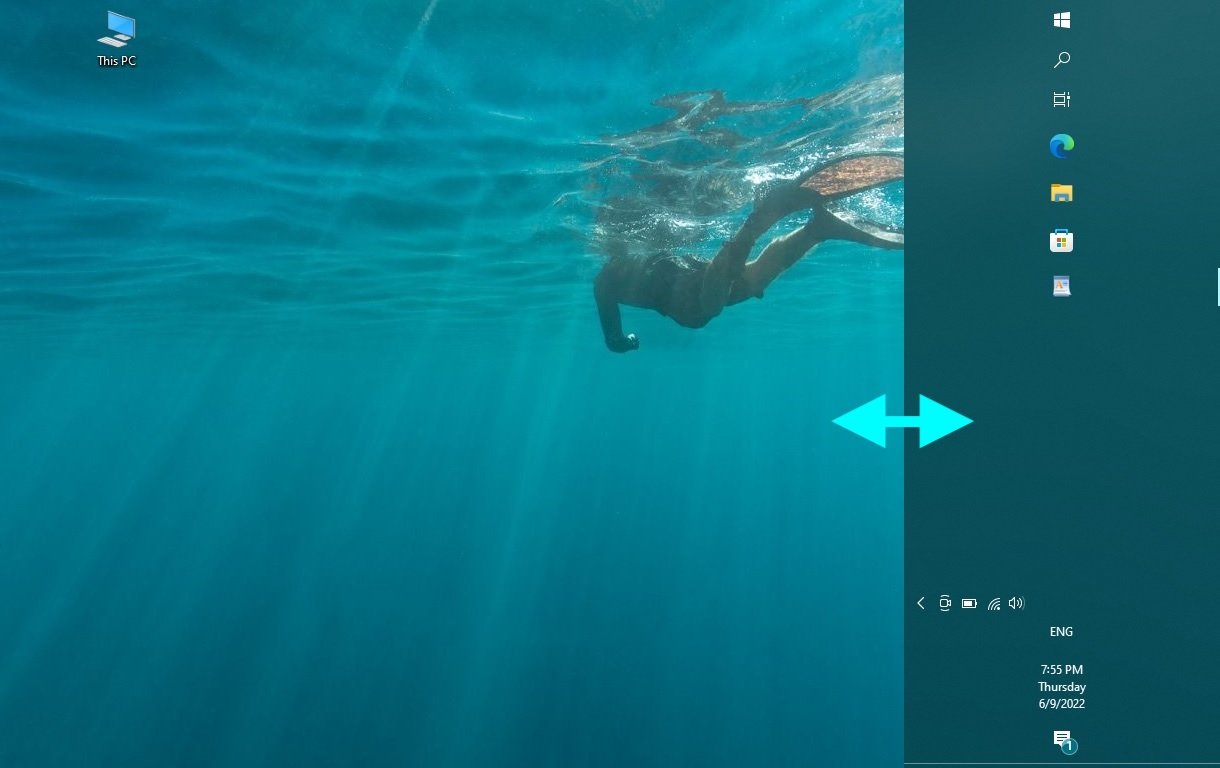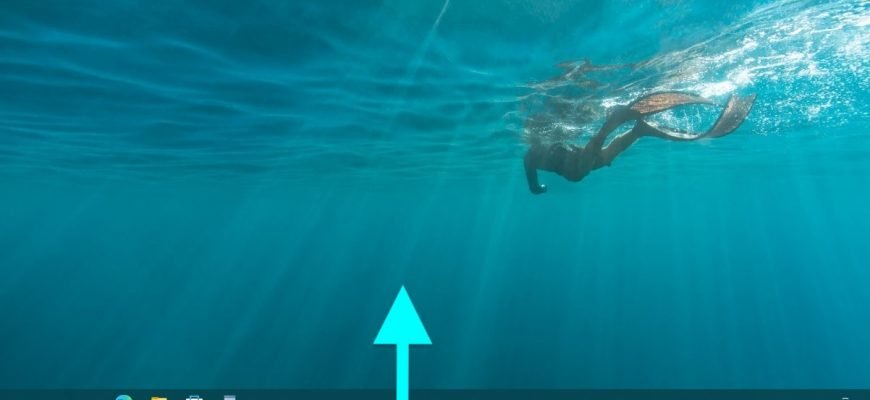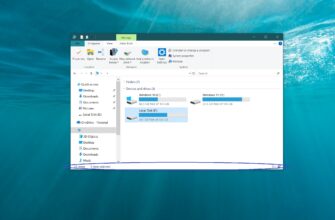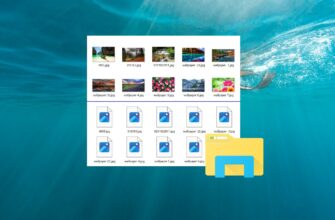The taskbar is an element of the graphical interface of the Windows operating system. It contains the Start button, a list of running tasks and a notification area. By default, the taskbar is located at the bottom of the screen, but you can move it to any edge of the screen and resize it if necessary.
If the taskbar is positioned at the top or bottom of the screen, you can change its height.
If the taskbar is located on the left or right edge of the screen, you can change its width.
If the taskbar is fixed, you cannot change its position or size.
To resize the taskbar, first detach the taskbar.
Hover over the taskbar boundary until the pointer turns into a double arrow, left-click and drag the boundary to the height or width of the size you want and release.
If you have more than one display, you can repeat these steps for the taskbar on any screen.
When you are finished, you can lock the taskbar.
The following screenshots show the changes to the height and width of the taskbar.