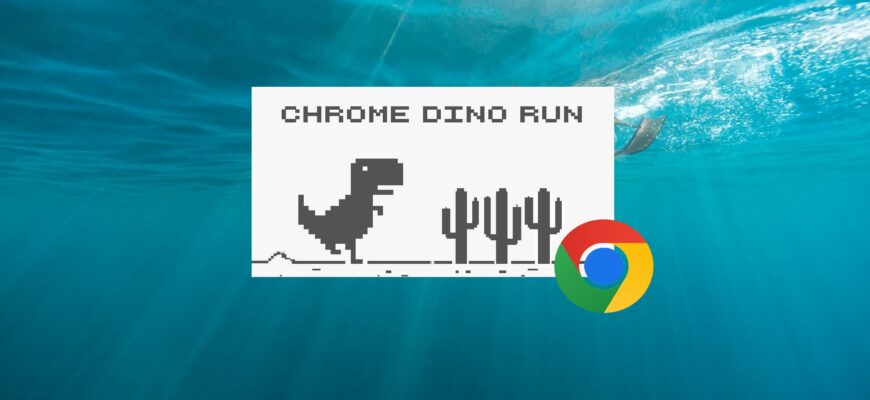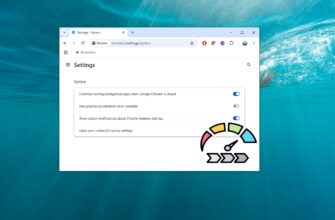The Google Chrome browser has a built-in, very simple game, which previously became available only when there was no Internet connection. In this game, the user has to control a running dinosaur overcoming obstacles in the form of cacti and pterodactyls.
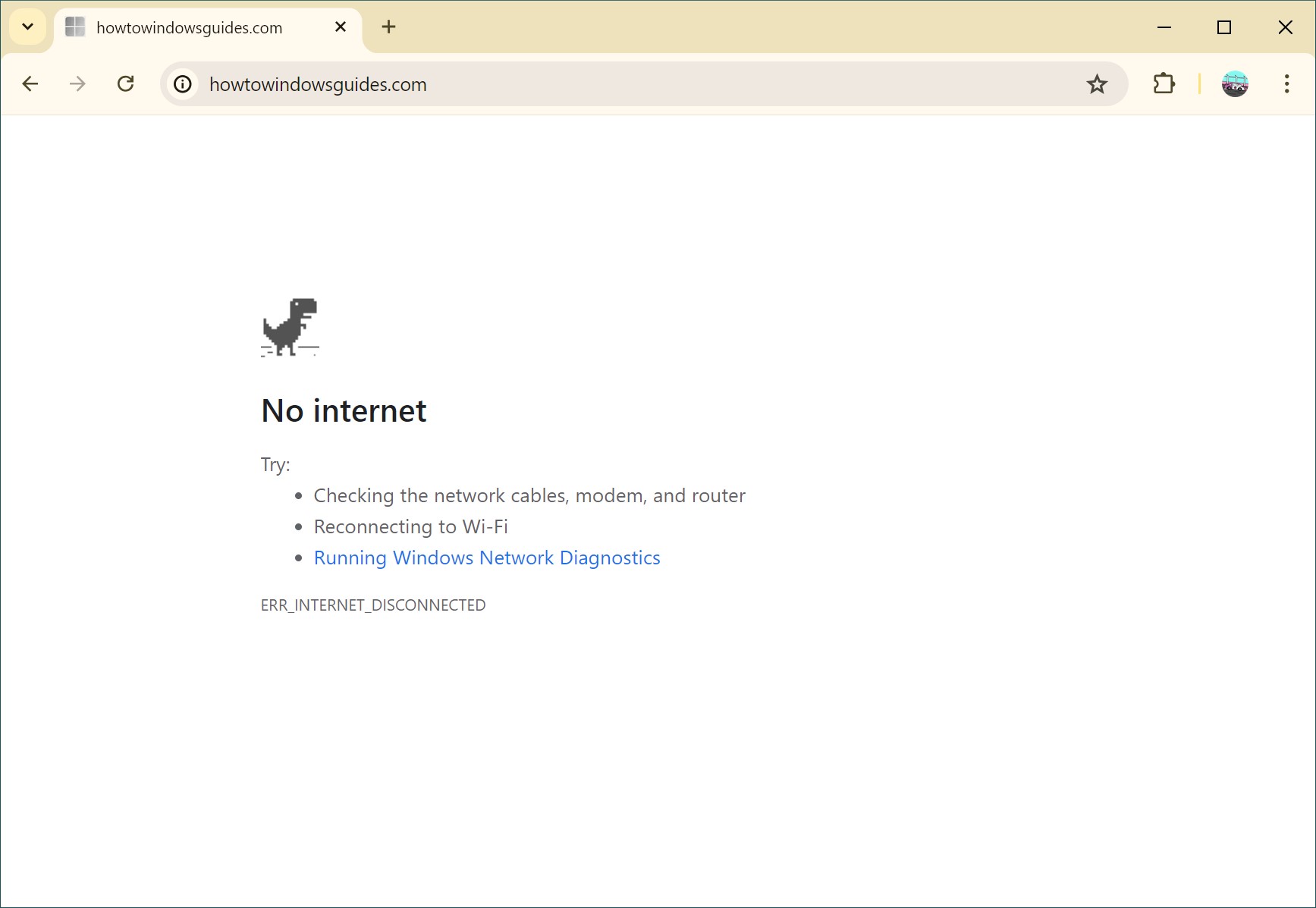
The game now has a permanent URL chrome://dino, which you need to type (or copy and paste) into your browser address bar and you can play the game without going offline, meaning you no longer need to disconnect your internet connection.
The page offers an “arcade mode” so players can practice for best results in full screen mode.

On the page, the dinosaur is not doing anything, just standing there. To start playing, you need to press the “space bar” or touch the screen if you have a mobile device, such as a phone or tablet.
Once the game starts, the dinosaur will start running. To jump over the cacti you need to press the “space bar” or the up arrow ↑, or tap the screen if you have a mobile device.
The speed of the game will gradually increase, and jumping over cacti will become more and more difficult. When you gain about 300 points, flying dinosaurs – pterodactyls – will appear in the game. You can also jump over them or, if you are playing from the computer, you can duck down by pressing the down arrow ↓. Also, the game periodically changes the time of day, day or night.
The game is endless, so don’t try to play it to the end.
The dinosaur’s name is T-Rex, the name of a single species of Tyrannosaurus, Tyrannosaurus rex. Rex is from the Latin for king. In the game, T-Rex just jumps over cacti and pterodactyls, even though this species was one of the strongest.