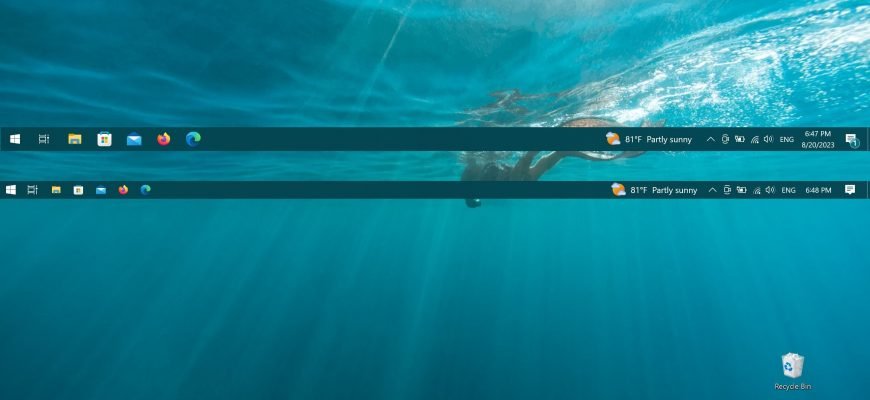The taskbar is one of the most important controls of the Windows operating system, so it’s important to make the taskbar as user-friendly as possible. You can customize the taskbar, including the size of the buttons of pinned programs.
How to make small taskbar buttons in Windows 10
To resize the buttons of pinned programs (make small buttons) on the taskbar, right-click on the taskbar and select Taskbar settings in the context menu that appears.
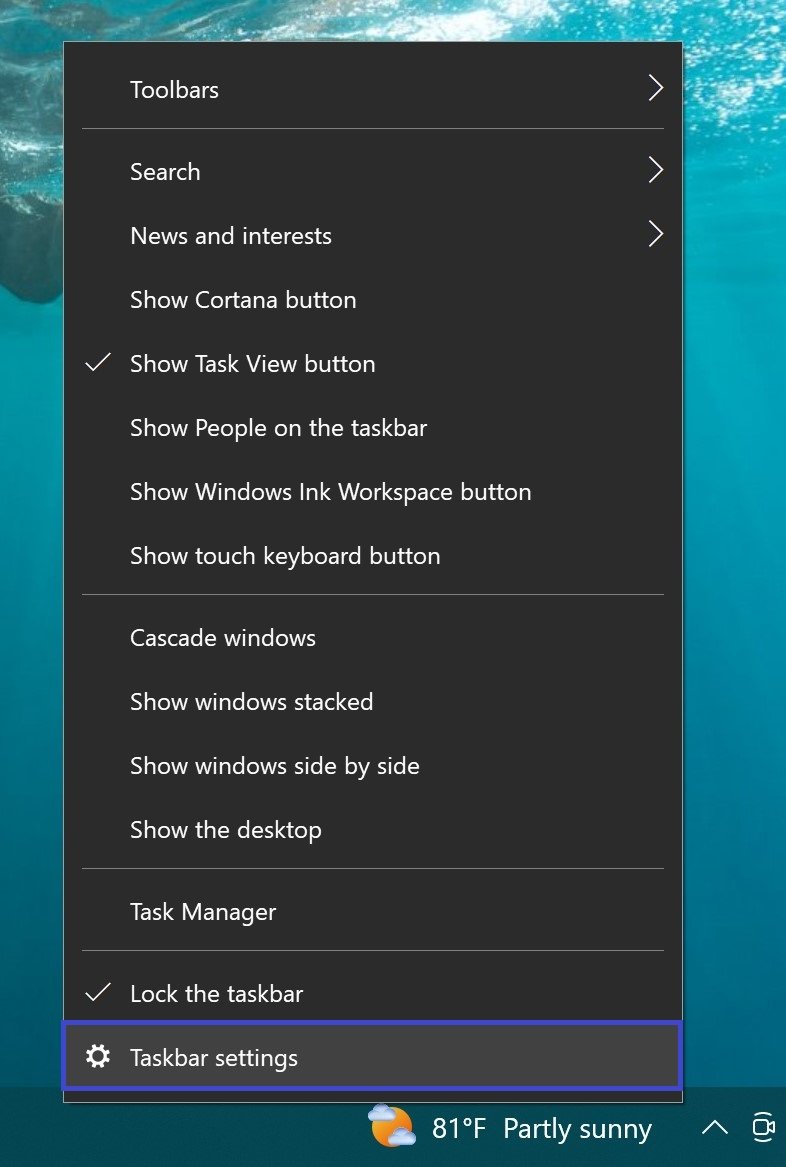
In the taskbar settings window that opens, enable the Use small taskbar buttons option
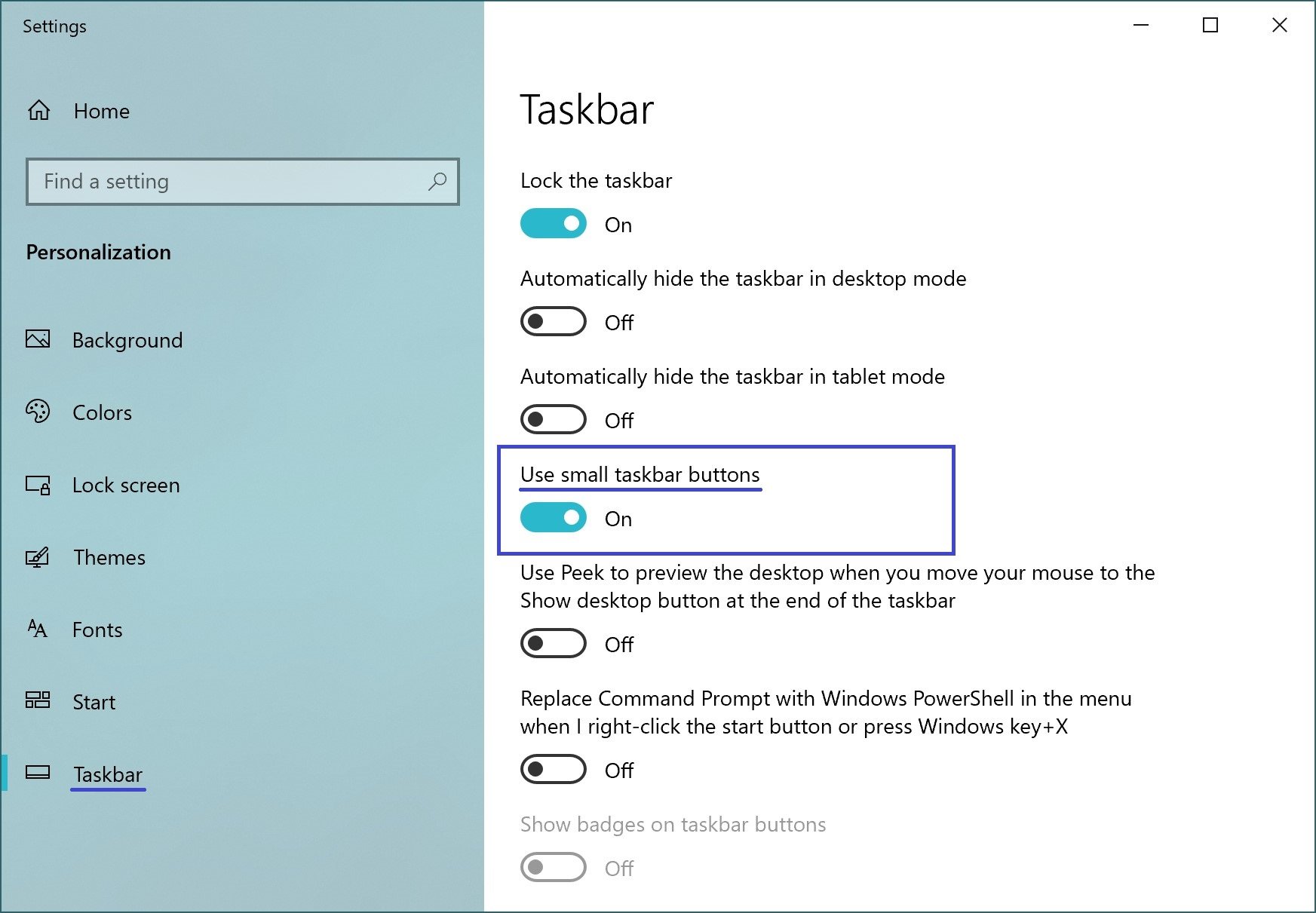
The screenshots below show the differences between the regular and small taskbar buttons.


Using the steps discussed above, you can easily resize the buttons of pinned programs.