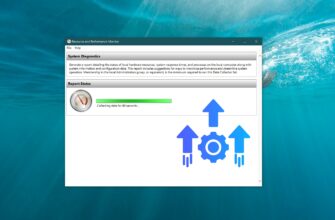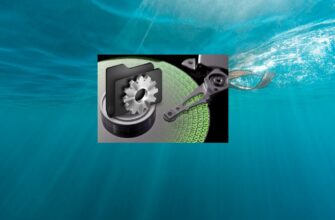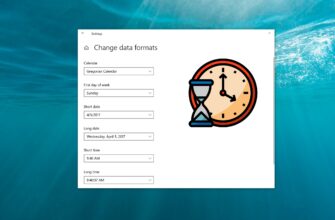Today’s review will be devoted to a detailed analysis and comparison of several free office suites available for users of the Windows 10 operating system. It’s no secret that Microsoft Office software is the undoubted leader in terms of the number of uses on the global market. But are there alternatives for users, can you use free word and free excel in windows 10?
In this article, we will look at programs such as LibreOffice, FreeOffice, OpenOffice, and Google Docs. Each of these options offers its unique features, has advantages and disadvantages, having familiarized themselves with which readers will be able to choose the most suitable tool for their needs. The article also presents original screenshots of the applications’ interfaces and links to official websites where you can download Free Office.
LibreOffice
LibreOffice is a powerful free and open source office suite that includes the text editor Writer, spreadsheets Calc, presentation program Impress and other applications. It is compatible with Microsoft Office formats and supports extensions for additional functionality.
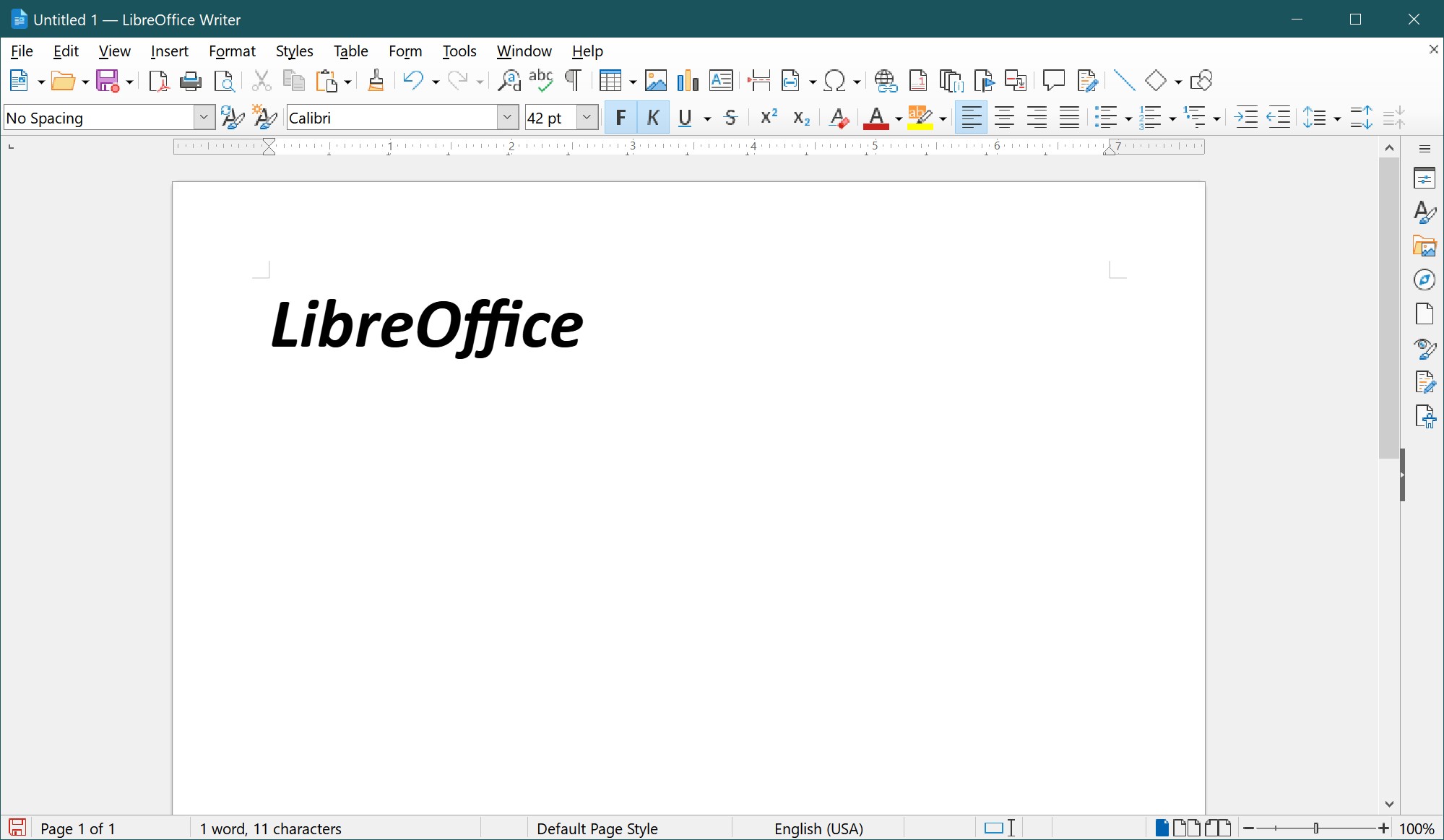
Pros:
- Free and open source.
- High compatibility with Microsoft Office formats.
- Supported on major operating systems – Microsoft Windows, Linux and Mac OS.
- Regular updates and an active community.
- More than 30 languages available.
Cons:
- The interface may seem less modern compared to Microsoft Office.
- Does not always support all advanced features of Microsoft Office.
Download the installer from the official website here: https://www.libreoffice.org/
FreeOffice
FreeOffice is a lightweight office suite from SoftMaker that includes the text editor TextMaker, spreadsheets PlanMaker and the presentation application Presentations. The free version is limited in functionality, but provides basic capabilities for working with documents. The developer has a free PDF editor – FreePDF.
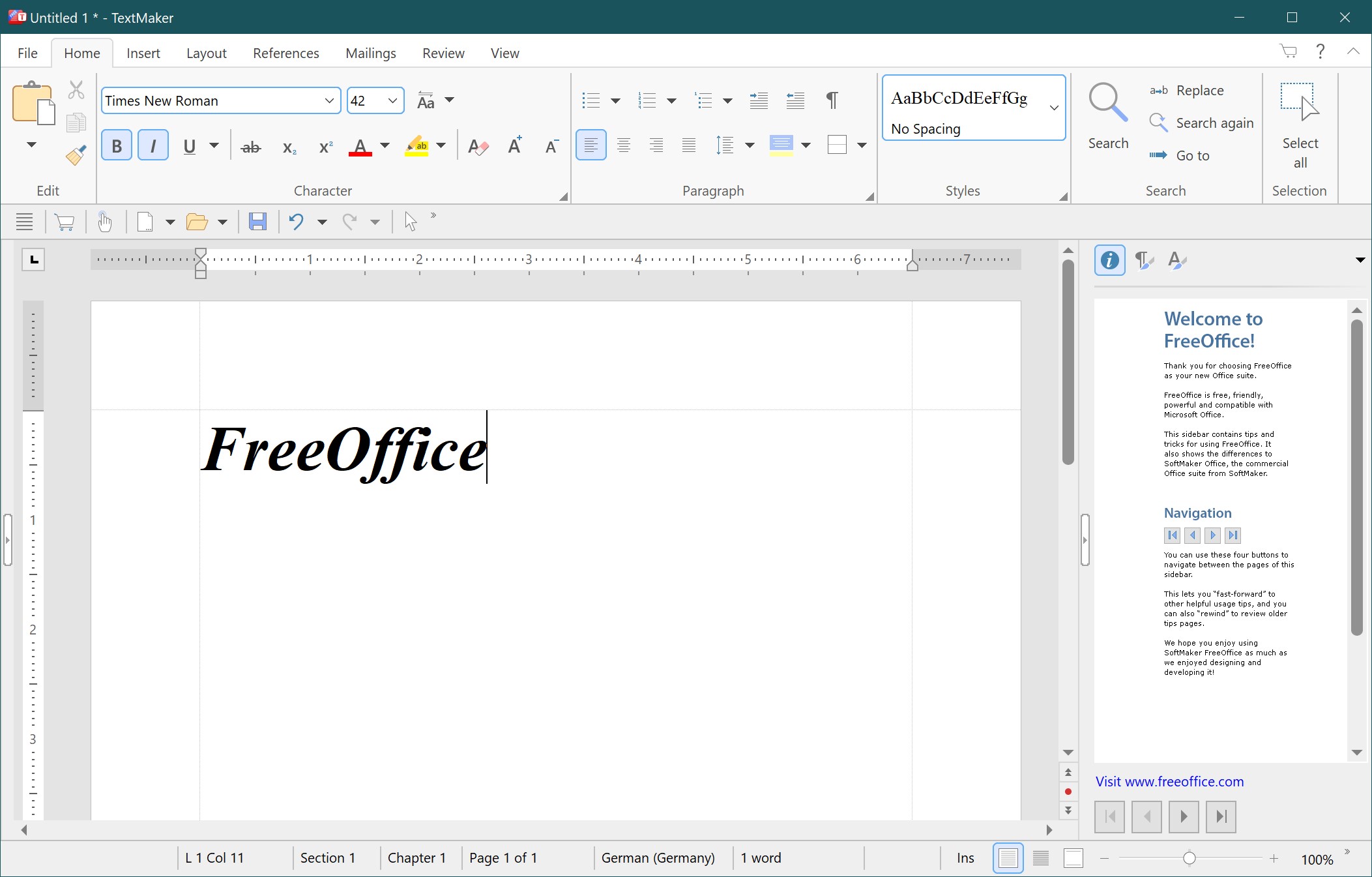
Pros:
- Free version available for personal and commercial use.
- Support for Microsoft Office formats.
- Fast performance and low system requirements.
- Supported by major operating system versions and also available on iOS and Android mobile devices.
- Ability to change the interface
- Touch mode with larger icons.
Cons:
- Does not boast as wide compatibility with Microsoft Office formats as LibreOffice.
- The level of support and frequency of updates may be less active compared to other more popular office suites.
You can download the app from the official website by following the link: https://www.freeoffice.com/en/
OpenOffice
OpenOffice is another free open source office suite that includes Writer, Calc, Impress and other tools. This package has been popular in the past, but development has slowed down in recent years. The latest update for windows is dated December 2023.
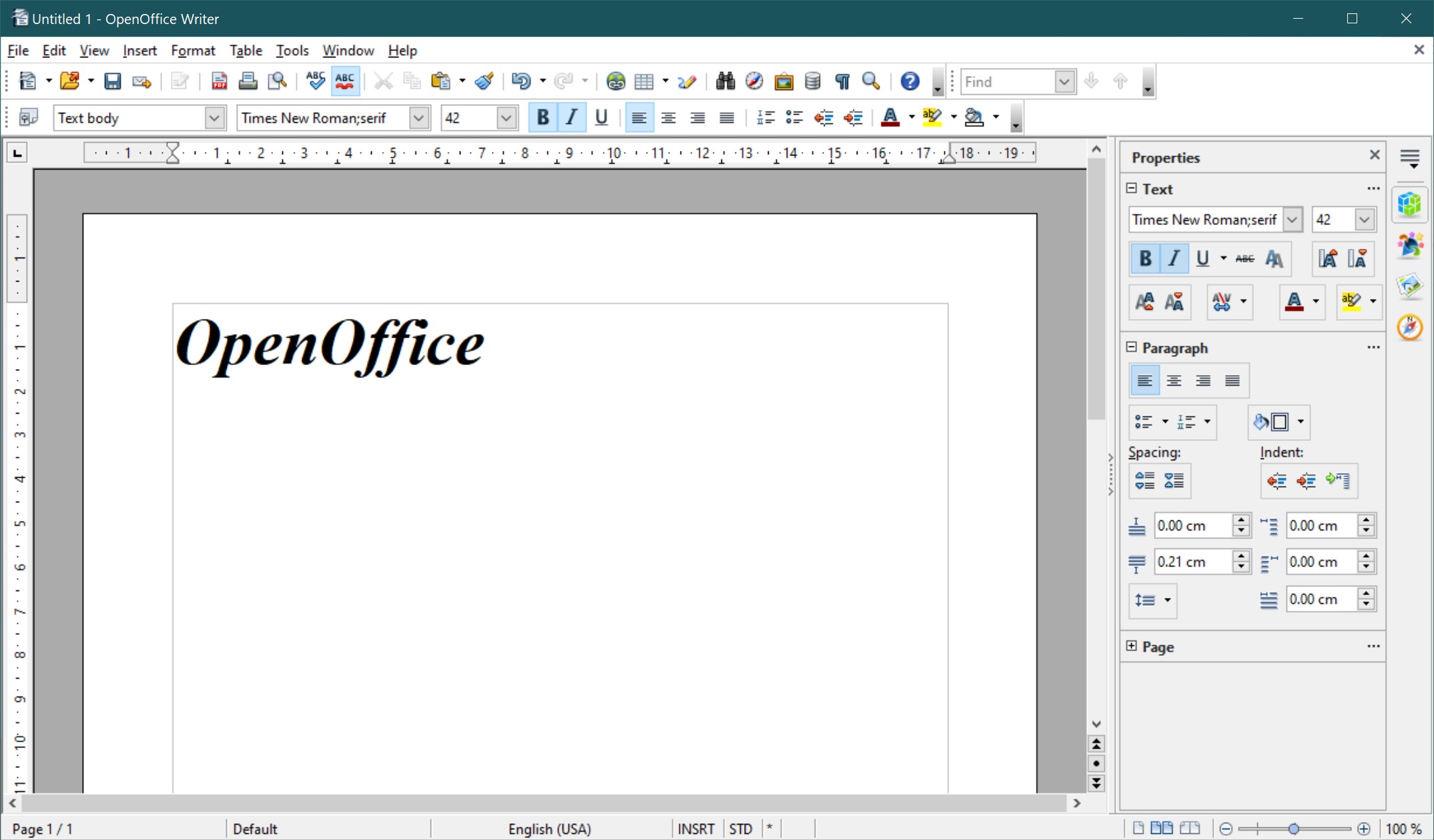
Pros:
- Free and open source.
- Wide compatibility with Microsoft Office formats.
- Supports a large number of languages.
- Easy to learn.
Cons:
- Slow development, lack of regular updates.
- Possible problems with compatibility and support of new file formats.
You can download the program office by clicking here: https://www.openoffice.org/?redirect=soft
Google Docs
Google Docs is a cloud-based application from Google that lets you create and edit text documents, tables, and presentations right in your browser. Google Docs has standard text formatting features (fonts, alignment, bulleted and numbered lists, etc.), as well as the ability to insert images, tables, hyperlinks and other elements. It requires an Internet connection to work, but provides easy collaboration and access from various devices.
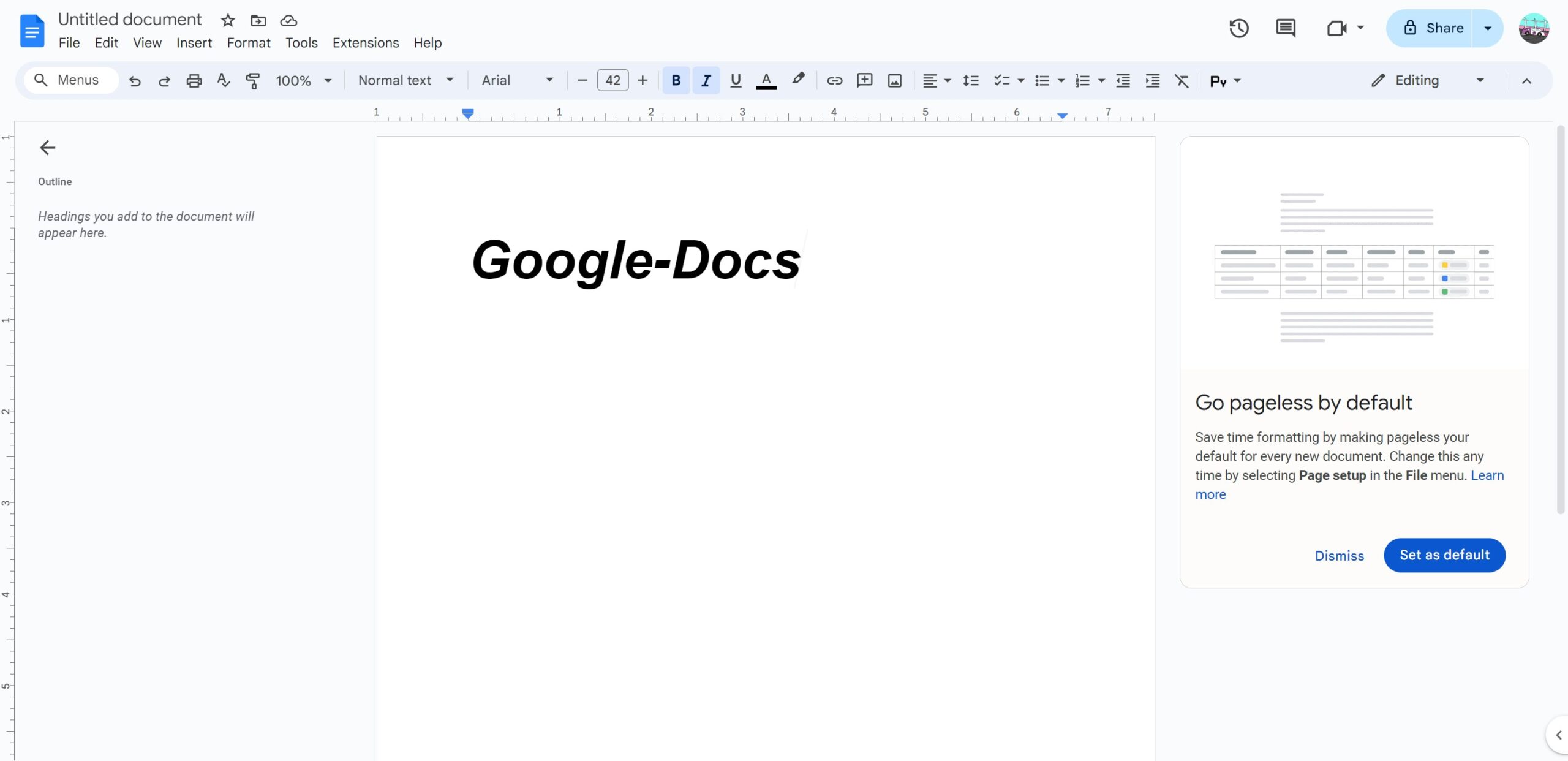
Pros:
- Fully cloud-based application (no need to install anything), you only need a browser with internet access.
- Ability to collaborate and share documents in real time between several people.
- Integration with other Google services.
- It is possible to work in offline mode.
Cons:
- Internet is required for full operation.
- Only basic editing functions are available in offline mode.
- The range of document editing capabilities is much smaller than in other applications.
- Does not support all file formats.
Link to the official website: https://docs.google.com/
Conclusion
Asking the question, who can compete with the largest editor Microsoft Office, we found out that the considered free versions of office for Windows can be used just as successfully in the home, for educational purposes or in the enterprise, and in addition will significantly save your budget (no need to pay for a license). In addition, each of these programs has a set of diverse features for working with documents, both in Windows 10 and Windows 11. Choosing a particular package will ultimately depend on what features you need and what file formats you typically use. For our part, we recommend testing a few variations of each office suite to find the best fit for you.