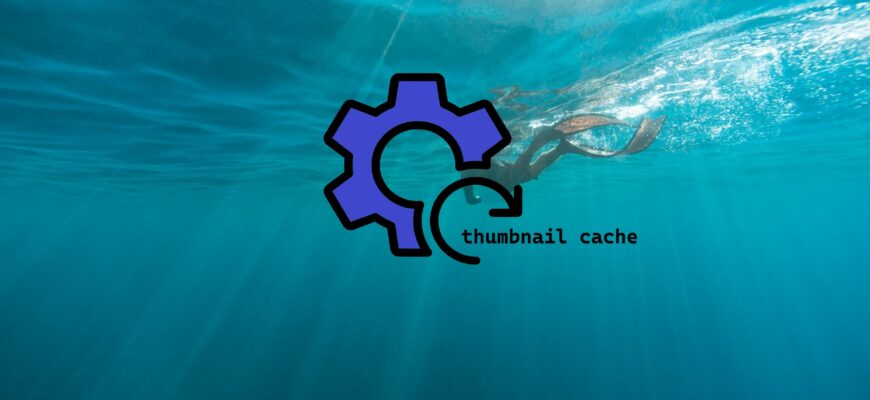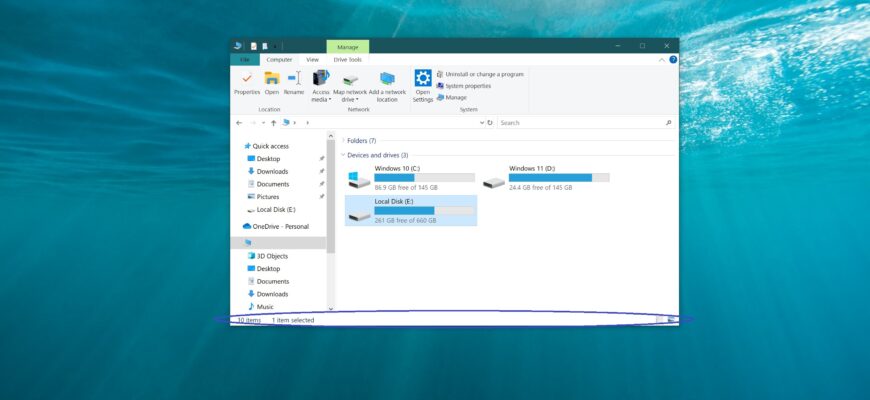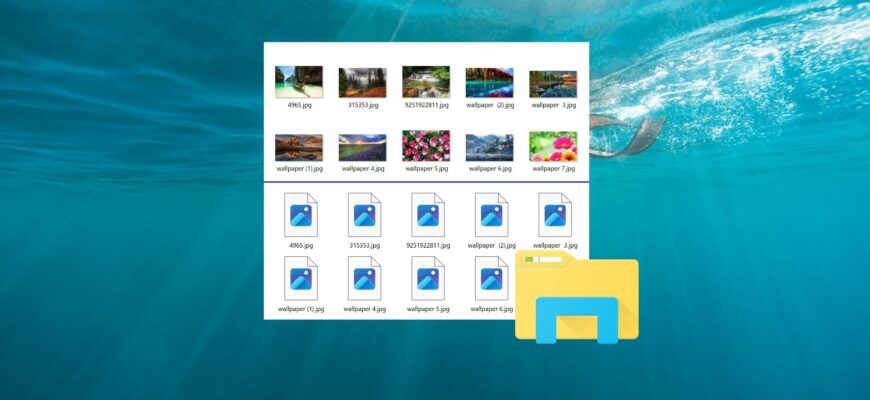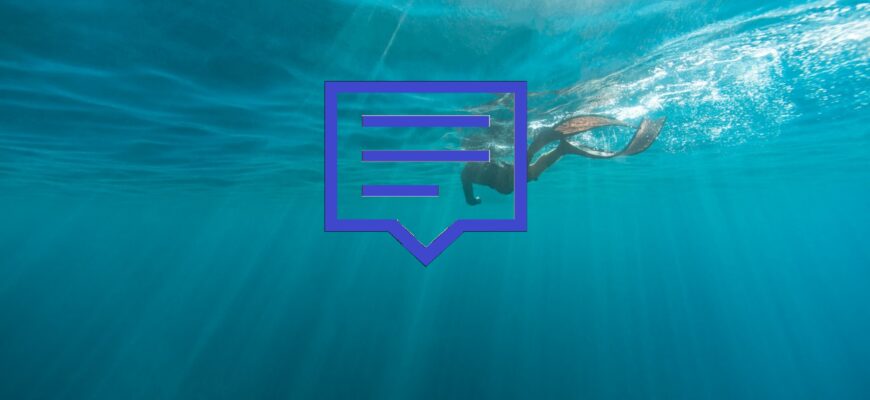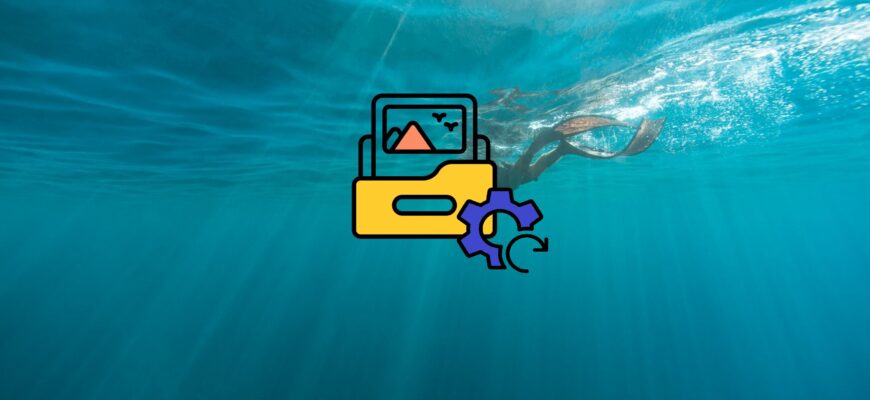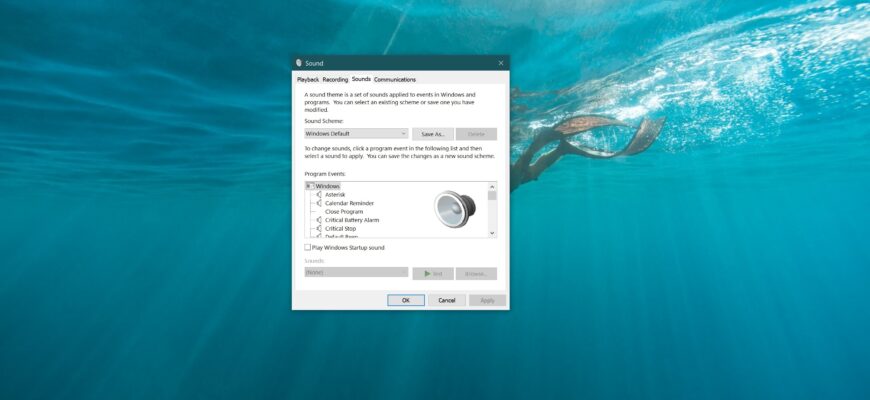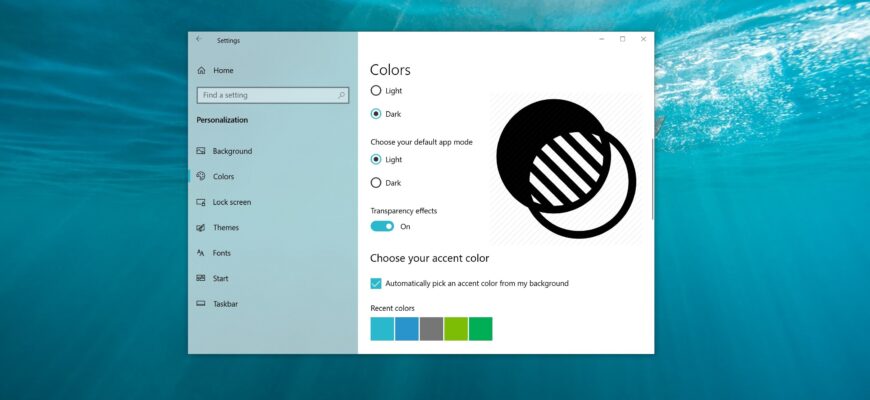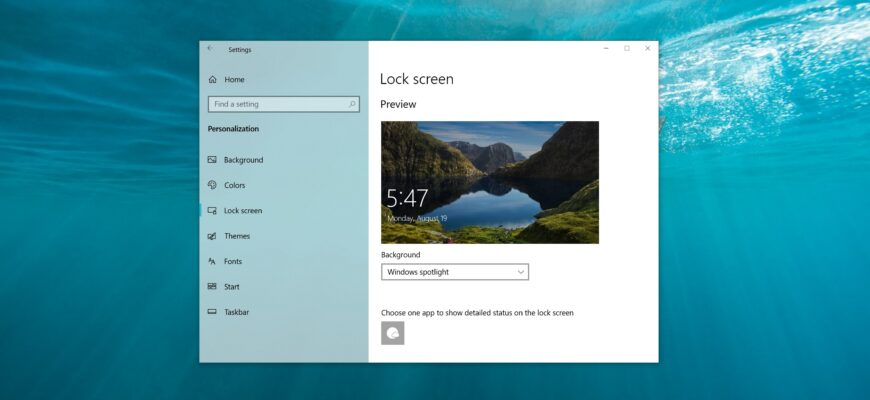Windows 10 and 11 customization
Customize Windows 10 and 11 using standard operating system features, registry settings, and third-party software to give your operating system a unique look. Settings, activate hidden features.
This article provides instructions on how to clear (reset) the thumbnail cache in Windows 10. Windows 10 stores copies of thumbnails for all images, video
The status bar appears at the bottom of Explorer and displays the total number of items in the currently opened folder, as well as the number of selected items.
This article explains how to turn thumbnail (preview) display on or off in Windows File Explorer for Windows 7, Windows 8.1, and Windows 10.
This article shows you how to disable (or enable) the Notification Center in the Windows 10 operating system. The Notification Center in Windows 10 collects
This article outlines the steps you can take to disable or enable all live tiles in the Start menu of Windows 10. A tile is the representation of an app
This article outlines the steps to reset folder view settings to their default state in the Windows 10 operating system. Windows allows users to customize
With the release of version 1903 of the Windows 10 operating system, a new light theme was introduced, changing the color of the Start menu, taskbar, and
Various actions performed by the operating system are accompanied by sound signals. These include notifications from different applications, displayed
In Windows 10, you can enable or disable transparency effects for the Start menu, taskbar, and notification center, and acrylic effects for universal apps.
“Windows: Spotlight” is a feature in Windows 10 that automatically downloads and sets images on your lock screen. By default, “