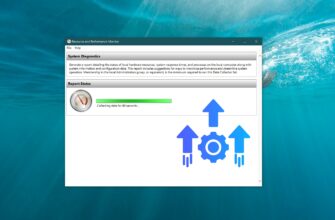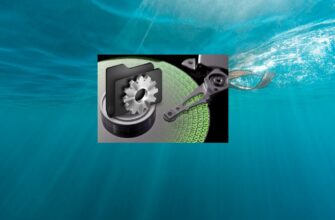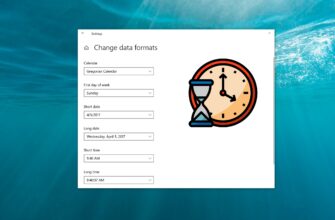Along with the release of Windows 11, Microsoft announced the launch of a new subsystem – Windows for Android. The feature was supposed to help users with launching and installing Android apps. Currently, the option is only available to some regions and there is no option for Windows 10. Users can use third-party apps – emulators.
Emulator allows you to copy the functions of one system to another and in our case Android emulators will help you run games and applications on Windows 10 PC, analogs for which are not available in Windows. Below we will tell you which software is better to use to run Android applications without using your phone.
Most emulators require virtualization support technology to be enabled for normal operation. Sometimes it is enabled by default and there are no problems with the application functioning. If, however, the emulator does not start or warns that VT is required, you need to enable this feature manually. Enter the BIOS settings → go to the Configuration section → for Intel processors find the Virtual Technology or VT-x parameter and set it to Enabled, for AMD processors set the SVM Support parameter.
BlueStacks
BlueStacks is one of the popular free platforms that helps to run Android games and other Android applications on PC. The current 10th version was released in March 2023 and unlike the past 5th version, it allows you to play Android games on PC using hybrid cloud technology. You can download it from the link.
You will need to enter your GooglePlay account details to get started.
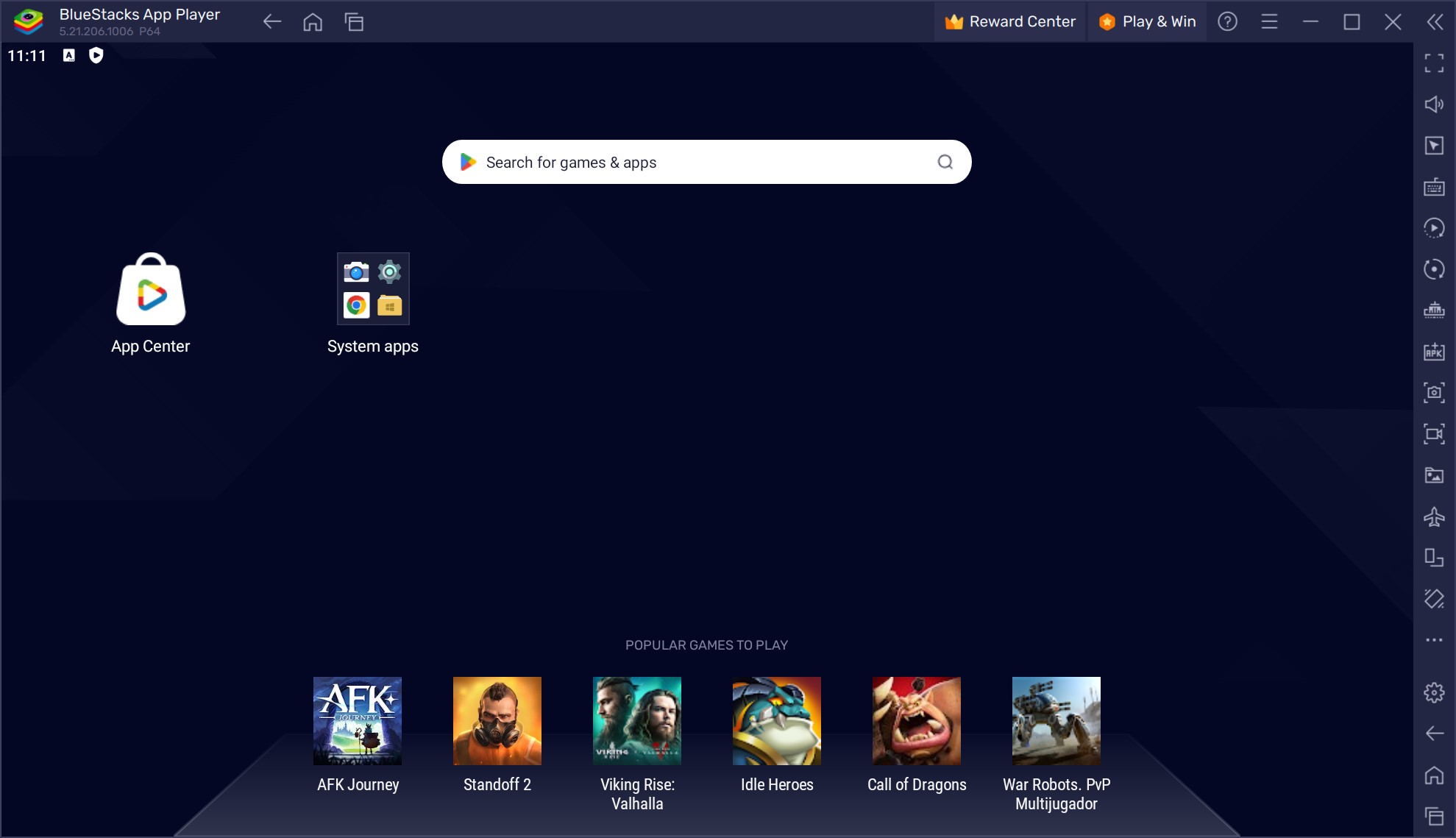
More than 2 million games of all genres are available in the Game Center.
Moreover, the emulator can be successfully used on macOS as well.
The latest version uses hybrid cloud technology based on artificial intelligence dynamically chooses whether to play the game locally or to stream to your computer from the cloud. In addition, cloud gameplay will not take up free disk space.
NoxPlayer
NoxPlayer is an easy-to-use application with a concise interface, also notable for its high performance. It was released worldwide in 2016 under the name Nox App Player. Follow the link to download the executable file.
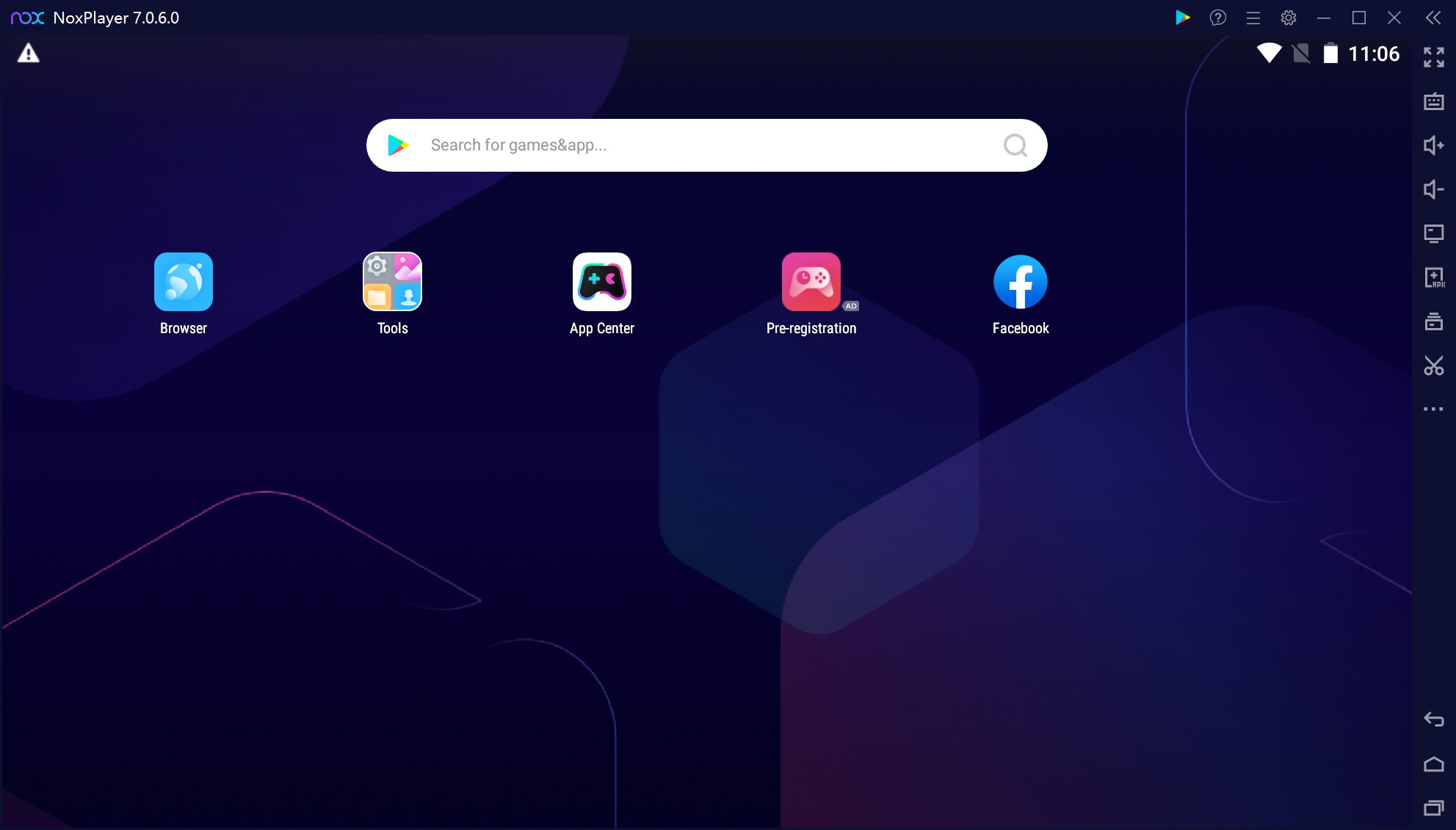
To access the Application Center, you must also create or sign in to a Google account. You can control it with a mouse or keyboard, or connect a joystick. All configurations can be changed to suit your preferences, including changing the design theme, rotating the client screen. There is a “Cleanup” button on the toolbar that allows you to free up more space for resource-intensive applications by terminating background processes.
NoxPlayer implements a full-fledged file system that can successfully communicate with a PC if necessary. Users are provided with the ability to obtain root permissions to run and control applications that request such rights.
There is a script recording function, with which you can save a sequence of certain actions for further automatic execution of them in any game. The ability to run several different versions of android at the same time is available.
Works on Windows, macOS platforms. Distributed only for free, contains game ads.
MEmu PLAY
MEmu PLAY is an application compatible with all versions of windows, the interface is visually very similar to the Nox emulator. Download for free from the developer’s website by clicking here. Paid content is present.
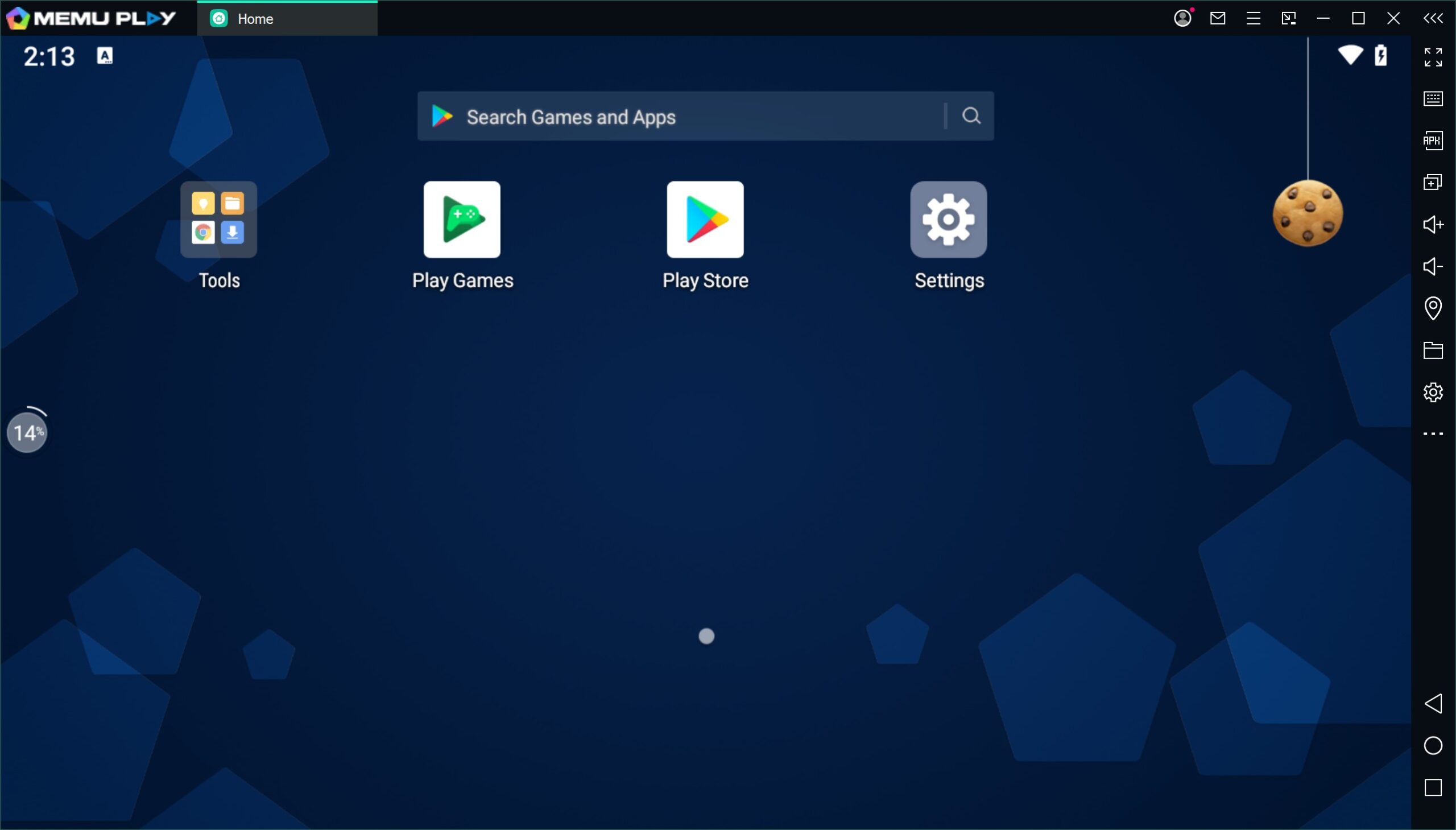
Version 9.1.3 has a simpler interface, and compared to the previous version, the current one has better performance and graphics.
A distinctive feature is the convenient installation of applications with APK format (the file just needs to be dragged and dropped into the emulator interface). There are also additional useful features – sharing between computer and Android files, expanded keyboard customization. You can work with both virtual and physical keyboards.
You can record operations and also use such a tool as GPS simulation.
The developers took care of maximum optimization. The emulator allows you to run simultaneously several accounts for one game or play different games on different instances. At the same time MEmu consumes less resources of your PC.
MuMuPlayer
MuMu Player is a freeware that allows users to run various mobile games on their PCs. It is a truly worthy competitor to other emulators and has most of the necessary features. It is characterized by stable operation and high image quality. Download the installation file can be downloaded from this link to the official website.
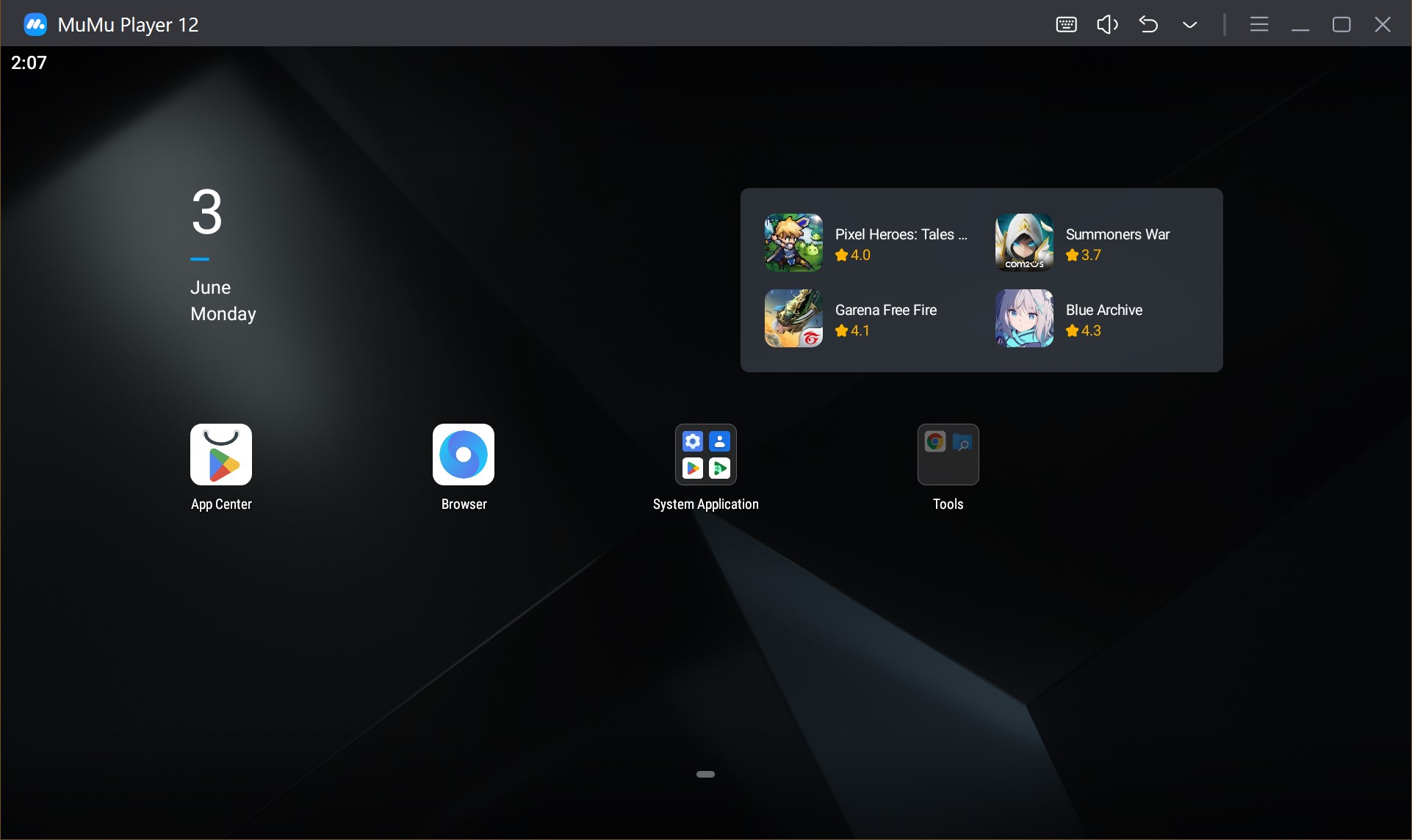
MuMu trainer has Play Market application among the pre-installed ones, but using the button located at the bottom of the screen allows you to install APK files by simple drag and drop. If you open several windows at the same time, you can switch between them via tabs.
For many popular game genres, the simulator has saved control settings. If necessary, all settings can be changed to suit your needs. It is possible to hide the program (Boss Button) by pressing hotkeys Alt+Z (by default), but can also be replaced by others.
Has a large set of tools that allow you to record the screen, complex operations, take screenshots and more. It is possible to change the screen orientation, as well as use in mini-mode.
LDPlayer
LDPlayer is one of the best emulators that boasts support for 3D games. Users note the high performance and FPS. The interface is quite simple and user-friendly. You can download it by clicking on the link.
On the site you can choose which version of android to install.
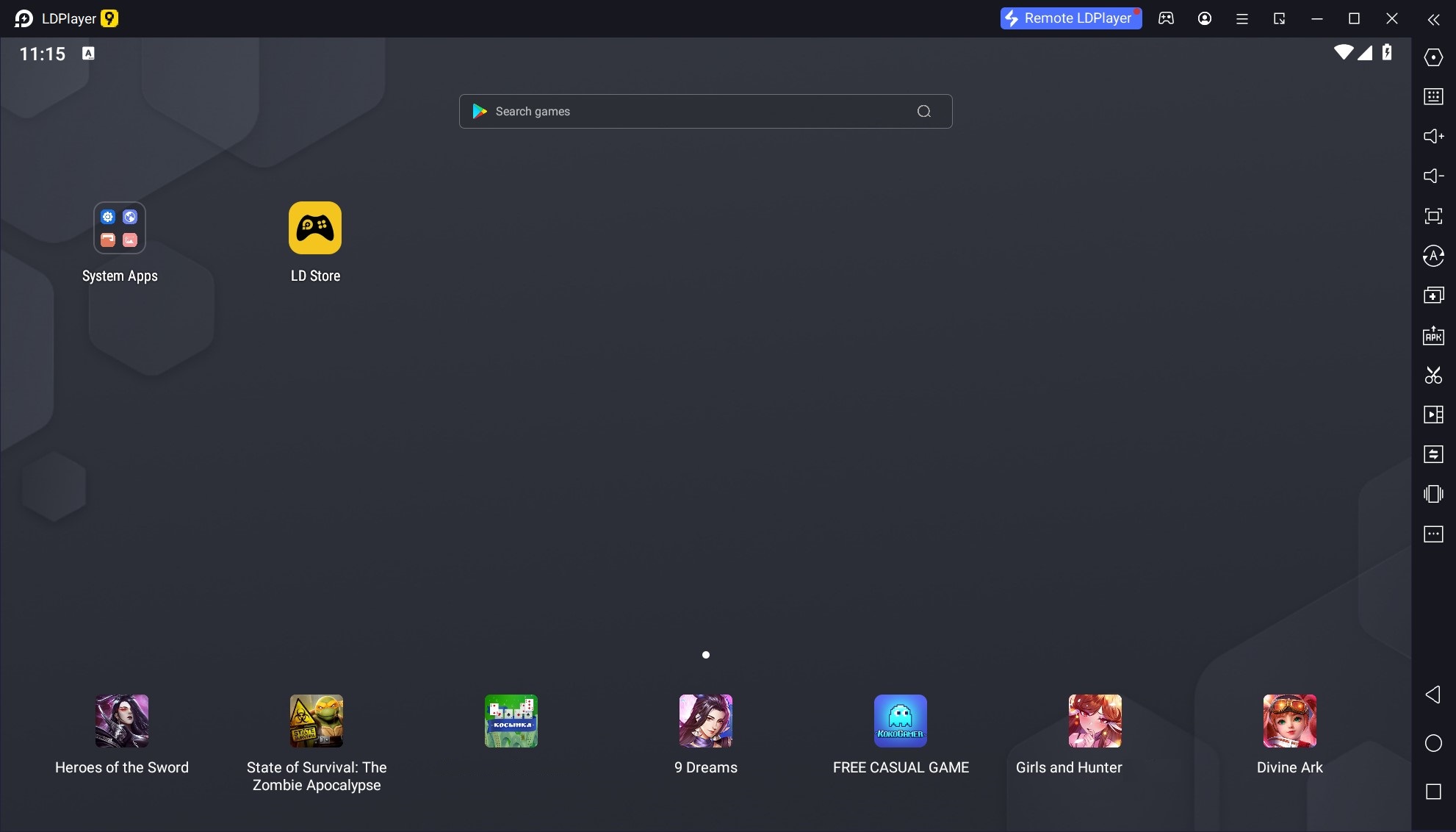
It is possible to install APK files directly through the interface. You can also drag and drop other file formats to add to the emulator.
Control in games is customizable for both mouse and keyboard. A gamepad can be connected.
Play Market is pre-installed in the system and there is a native application for downloading games – LD Store.
For gamers, there are multi instance functions, so you can run several games in parallel; recording macros and scripts to automate similar processes; video recording and screenshot. Settings allow you to select the resolution for the emulated screen of a tablet, phone or define it yourself.
Users have the opportunity to receive regular updates on optimization and bug fixes in the most popular games. The emulator is perfect for using Instagram, TikTok and other applications.
Choose your favorite emulator and play your favorite games on the big screen of your computer!