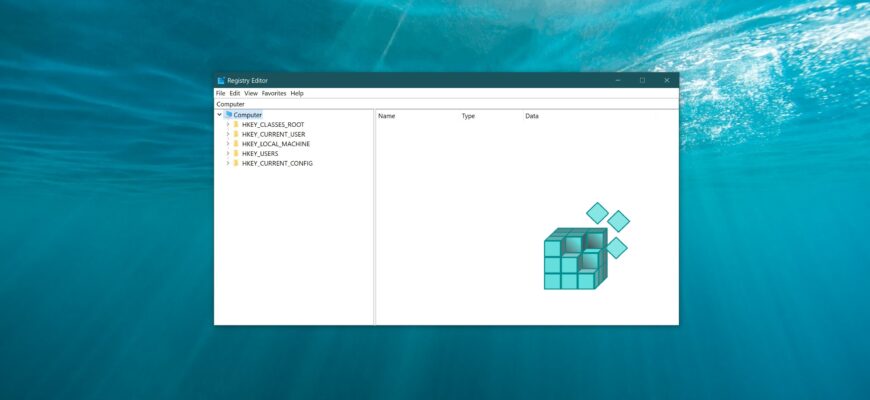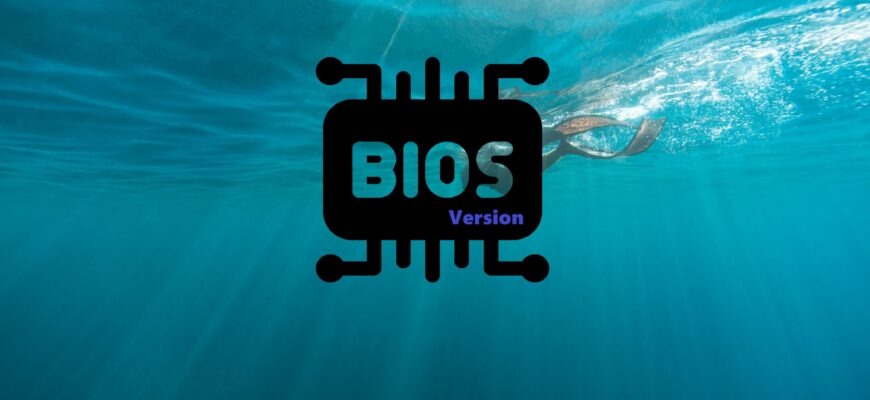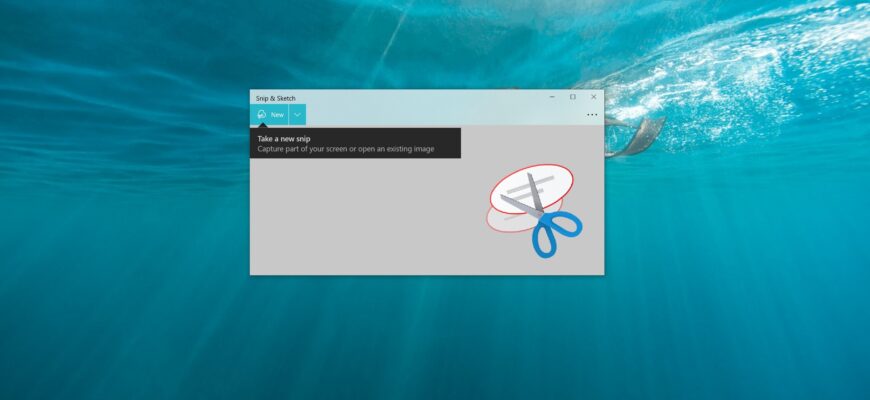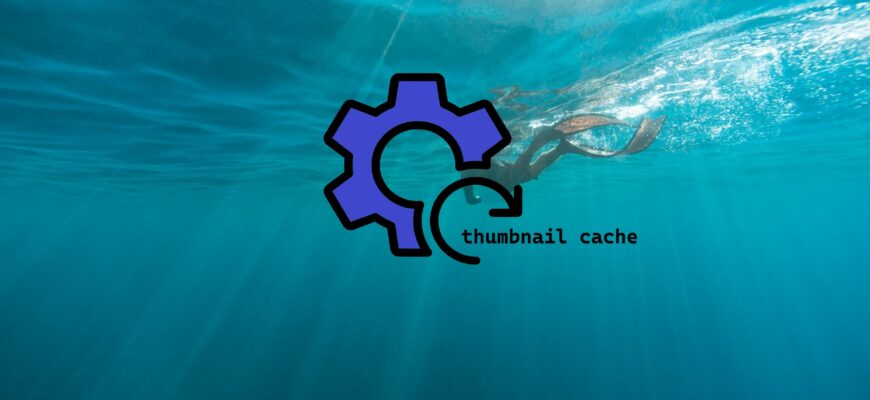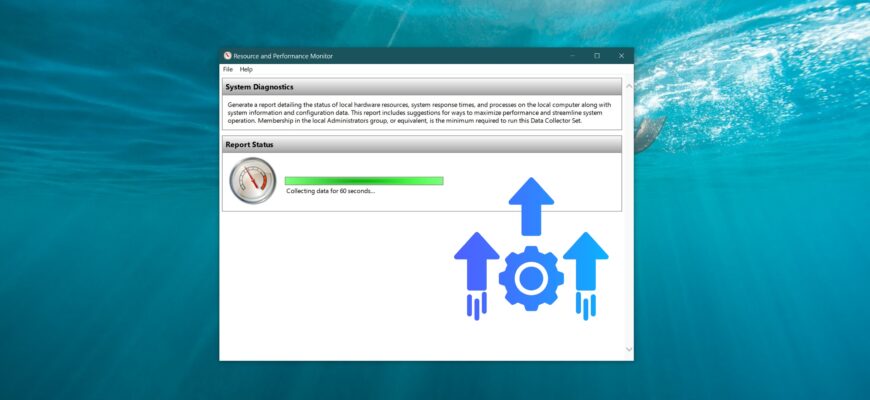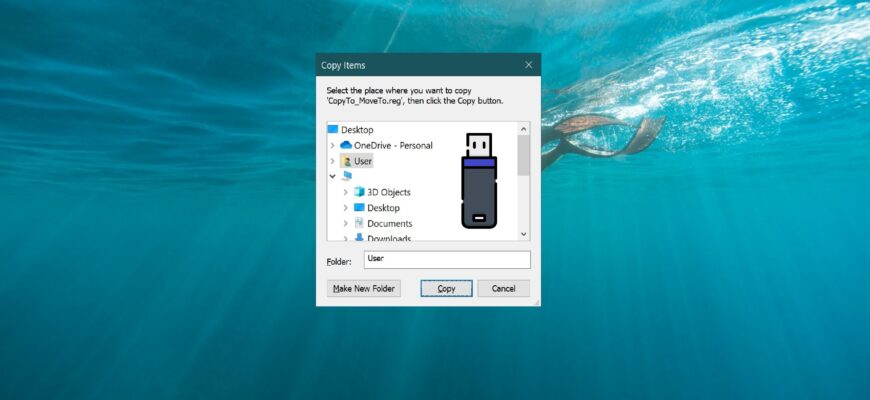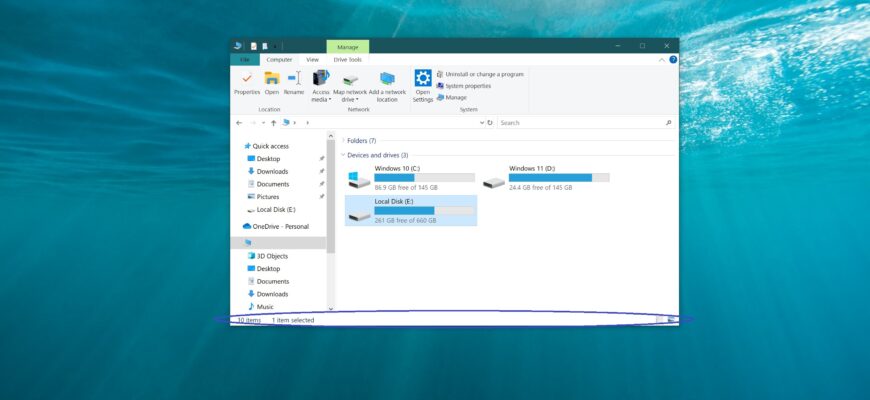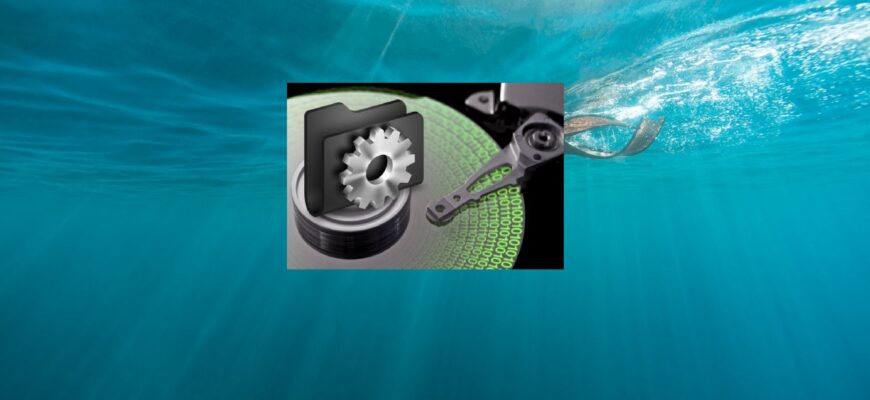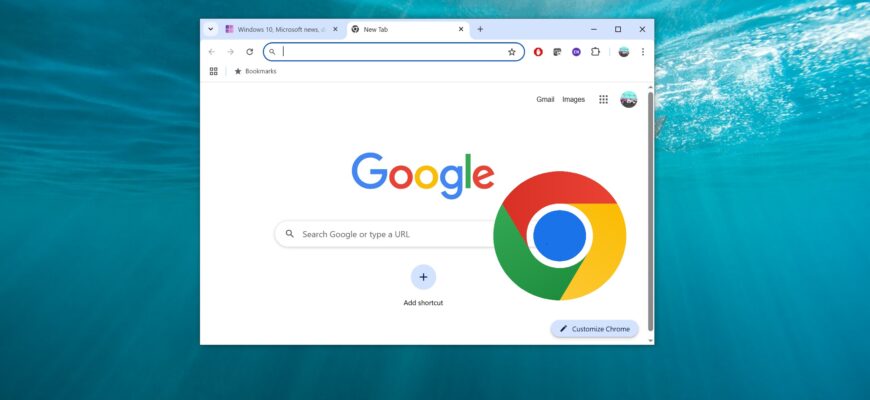Author: Oliver Bennett
This article explains how to launch the Registry Editor, create, and apply a REG file in the Windows 10 operating system. How to Open the Registry Editor
Sometimes you may need to know your BIOS version — for example, before updating it — and there are several ways to do this, which we’ll go over below.
The Snipping Tool is a built-in screen capture tool in Windows 11 and 10. Despite its convenience, some users may wish to uninstall this app, for example
If you’ve ever created a shortcut, you may have noticed that Windows adds “- Shortcut” to the end of the shortcut’s name by default. This article outlines
This article provides instructions on how to clear (reset) the thumbnail cache in Windows 10. Windows 10 stores copies of thumbnails for all images, video
Your computer might slow down, freeze, restart unexpectedly, or run sluggishly without any apparent reason. In such cases, it’s important to pinpoint
In Windows operating systems, including Windows 7, Windows 8, Windows 8.1, Windows 10, and even older versions like Windows Vista and Windows XP, there’s
The status bar appears at the bottom of Explorer and displays the total number of items in the currently opened folder, as well as the number of selected items.
The Windows operating system supports several file systems: NTFS, FAT, and FAT32. However, it can only be installed on an NTFS partition—meaning the system
By reading this guide and following a few simple actions, you can change (or add) a search engine in the Google Chrome browser. By default, Google Chrome