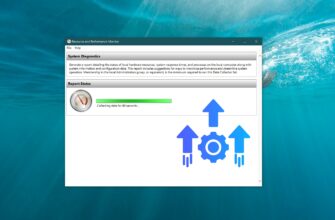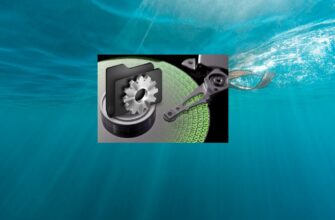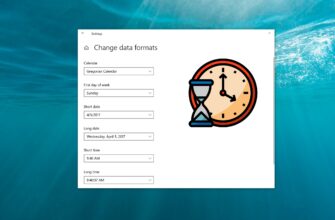The ALT code is a code whose characters are called by means of the Alt key and numbers on the NumLock keyboard.
On personal computers running the Windows operating system, there are additional commands for entering characters that are not available using the regular keyboard. These commands are called Alt-codes and are referred to as Alt + X, where X is a number in decimal notation.
To write the desired symbol, press the Alt key and enter the number X, on the NumLock keyboard, without releasing the Alt key. After entering the number, release the Alt key and the symbol appears.
For example, press Alt + 1 (no need to press +) to get the symbol ☺
Below are tables of the Alt + numeric key combination NumLock keyboard shortcut.
■ Table of codes
| Alt+ | Symbol | Alt+ | Symbol | Alt+ | Symbol | Alt+ | Symbol | Alt+ | Symbol | Alt+ | Symbol |
|---|---|---|---|---|---|---|---|---|---|---|---|
| 1 | ☺ | 21 | § | 41 | ) | 61 | = | 81 | Q | 101 | e |
| 2 | ☻ | 22 | ▬ | 42 | * | 62 | > | 82 | R | 102 | f |
| 3 | ♥ | 23 | ↨ | 43 | + | 63 | ? | 83 | S | 103 | g |
| 4 | ♦ | 24 | ↑ | 44 | , | 64 | @ | 84 | T | 104 | h |
| 5 | ♣ | 25 | ↓ | 45 | – | 65 | A | 85 | U | 105 | i |
| 6 | ♠ | 26 | → | 46 | . | 66 | B | 86 | V | 106 | j |
| 7 | • | 27 | ← | 47 | / | 67 | C | 87 | W | 107 | k |
| 8 | ◘ | 28 | ∟ | 48 | 0 | 68 | D | 88 | X | 108 | l |
| 9 | ○ | 29 | ↔ | 49 | 1 | 69 | E | 89 | Y | 109 | m |
| 10 | ◙ | 30 | ▲ | 50 | 2 | 70 | F | 90 | Z | 110 | n |
| 11 | ♂ | 31 | ▼ | 51 | 3 | 71 | G | 91 | [ | 111 | o |
| 12 | ♀ | 32 | space | 52 | 4 | 72 | H | 92 | \\ | 112 | p |
| 13 | ♪ | 33 | ! | 53 | 5 | 73 | I | 93 | ] | 113 | q |
| 14 | ♫ | 34 | “ | 54 | 6 | 74 | J | 94 | ^ | 114 | r |
| 15 | ☼ | 35 | # | 55 | 7 | 75 | K | 95 | _ | 115 | s |
| 16 | ► | 36 | $ | 56 | 8 | 76 | L | 96 | ` | 116 | t |
| 17 | ◄ | 37 | % | 57 | 9 | 77 | M | 97 | a | 117 | u |
| 18 | ↕ | 38 | & | 58 | : | 78 | N | 98 | b | 118 | v |
| 19 | ‼ | 39 | \’ | 59 | ; | 79 | O | 99 | c | 119 | w |
| 20 | ¶ | 40 | ( | 60 | < | 80 | P | 100 | d | 120 | x |
| Alt+ | Symbol | Alt+ | Symbol | Alt+ | Symbol | Alt+ | Symbol | Alt+ | Symbol |
|---|---|---|---|---|---|---|---|---|---|
| 121 | y | 183 | ╖ | 198 | ╞ | 213 | ╒ | 246 | Ў |
| 122 | z | 184 | ╕ | 199 | ╟ | 214 | ╓ | 247 | ў |
| 123 | { | 185 | ╣ | 200 | ╚ | 215 | ╫ | 248 | ° |
| 124 | | | 186 | ║ | 201 | ╔ | 216 | ╪ | 249 | ∙ |
| 125 | } | 187 | ╗ | 202 | ╩ | 217 | ┘ | 250 | · |
| 126 | ~ | 188 | ╝ | 203 | ╦ | 218 | ┌ | 251 | √ |
| 127 | ⌂ | 189 | ╜ | 204 | ╠ | 219 | █ | 252 | № |
| 160 | а | 190 | ╛ | 205 | ═ | 220 | ▄ | 253 | ¤ |
| 176 | ░ | 191 | ┐ | 206 | ╬ | 221 | ▌ | 254 | ■ |
| 177 | ▒ | 192 | └ | 207 | ╧ | 222 | ▐ | 255 | contiguous space |
| 178 | ▓ | 193 | ┴ | 208 | ╨ | 223 | ▀ | 256 | Ā |
| 179 | │ | 194 | ┬ | 209 | ╤ | 242 | Є | 257 | ā |
| 180 | ┤ | 195 | ├ | 210 | ╥ | 243 | є | 258 | Ă |
| 181 | ╡ | 196 | ─ | 211 | ╙ | 244 | Ї | 259 | ă |
| 182 | ╢ | 197 | ┼ | 212 | ╘ | 245 | ї | 260 | Ą |
| Alt+ | Symbol | Alt+ | Symbol | Alt+ | Symbol | Alt+ | Symbol | Alt+ | Symbol | Alt+ | Symbol |
|---|---|---|---|---|---|---|---|---|---|---|---|
| 0127 | ? | 0149 | “ | 0171 | « | 0193 | Á | 0214 | Ö | 0235 | ë |
| 0128 | Ђ | 0150 | – | 0172 | ¬ | 0194 | Â | 0215 | × | 0236 | ì |
| 0129 | Ѓ | 0151 | — | 0173 | н | 0195 | Ã | 0216 | Ø | 0237 | í |
| 0130 | ‚ | 0152 | ˜ | 0174 | о | 0196 | Ä | 0217 | Ù | 0238 | î |
| 0131 | y | 0153 | ™ | 0175 | ¯ | 0197 | Å | 0218 | Ú | 0239 | ï |
| 0132 | » | 0154 | š | 0176 | ° | 0198 | Æ | 0219 | Û | 0240 | ð |
| 0133 | … | 0155 | › | 0177 | ± | 0199 | Ç | 0220 | Ü | 0241 | ñ |
| 0134 | † | 0156 | œ | 0178 | ² | 0200 | È | 0221 | Ý | 0242 | ò |
| 0135 | ‡ | 0157 | ќ | 0179 | ³ | 0201 | É | 0222 | Þ | 0243 | ó |
| 0136 | € | 0158 | ž | 0180 | ´ | 0202 | Ê | 0223 | ß | 0244 | ô |
| 0137 | ‰ | 0159 | Ÿ | 0181 | µ | 0203 | Ë | 0224 | à | 0245 | õ |
| 0138 | Š | 0160 | contiguous space |
0182 | ¶ | 0204 | Ì | 0225 | á | 0246 | ö |
| 0139 | ‹ | 0161 | ¡ | 0183 | · | 0205 | Í | 0226 | â | 0247 | ÷ |
| 0140 | Œ | 0162 | ¢ | 0184 | ¸ | 0206 | Î | 0227 | ã | 0248 | ø |
| 0141 | Ќ | 0163 | £ | 0185 | ¹ | 0207 | Ï | 0228 | ä | 0249 | ù |
| 0142 | Ž | 0164 | ¤ | 0186 | º | 0208 | Ð | 0229 | å | 0250 | ú |
| 0143 | Џ | 0165 | ¥ | 0187 | » | 0209 | Ñ | 0230 | æ | 0251 | û |
| 0144 | ђ | 0166 | ¦ | 0188 | ¼ | 0210 | Ò | 0231 | ç | 0252 | ü |
| 0145 | ‘ | 0167 | ! | 0189 | ½ | 0211 | Ó | 0232 | è | 0253 | ý |
| 0146 | ’ | 0168 | ¨ | 0190 | ¾ | 0212 | Ô | 0233 | é | 0254 | þ |
| 0147 | “ | 0169 | © | 0191 | ¿ | 0213 | Õ | 0234 | ê | 0255 | ÿ |
| 0148 | “ | 0170 | ª | 0192 | À |